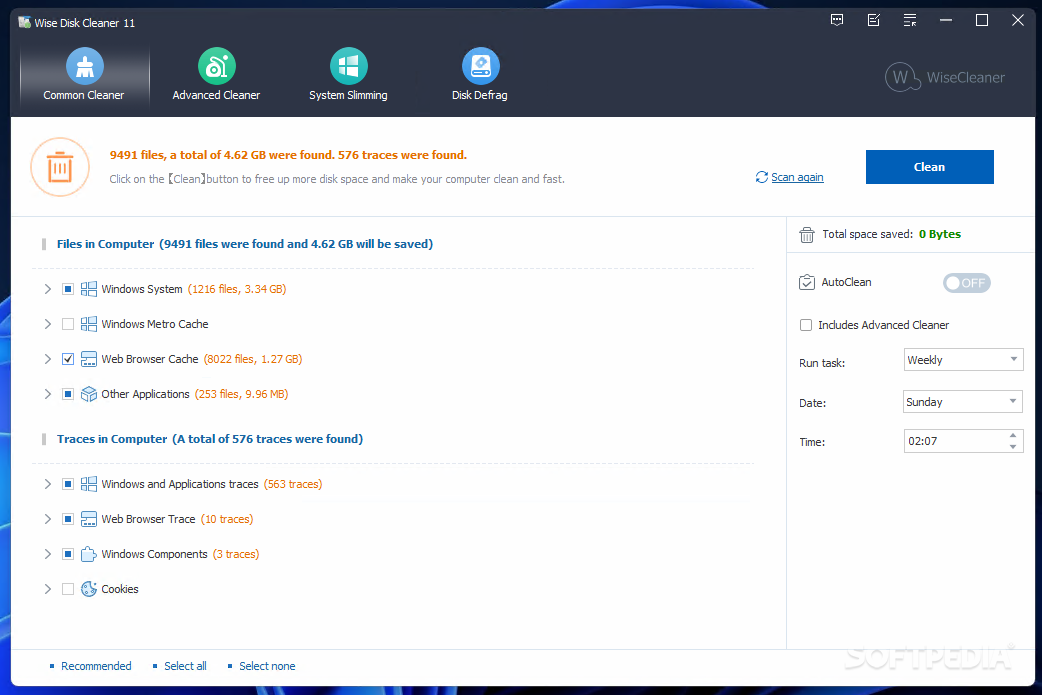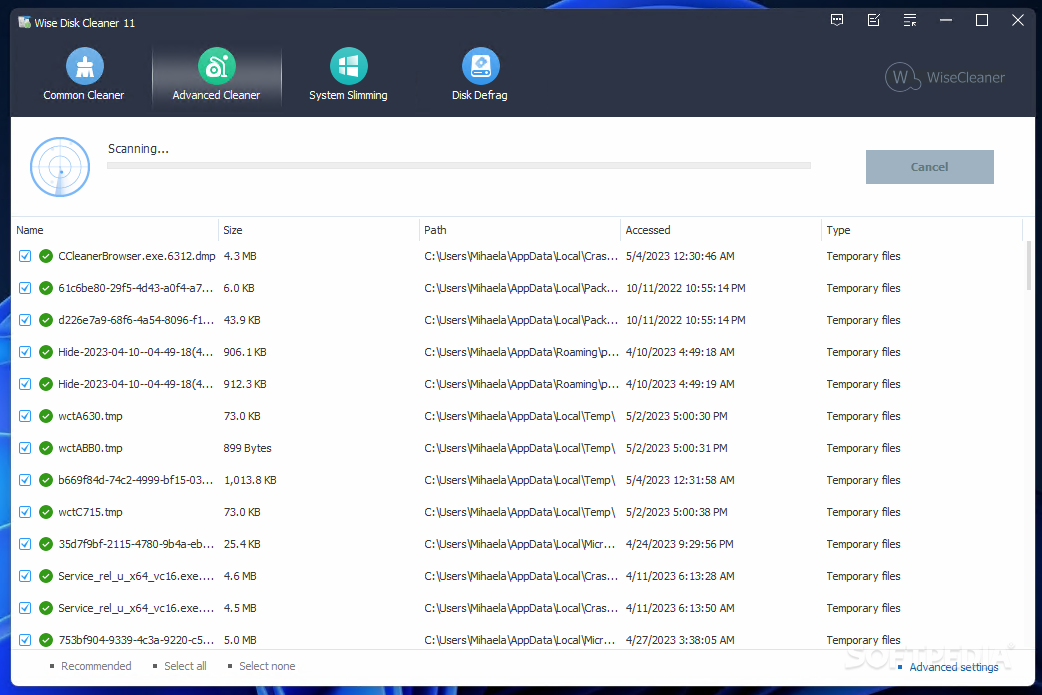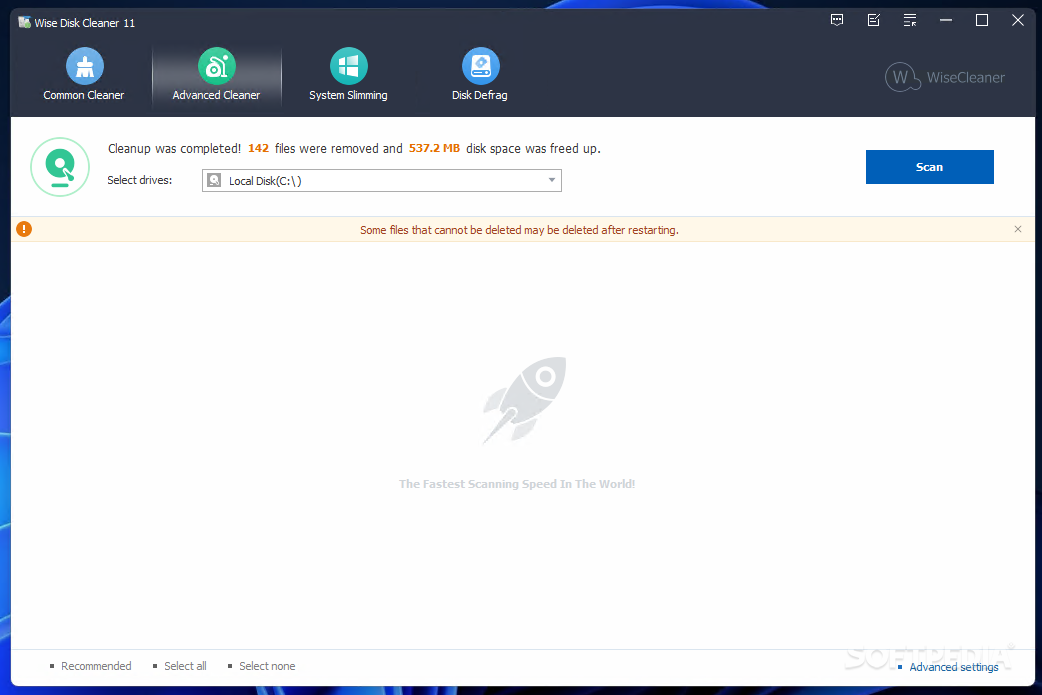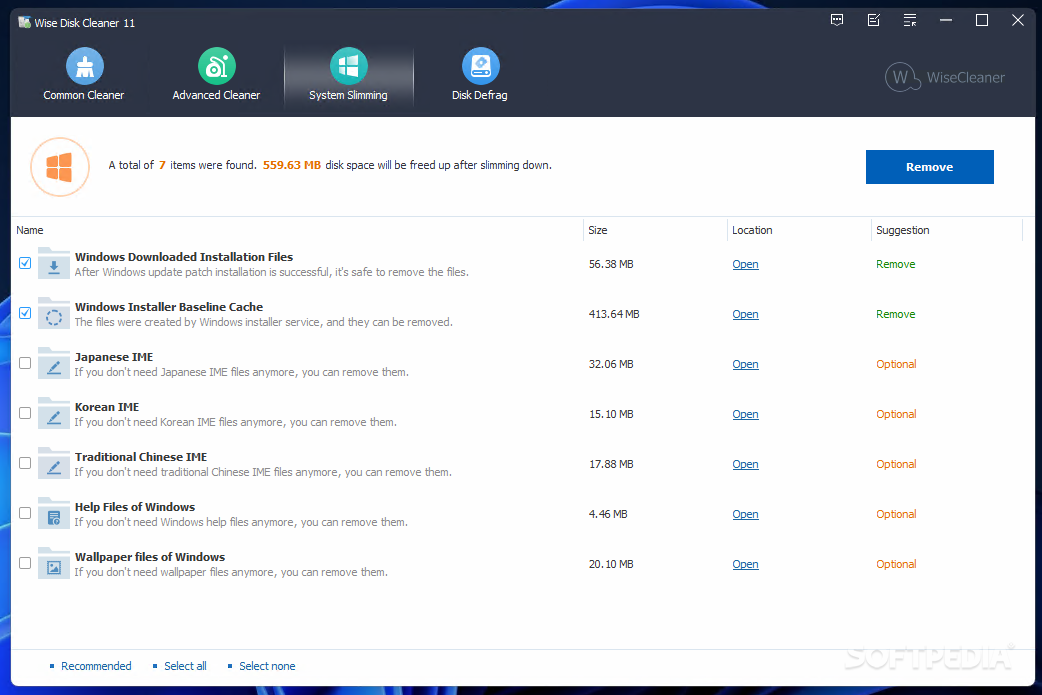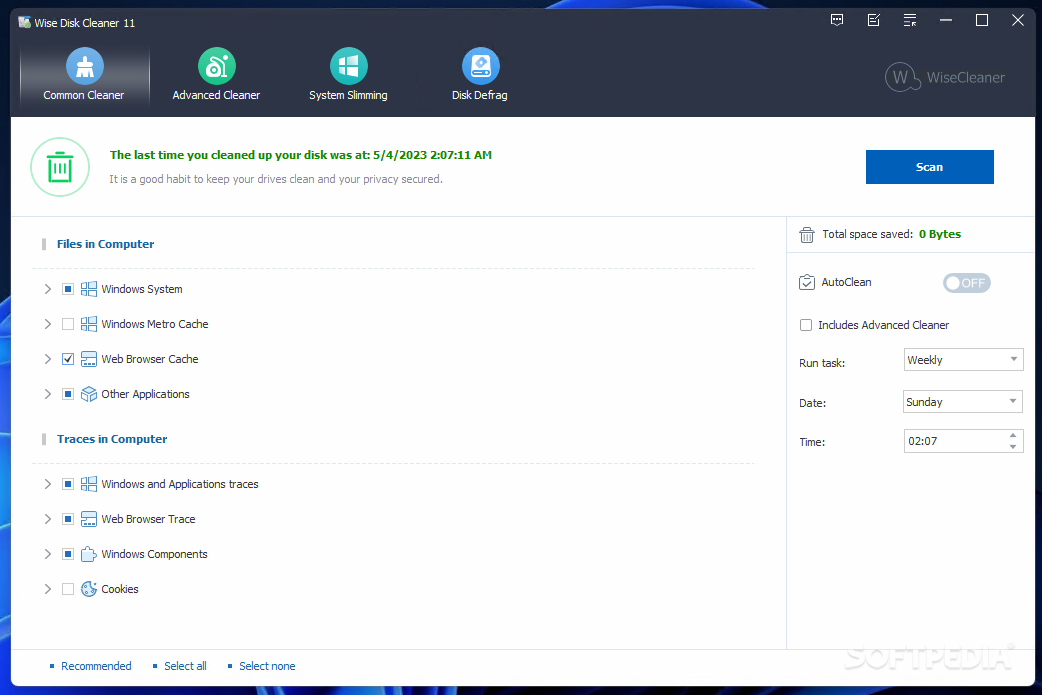
Pagalbinė programa, padėsianti Jums kompiuteryje rasti šiukšles ar nenaudojamus failus, kurios nereikalingai užima vietą kietajame diske. Šiukšlių atsiranda visada kai įrašinėjate ar ištrinate programas, taip pat naršant internete ar atsisiunčiant įvairius duomenis. Didelis privalumas jog šiukšlių paieška kompiuteryje netruks nė minutės,o ištrynimas- vos kelias sekundes. Darbą supaprastina patogi vartotojo aplinka. Papildomai, galėsi nustatyti automatinį režimą, t.y kada ir kuriuo laiku programa turi pradėti ieškoti kompiuteryje nereikalingų failų.
English:
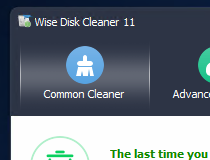 Scans junk files and delete these junk files in Windows system.
Scans junk files and delete these junk files in Windows system.
Wise Disk Cleaner is an application designed to remove unnecessary files from your computer and thus save space.
Since we’re talking about a software solution designed to remove what may seem useless files, it’s better to make a backup before using it, just to stay on the safe side and make sure nothing bad happens.
Wise Disk Cleaner comes with a good looking and intuitive interface, thus letting both beginners and advanced users take advantage of its powerful features.
Features are organized in tabs displayed at the top of the main window. Beginners should pick “Common Cleaner”, while more advanced users should go for the “Advanced Cleaner” option. The third tab is the risky one because it’s especially designed to strip the operating system of some unnecessary files and thus win even more space.
First of all, the “Common Cleaner”. It automatically scans the computer for useless files created by the operating system, by the browsers installed on your machine or by the multimedia apps you use. Additionally, it also checks for traces in the computer, enabling you to remove them all with just a click.
The “Advanced Scanner” on the other hand gives you the option to scan the computer for specific file extensions that usually indicate temporary or unnecessary files.
In both cases, the scan takes less than a minute, while the cleaning process is completed in just a few seconds.
Last but not least, the “Slimming System” tool attempts to delete some unnecessary Windows items and thus help you get more space on the hard drive. For instance, you can remove the downloaded installation file, the Windows help files, the sample pictures of the operating system, sample media or wallpapers.
Wise Disk Cleaner also features a settings menu with options regarding the files to be excluded from scans, but also a scheduler for setting up automated tasks on a regular basis.
The good thing about Wise Disk Cleaner is the fact that it does its job pretty fast, while the scanning process, the one that needs a moderate amount of resources, takes just a few seconds. The bad thing is definitely the help manual which is just old and outdated, with little information on the new features of the app.
Simply put, Wise Disk Cleaner is quite a powerful app that deserves a chance. It’s freeware after all, so it won’t hurt your pocket if you just give it a try.