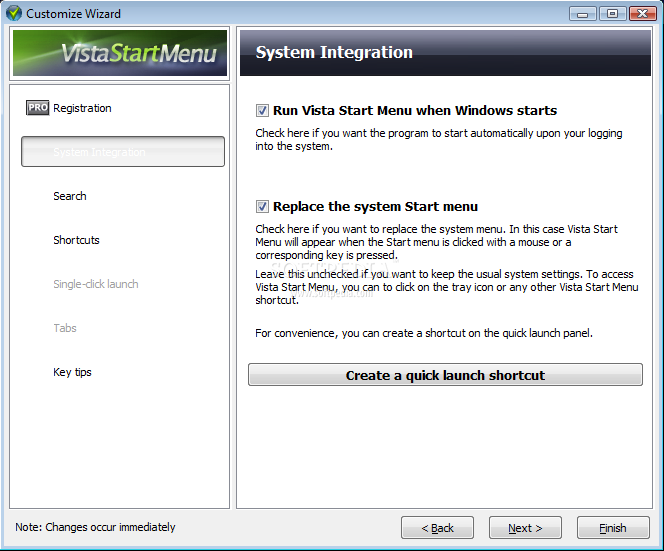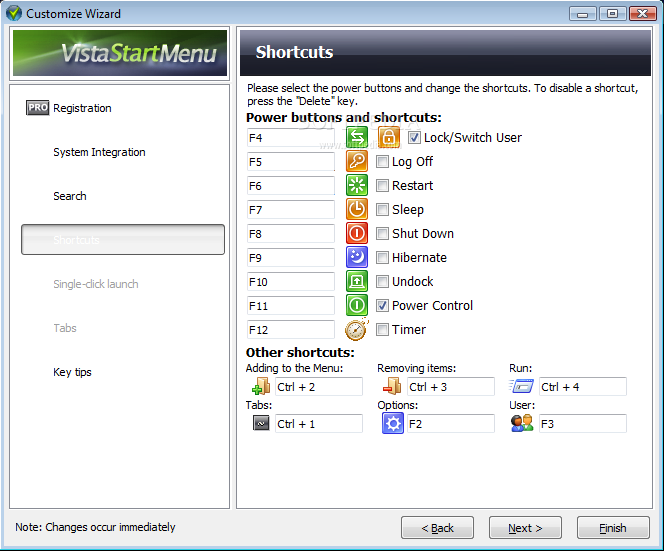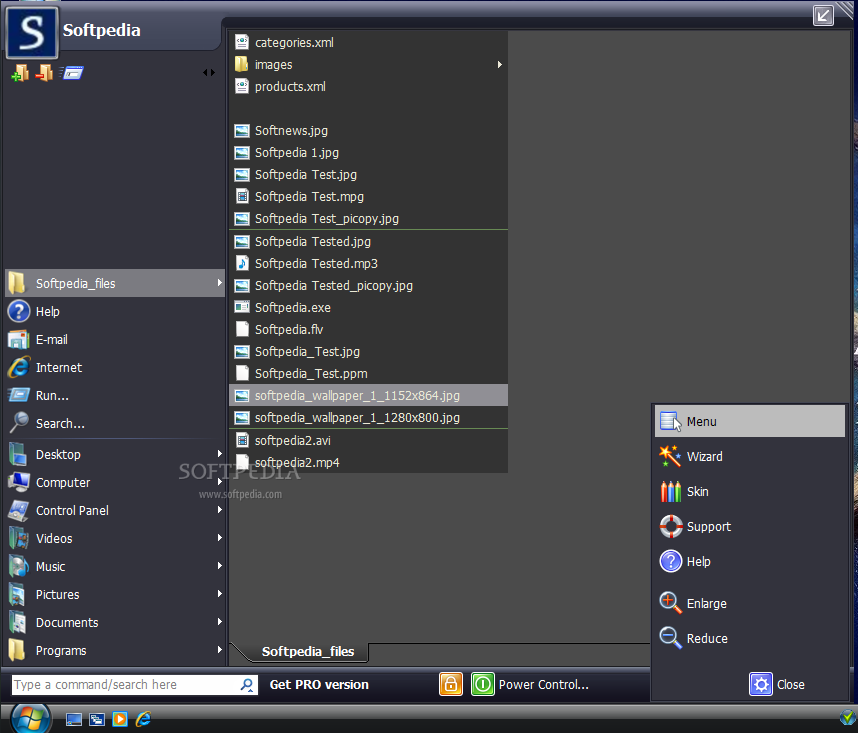
Žinau, jog kiekvienam tikriausiai nusibodo standartinė operacinės sistemos „Windows“ išvaizda ir galvojate kaip ją pakeisti. Pakeisti išvaizdą galėsime atsisiuntę šią programą. Ji pakeis įprastą „Windows“ „Start“ juostos išvaizdą į gražesnę ir modernesnę.
English:
 A superior alternative to the Start menu. Start working with pleasure!
A superior alternative to the Start menu. Start working with pleasure!
Windows brought improvements for both functionality and appearance with each new version launched by Microsoft. Users not willing to adopt the new OS are on the look for skins, themes or plugins to give them the feel of the new product.
Vista Start menu does just that for the start menu of your XP: it brings a new look and feel to your system start menu and even gives you more functionality that the actual thing. The quick installation process gives you the possibility to have a taste of the product right away. It automatically replaces your system start menu with a browser like interface allowing you to easily identify the documents, music, pictures and programs stored on your computer.
It is fully customizable and gives you the chance to add any number of user defined items to the menu, from system commands to user folders, accessible to you in one click. To further come to your aid, the application allows you to arrange items in sub-categories alphabetically or by type and name, making it easier for you to find desired items using your visual memory. So whenever you search for something you will know where to look at to find it.
Moreover, the items in the start menu’s sub-categories are organized in sections. Here is where one of the program’s main functions comes in handy: you can use key tips to easily navigate the start menu contents using only the keyboard, like real professionals. Numbers are assigned to each category and letters to sections in subcategories. Pressing the related key will open or launch the desired application. It’s that simple!
Vista Start menu’s main perk, though, is that it really doesn’t matter how many programs you have on your PC, you can view them all in the start menu. That’s because the menu can be stretched and resized to your liking, fitting all desktop items, if necessary. And if that doesn’t do it… you can easily zoom out using the embedded zooming function.
But that’s not all the application has to offer: you can use one of the custom search engines the application packs to easily find data on your computer, you can assign function keys to the application’s main power management functions and you can choose from a variety of language packs and skins.
The pro version comes with even more functionality and appearance bonuses: it features the aero theme skin and allows you to easily customize tabs or use the single-click launch / uninstall functions. All these make Vista Start menu a useful and fun tool for both XP and Vista or Windows 7 users.
Vista Start Menu description
Here are some key features of „Vista Start Menu“:
· Everything stays in place
· Flexible zoom
· Resizeable menu
· In any place
· Power buttons
· Highlighting new programs
· Comfortable scrolling
· Always ready
· Command line support
· PC search
· System integration
Requirements:
· 128 MB RAM
· 4Mb HDD free space
What’s New in This Release:
· Fixed. Security failure audit event in event view
Atsisiųsti ( 9.5 MB / Windows OS )
http://www.vistastartmenu.com/VistaStartMenu_Setup_3_88_freeware.exe