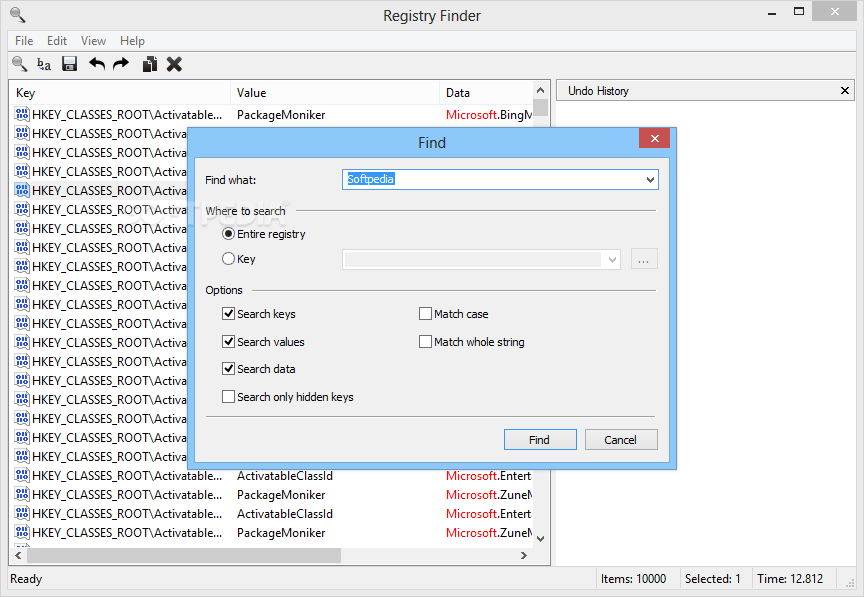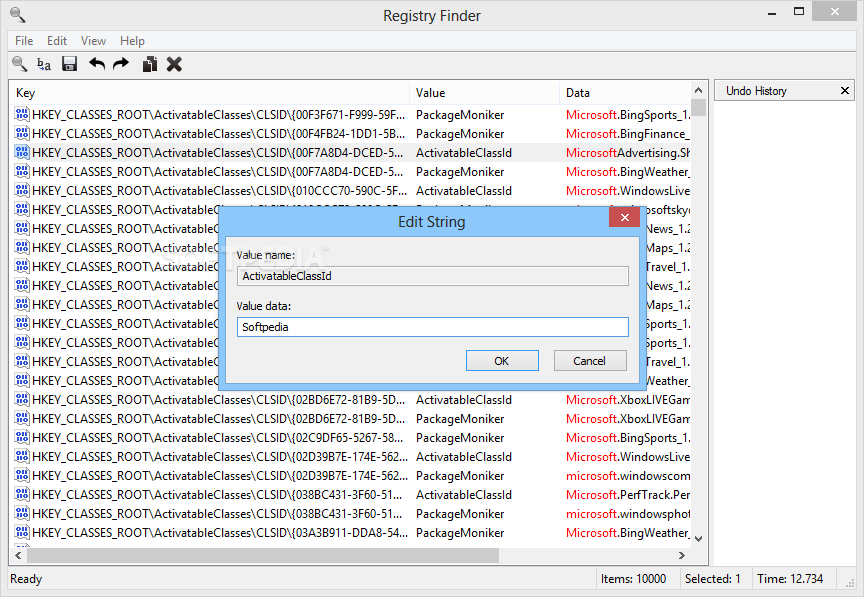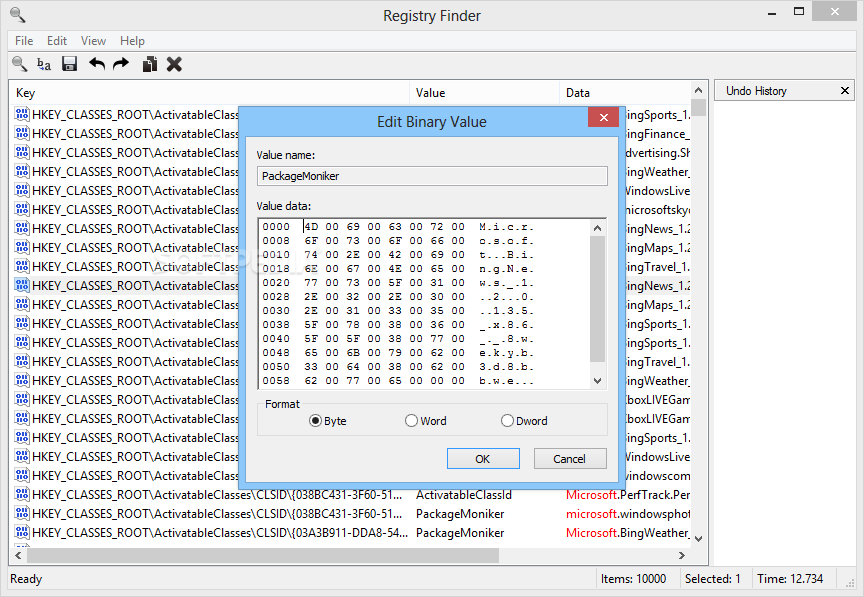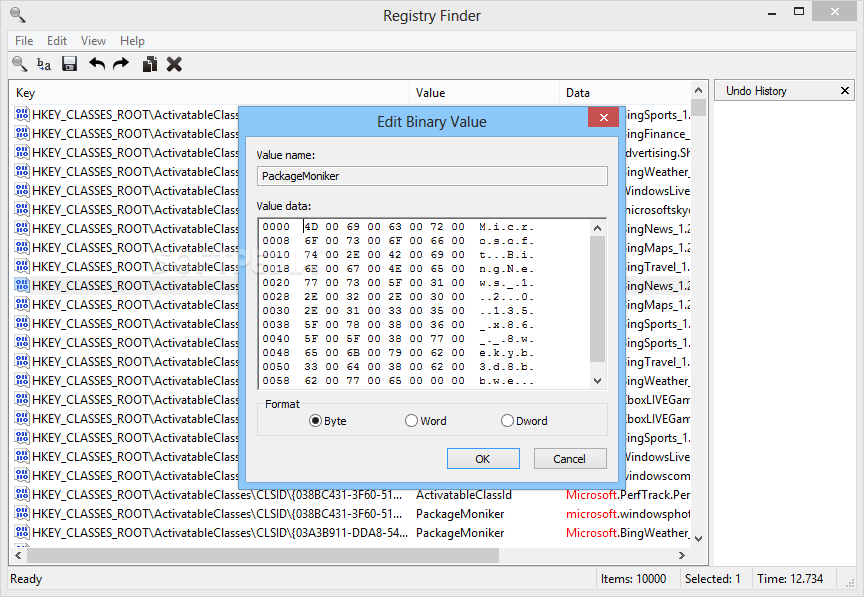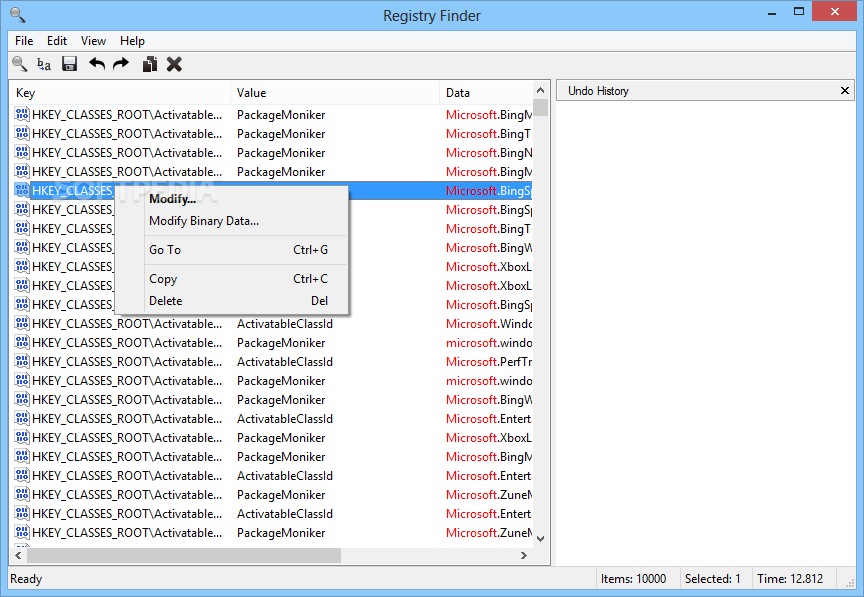
Su „Registry Finder“ įrankiu galėsite rasti „Windows“ operacinėje sistemoje esančius registro įrašus ir juos redaguoti, nukopijuoti ar ištrinti.
English:
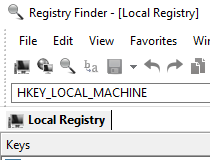 A simple to use utility that enables you to search through the Windows registry and view the returned results displayed in a list
A simple to use utility that enables you to search through the Windows registry and view the returned results displayed in a list
Registry Finder is a reliable software that is capable of finding a particular keyword in the Windows registry and display all the matching entries. The application allows you to edit the string, modify an entry’s binary data or jump straight to RegEdit with one simple mouse click.
Displaying the results in a list
Registry Finder is simple to use and allows you to perform thorough searches through the Windows registry, in order to identify the desired string. The Windows registry is a basic system file, that acts as a database and stores essential information about your computer. Programs’ locations and shared DLLs, for instance, is the kind of data stored within the registry.
Registry Finder allows you to easily search through the registry, in order to find a particular application’s files, for example. Once the software returns the results, you can view the specific registry entries, values, data, size and creation time. Thus you may identify which parts of the registry contain information about a program you wish to completely delete or edit.
Atsisiųsti ( 1 MB / Windows XP / XP 64 bit / Vista / Vista 64 bit / 7 / 7 64 bit / 8 / 8 64 bit )
http://registry-finder.com/bin/1.3.0.4/RegistryFinder.zip