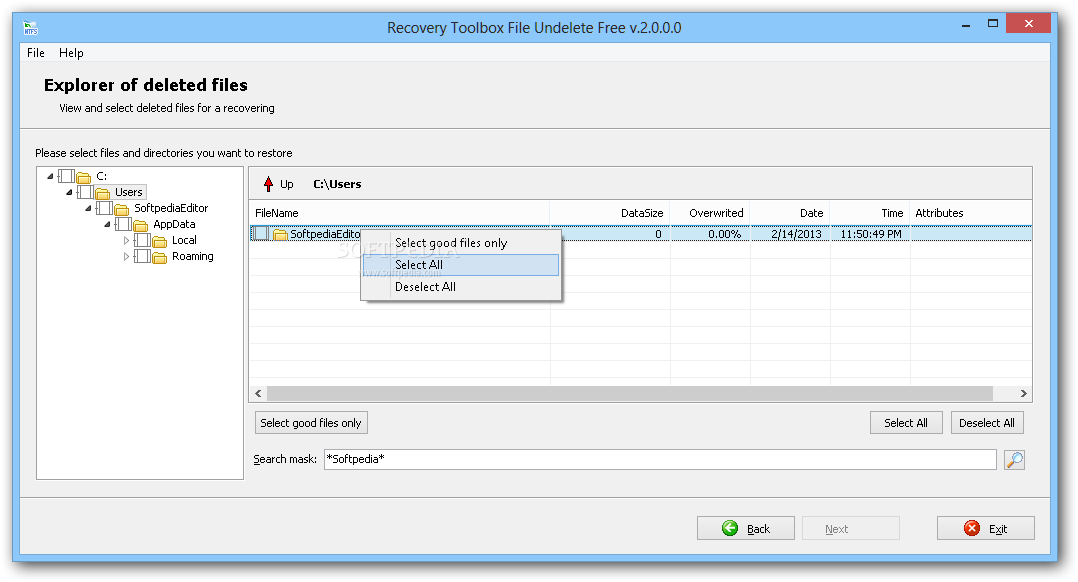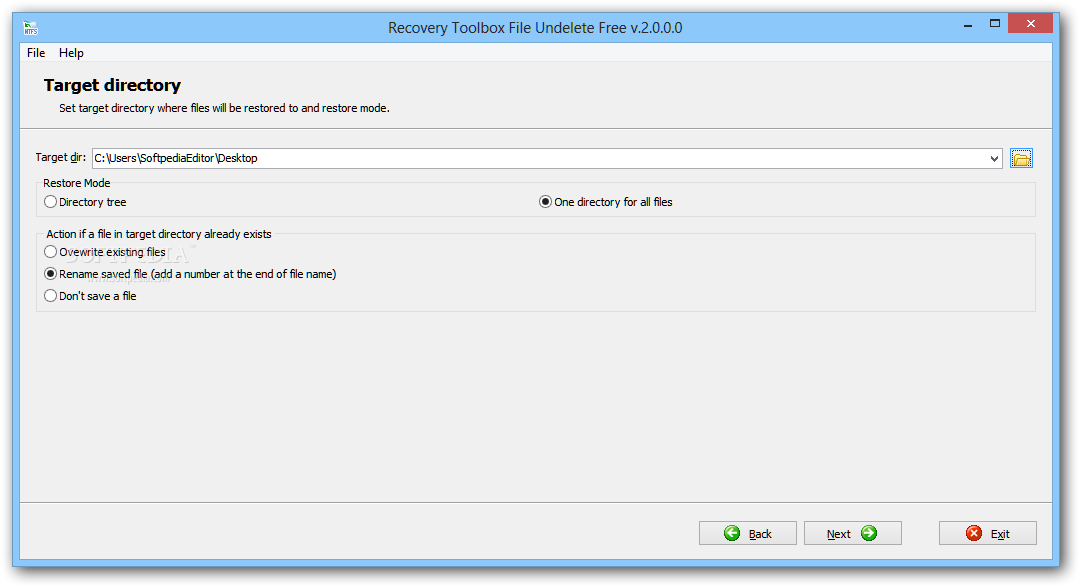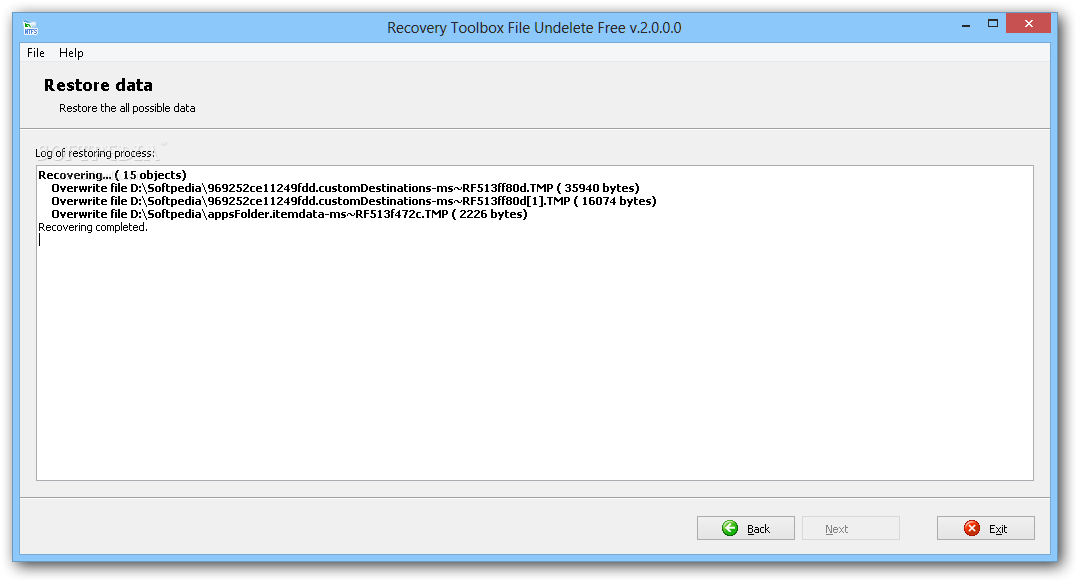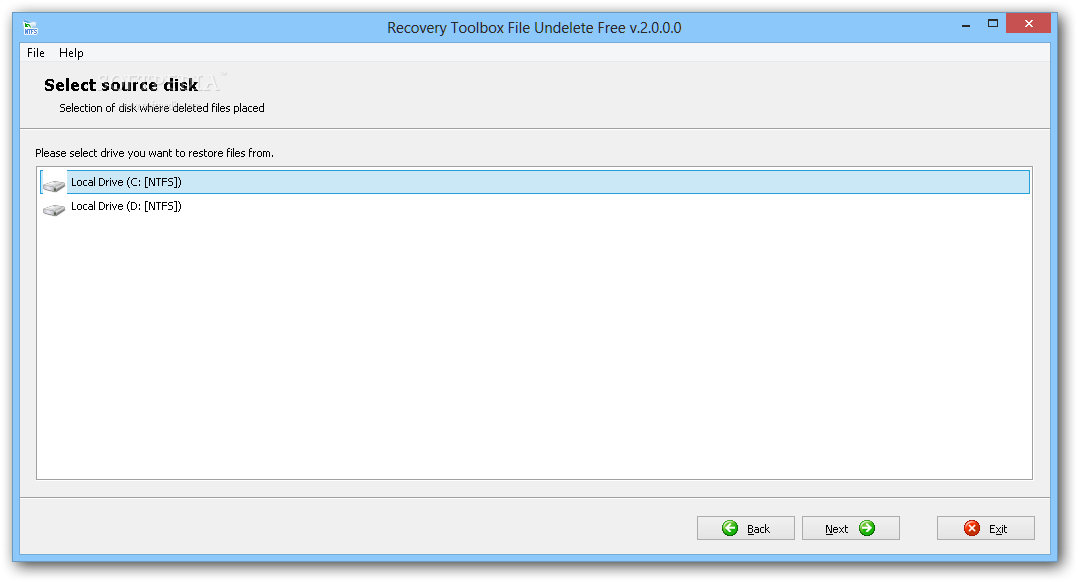
Kartais atsitinka, kad per klaidą ištriname ar kitaip prarandame mums svarbius failus iš kietojo disko. Tokiu atveju nereikia panikuoti, nes į pagalbą ateina nemokamas įrankis „Recovery Toolbox File Undelete Free“. Jis padės lengvai atkurti Jūsų jau pašalintus failus iš pasirinktos kietojo disko vietos. Programa palaiko tik kietuosius diskus, kurie suformatuoti NTFS failų sistema.
English:
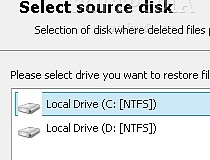 Deleted files recovery tool for NTFS drives.
Deleted files recovery tool for NTFS drives.
Recovery Toolbox File Undelete Free is an application that you can use in order to rapidly restore deleted files on NTFS drives
No matter how a file was deleted, you should know that in the majority of cases they can be restored – and it won’t cost you a fortune and won’t take days. Fortunately, modern file systems make it possible to restore files and there are applications out there that can make it a snap – programs like Recovery Toolbox File Undelete Free!
The intuitive wizard-based interface of the software turns a seemingly difficult task into a series of simple steps that will take you from A to B in literally no time. All you need to do is to start the program, specify the drive to be scanned for deleted items, select the files to restore, specify recovery options, the output folder and, finally, save the recovered files.
Atsisiųsti ( 2.3 MB / Windows OS )
http://www.recoverytoolbox.com/download/FileUndeleteFreeSetup.exe