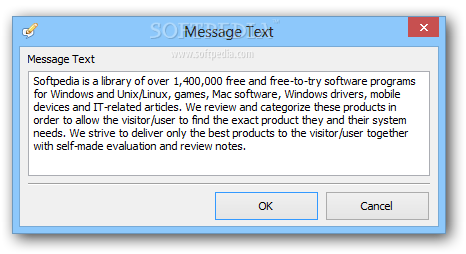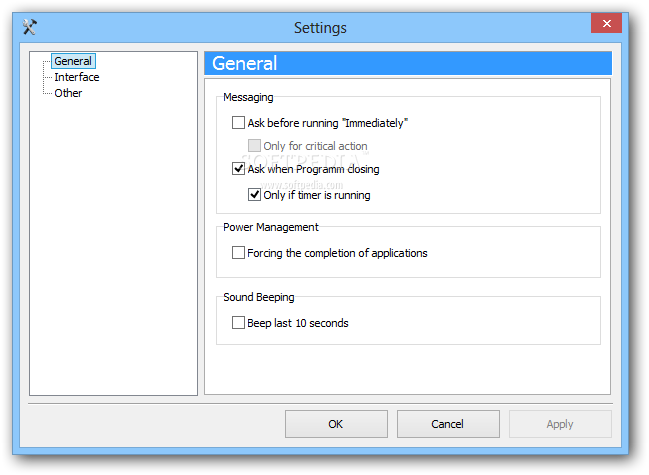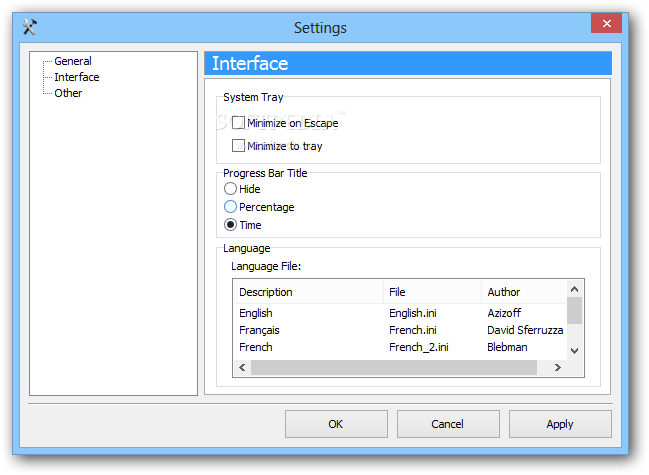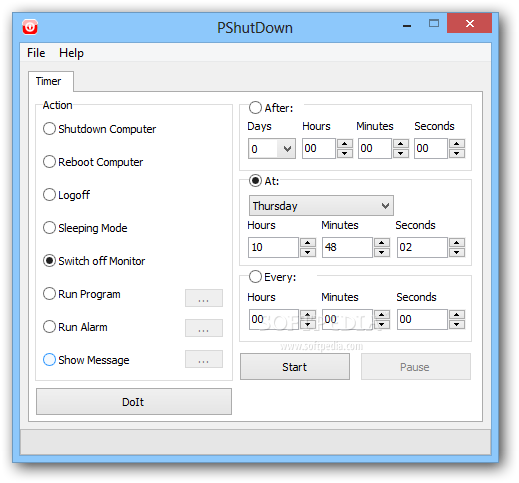
Nedidelis įrankis skirtas nurodytą dieną ir pasirinktu laiku išjungti/perkrauti/užmigdyti kompiuterį, atsijungti nuo vartotojo ar išjungti ekraną, paleisti pasirinktą programą ar žadintuvą bei parodyti iššokstantį pranešimą.
English:
 Easily chedule your computer to shutdown or logoff
Easily chedule your computer to shutdown or logoff
PShutDown is a small application that you can use to rapidly set your computer to perform a wide variety of actions such as shutdown, reboot, logoff, run program, run alarm, switch off monitor or display a message.
PShutDown was developed so that it offers support for plug-ins, and you can enable it to force the completion of application before performing any action.
Atsisiųsti ( 1.1 MB / Windows OS )
https://pshutdown.googlecode.com/files/PShutDownSetup%201.2.2.exe