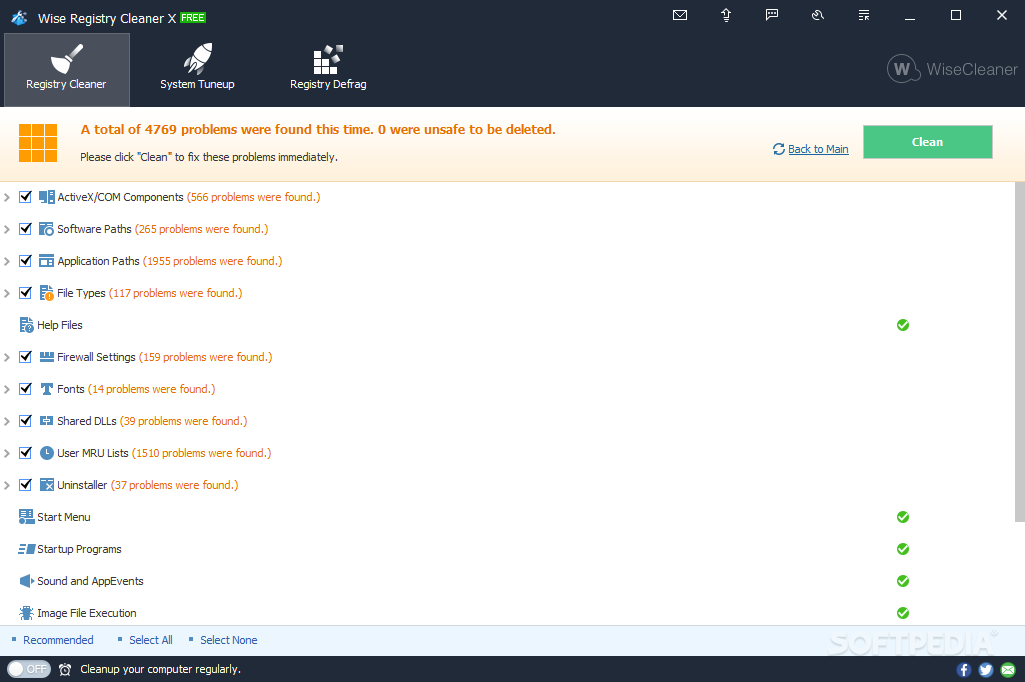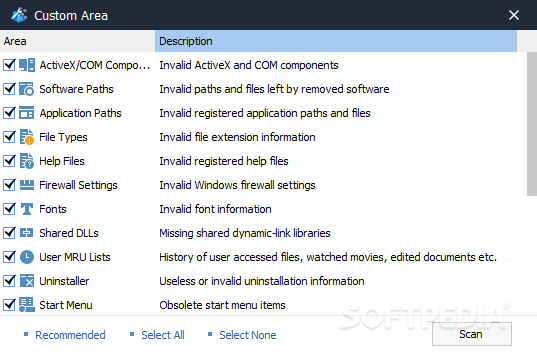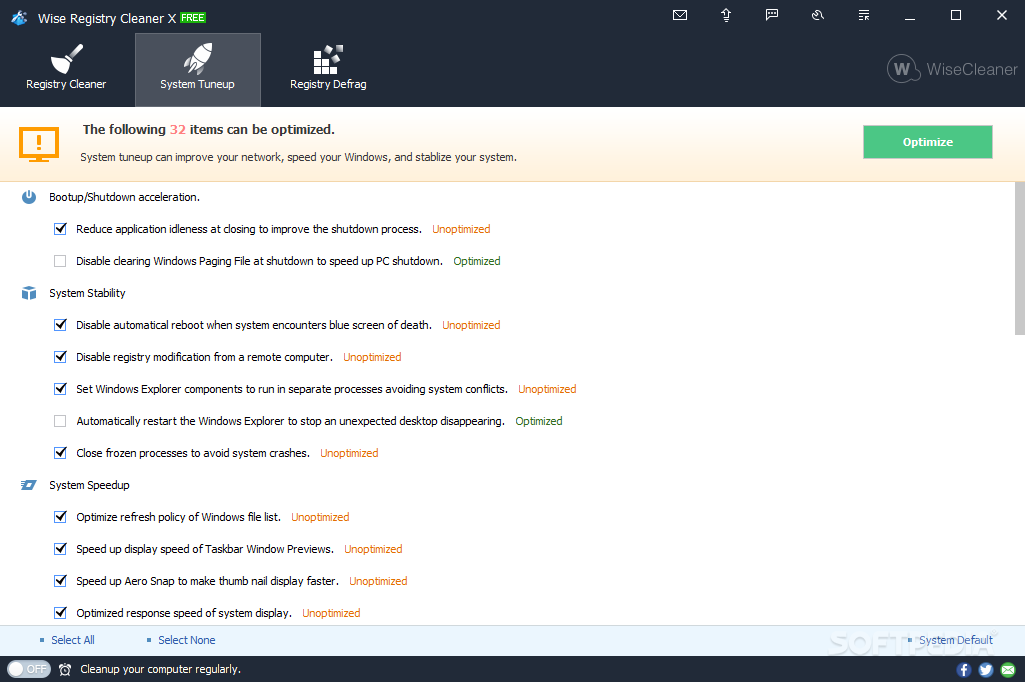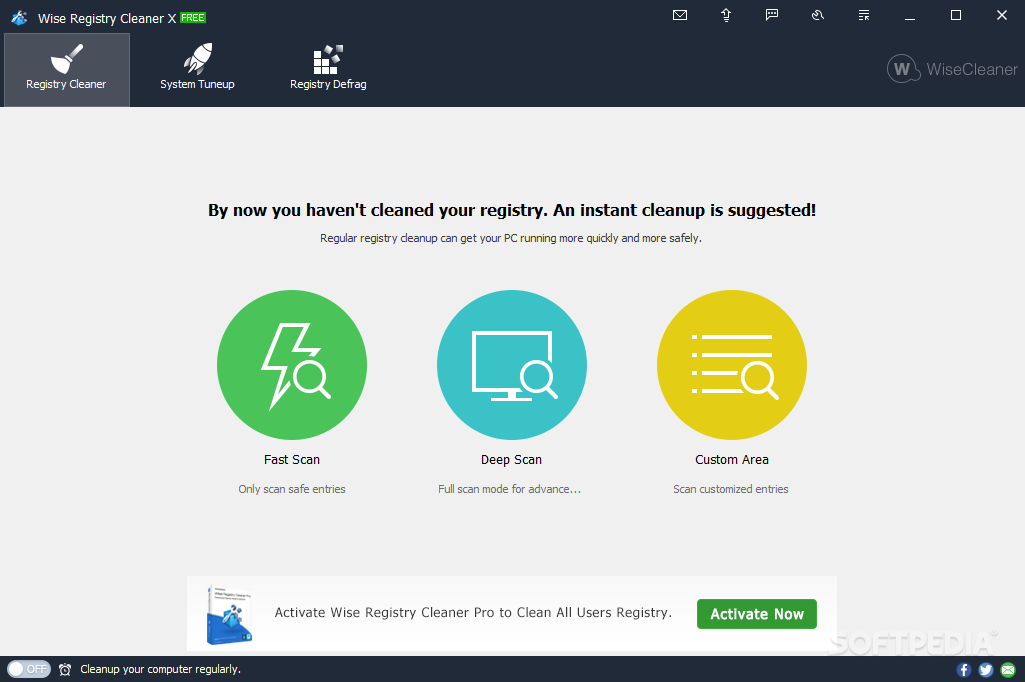
Su šią programa pagerinsime savo kompiuterio darbą. Programa pašalins nereikalingus bei sutaisys sugadintus registrų failus. Mūsų kompiuteris taps gerokai spartesnis, greičiau diegsime programas bei turėsime daugiau vietos diske.
English:
 One of the safest Registry cleaning tools available in the market today
One of the safest Registry cleaning tools available in the market today
Keeping the computer perfectly fit is not at all a difficult job if you’re using the right tools. One of those might be Wise Registry Cleaner because it is designed to optimize your computer’s performance by erasing unnecessary files.
A simple scan can make the app have a look into the registry and clean the files that slow down the computer, be them unnecessary settings, software paths or remnants that were not removed from the registry after some programs were uninstalled.
Of course, once the scanning process ends, there’s the option to solve all the problems which in our test worked really fast. However, some stubborn issues will need another scan and cleaning procedure to be applied.
Since clearing redundant keys from the registry is nowadays just one of the ways to increase computer speed, Wise Registry Cleaner also offers you the possibility to optimize the system and work on its stability.
The ‘Tuneup’ section takes care of these tasks and, based on your current configuration, suggests network tweaks, system stability and optimization items that can be corrected. If applied, these modifications can make the PC boot up and shutdown faster.
Last but not least, Wise Registry Cleaner can handle the registry defrag too, but keep in mind that such a procedure takes a while and needs you to close all running apps for the best results.
To sum things up, it’s safe to say that this particular software is indeed one of the smartest programs of its kind and it can really improve the performance of your system. Also, since it is very easy to use, Wise Registry Cleaner addresses novice and experienced users alike.
Here are some key features of „Wise Registry Cleaner“:
Security Features:
· Full Registry Backup/Restore
· Create System Restore Point
· Create undo data for each clean-up operation.
Registry Utility Features:
· Check Registry deeply
· Check COM/ActiveX keys
· Check Application Path Keys
· Check Windows Fonts Keys
· Check Shared DLL Keys
· Check User MRU Lists
· Check Uninstall Entries
· Check File Extensions Keys
· Check IE URL History List Keys
· Check Sounds of Application Event
· Check Windows Startup Items
· Check Image File Execution Options
· Check Empty Keys Safe.
· Kill Trojans and Spywares which use registry to spread and do damage.
Requirements:
· Pentium 233 MHz or above
· 32 MB RAM or above
· 5 MB hard drive space or more
What’s New in This Release:
· Improved Ethernet card performance.
· Improved System Tuneup.
· Added customer experience improvement program.
· Other minor improvements.