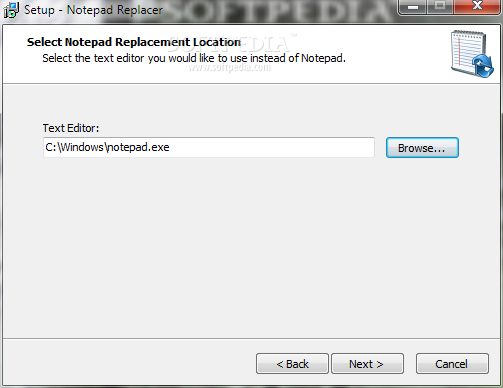
Programos pagalba, galėsite vietoje standartinio Windows tekstų redaktoriaus „Notepad“ pakeisti į bet kurį geresnį, su daugiau funkcijų ir didesnes galimybes turinčias programas, tokias kaip BDV Notepad (jog ši programa veiktų, reikia paleisties failą pakeisti iš notepad.exe į notepad2.exe ), EditPad Pro, Metapad, Microsoft Visual Studio 2005/2008/2010, Microsoft Word 2003/2007/2010, Microsoft Wordpad (integruota su Windows), Notepad++ , Notepad2, Notepad GNU ar kt.
English:
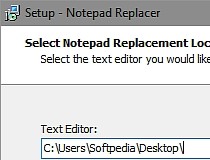 Replace the default Windows version of Notepad
Replace the default Windows version of Notepad
Do you use a Notepad alternative, like Notepad++ or Notepad2? The Notepad Replacer application allows you to replace the default Windows version of Notepad with whatever alternative you would like to use.
Tested with these notepad replacements:
– BDV Notepad (need to rename executable from notepad.exe to notepad2.exe
– EditPad Pro
– Metapad
– Microsoft Visual Studio 2005/2008/2010
– Microsoft Word 2003/2007/2010
– Microsoft Wordpad (built into Windows)
– Notepad++
– Notepad2
– Notepad GNU
– Programmers Notepad
– PSPad
– UltraEdit
– Win32Pad
How does this work?
– Just download and run the Notepad Replacer setup file
– Follow the installation prompts, and browse to your replacement application
– Done!
– If you ever want to revert back to the default Windows Notepad, just un-install Notepad Replacer. Easy!
Here are some key features of „Notepad Replacer“:
· Won’t replace ANY system files, or change ANY file permissions
· Won’t trigger Windows File Protection warnings (WFP)
· Won’t run all the time, won’t take up any system resources in the background
· Doesn’t require special support by the alternative application
· Just un-install Notepad Replacer to revert back to the default Windows Notepad











