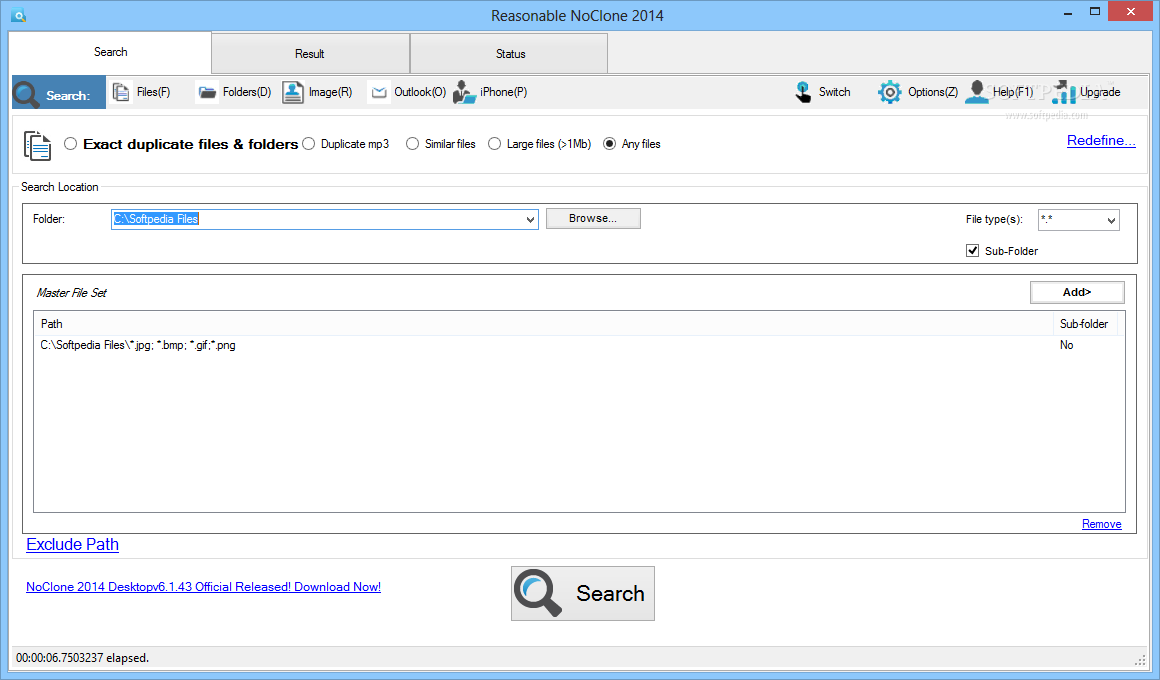
Ši programa Jums padės kompiuteryje rasti pasikartojančius katalogus ir failus ir juos ištrinti.
English:
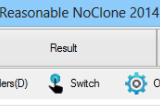
Remove all clone files from your computer
Easily locate and erase duplicate documents, similar files or duplicate Outlook messages.
Internet users download files to their computers, duplicate files may exists and waste storage space. Especially using robot to download all files within the url, duplicate files often exists. Buying a larger hard drive can solve the problem but then you uses up the hard drive, you write them to CDR.
More and more space is required. File collection without management will grow endlessly, so files can be managed by finding out duplicate files and deleting/archiving them. This is why NoClone can help to recover valuable disk space.
Here are some key features of „NoClone Free Edition“:
· True Byte-to-byte comparison , not by CRC.
· Search duplicate file contents regardless of file name
· Search duplicate files, file portions, file name, simple fuzzy match
· Smart deletion – select files by size / date / version / pattern / folder
· Save search session
· Export result list (CSV format)
· Search any type of files JPG, MP3, MPEG etc
· Search up to 100,000 files and more
· Preview images – JPG, GIF, BMP, WMF, TIF, PNG etc
· Search over local PC and network
· Delete or move duplicate files
· Clean up disk space, manage files better
Requirements:
· Min. screen resolution:800×600.
· More Memory (says 128/256 MB) for larger scope of search.
Limitations:
· Can manage up to 100,000 files in a single session
· Can manage up to 3 network drives in single session
· Advanced functions are disabled











