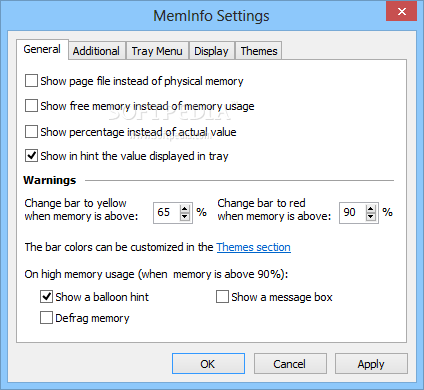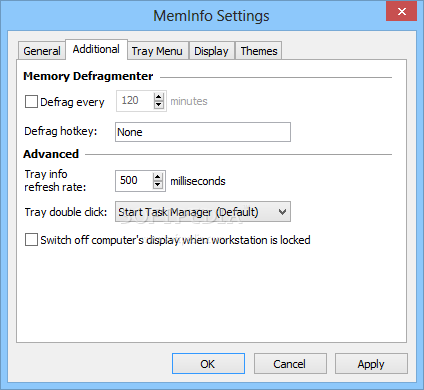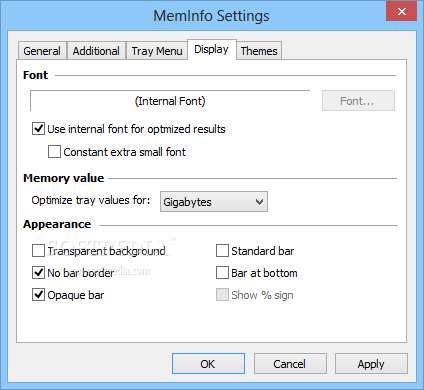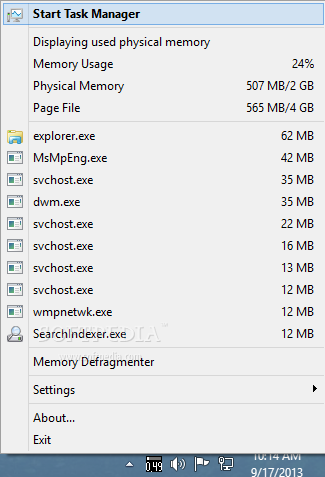
Kai kurios programos naudoja daug atminties. Dėl to kompiuterio darbas sulėtėja. Taip pat neužtenka vietos ir kitoms svarbioms programoms. Tam, kad atlaisvinti vietą diske reikia pašalinti nereikalingas programas. Tačiau taip pat trinant programas reikia žinoti kuri programa naudoja daugiausiai atminties. Taip galėsime pasirinkti kurias programas pašalinti iš kompiuterio. Tam ir sukurta ši programa. Jos pagalba sužinosime kurios programos naudoja daugiausiai atminties.
English:
 Gives a fast feedback to current memory usage in Windows
Gives a fast feedback to current memory usage in Windows
There are many ways to monitor memory usage these days, but MemInfo promises to make everything a lot easier by bringing all stats at one-click distance.
Once launched, the program places an icon in the System Tray that plays the key role in this app.
A simple right-click on the Tray icon shows memory usage, physical memory and page file, as well as the common processes on your system.
While there’s no actual interface for the app, MemInfo still comes with plenty of configuration options, so you can even change displayed font, enable transparency and change the themes.
But it’s more important to know however that you can show page file instead of physical memory, free memory instead of memory use, percentage instead of actual value and display a balloon notification on high memory usage.
Last but not least, MemInfo comes with a memory optimization tool that could really come in handy to many users. It can automatically free up RAM and thus boost the overall system performance in just a second.
MemInfo doesn’t hamper system performance and it runs just fine on all Windows flavors on the market. It keeps an icon in the Tray, so no special computer skills are required.
Overall, this is quite a handy product that brings a great amount of information right in your System Tray. It can be safely used by rookies too, it runs on very low resources and is highly-customizable, with all options grouped in a very plain and simple screen.
Here are some key features of „MemInfo“:
· With a small gauge graphic and the value updated in real time, MemInfo gives a fast feedback to current memory usage in Windows.
· Highly customizable. Choose when MemInfo should warn you about high memory usage, show physical memory or Windows page file, show free or used memory, choose the font that looks better.
· Built in memory Defragmenter to allow speed up your computer by maximizing the available free memory
What’s New in This Release:
· On systems with larger font sizes, menu items would be cropped
· Minor bug fixes