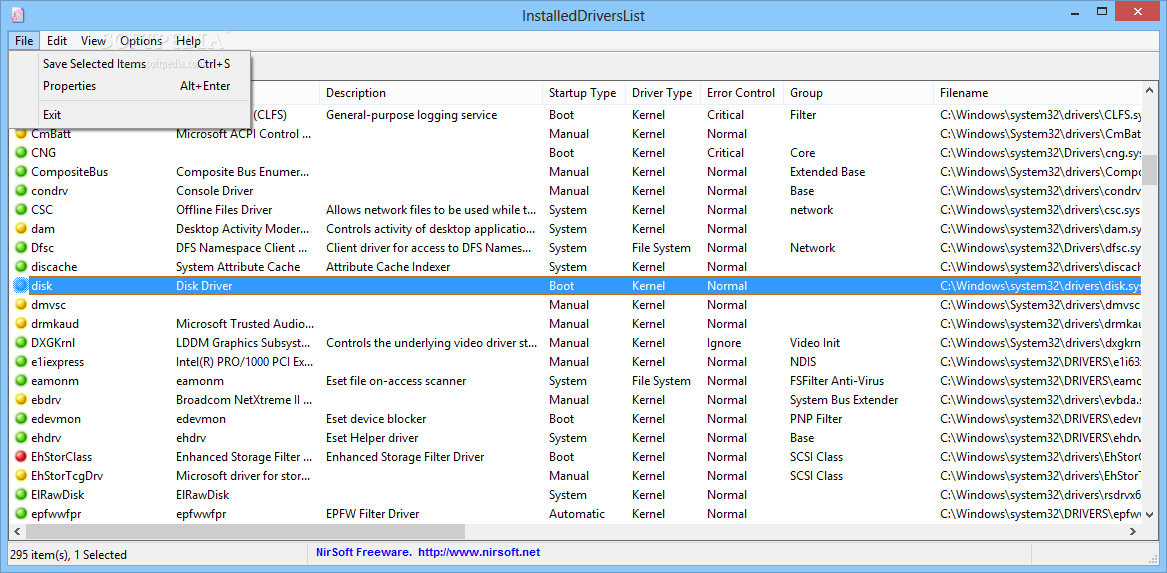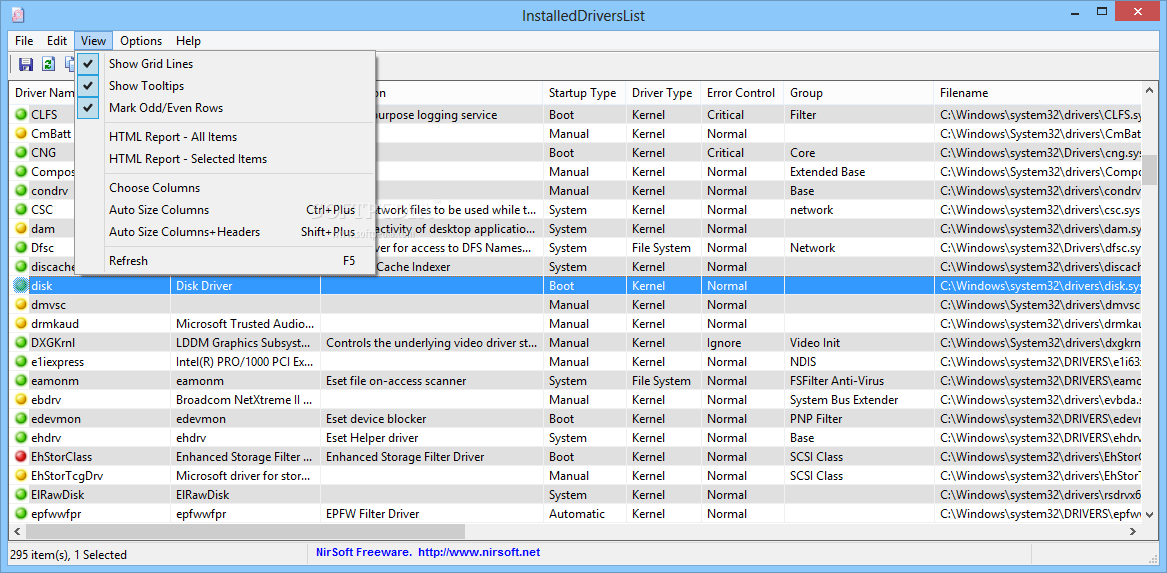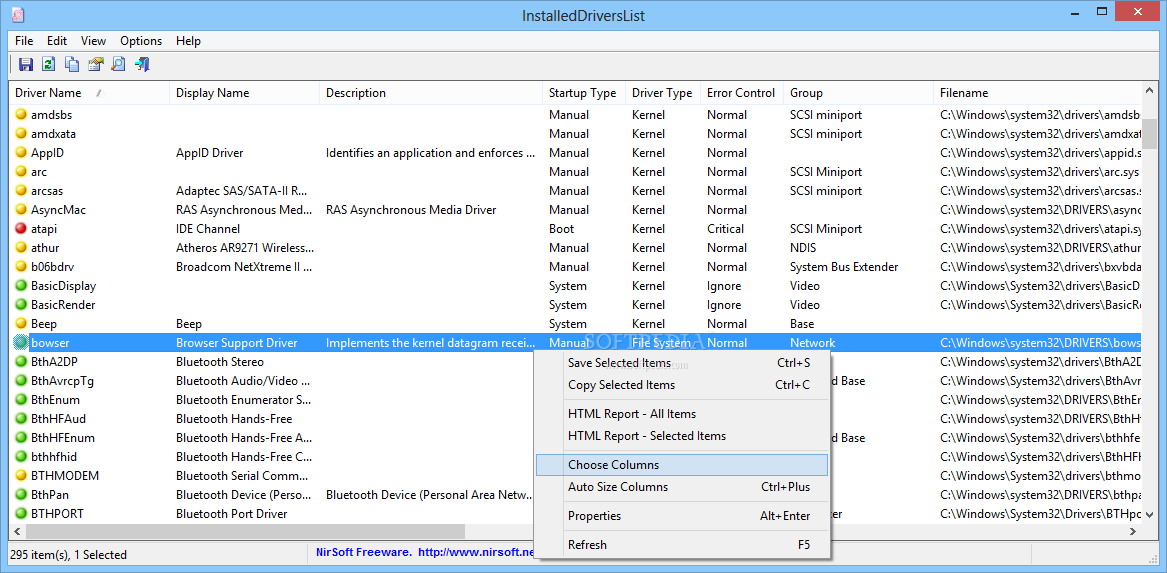
„InstalledDriversList“ – maža programėlė, kurios pagalba galėsite aiškiai ir patogiai pamatyti visas kompiuteryje sudiegtas tvarkykles.
English:
 A reliable and user-friendly software solution that you can rely on when you want to explore and analyze the drivers that are installed on your PC
A reliable and user-friendly software solution that you can rely on when you want to explore and analyze the drivers that are installed on your PC
When you want to have a look at the drivers on your computer, it is best to rely on dedicated applications such as InstalledDriversList.
It does not require any installation yet it is important that you install the x64 version if your PC features a x64 architecture, otherwise you will not be able to preview a wide range of driver data.
View drivers installed on your PC
The graphic interface is very intuitive, so that even beginners can easily explore various details about their installed drivers.
More exactly, the app displayed details such as driver name and type, display name, description, startup type and group, as well as the full path of the file and the error control status.
Additionally, you can get an overview of the created and modified dates, the file size, version and description, along with the company’s name, base memory and end addresses or memory size.
You also get the possibility to sort the drivers according to each of this details, depending on your necessities.