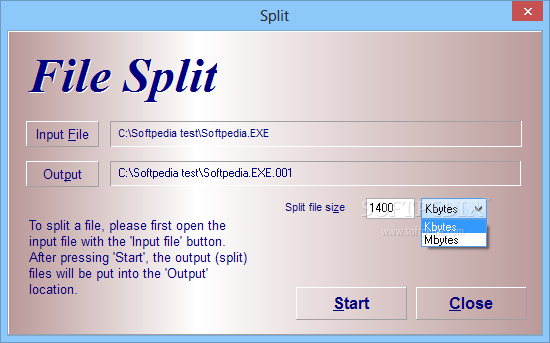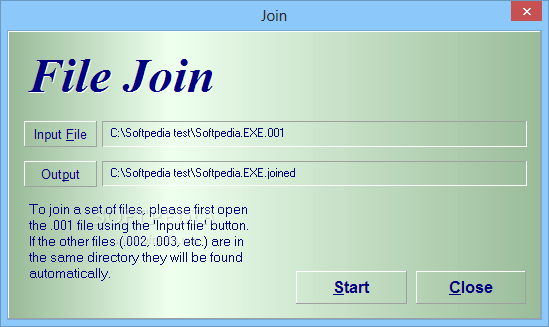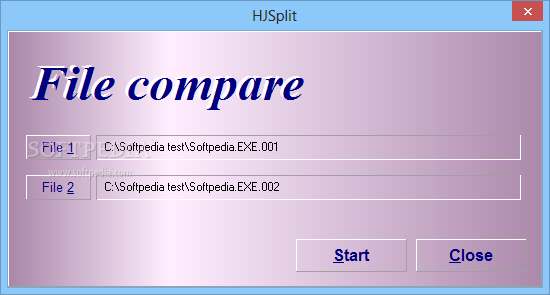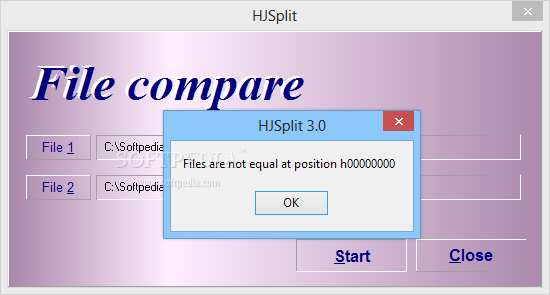HJ-Split suskaido bet kokį failą į nurodyto dydžio (kilobaitais arba megabaitais) dalis ir sujungia jas į vientisą pradinį failą. Neretai žaidimai būna suskaidyti šia programa, tarkime jei parsisiuntę žaidimą pamatysite, kad failų galūnės baigiasi ,,.001“, ,,.002“ , .003“… ir jie neatsidaro su archyvavimo programa „WinRAR“, vadinasi Jums reikia šios programos jog galėtumėte tuos failus atidaryti. Didelis pliusas jog šios programos nereikia įdiegti į kompiuterį.
English:
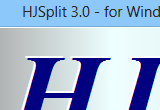 An application that can split/join files, calculate their checksum and compare them
An application that can split/join files, calculate their checksum and compare them
HJSplit is a tiny but powerful application that splits and joins files of any type.
The software does not need to be installed, so you can simply run the executable file. Since this makes it portable, you can directly run HJSplit from any external device.
The interface is minimalistic, and you can clearly see both rookies and advanced users can play with HJSplit.
There are four main functions here: split, join, compare, and checksum.
In order to split a file, you must select the source file, output destination, and split file size (in KB or MB).
When joining two or more files, make sure they are all placed in the same directory, as HJSplit automatically finds them.
For instance, let’s say you have splitted a file into three parts, but only two of them are in the same directory. The joinner requests you guide it to the first part. Since the third part is not located in the same root, the joiner will append „.joined“ to the output file name (which contains only the first and second part). But the file itself is unusable without the last part.
The Compare function is very basic. It says whether any two selected files have the same length or not.
Furthermore, the Checksum function calculates and lets you copy the MD5 checksum of any file you input.
The program uses a small amount of system memory.
The bottom line is that HJSplit is a great tool for splitting and joining files of any size. It is particularly useful when you need to divide large files in order to store them on external disks, and the software is certainly a nice alternative to compression tools. It’s also free to use.