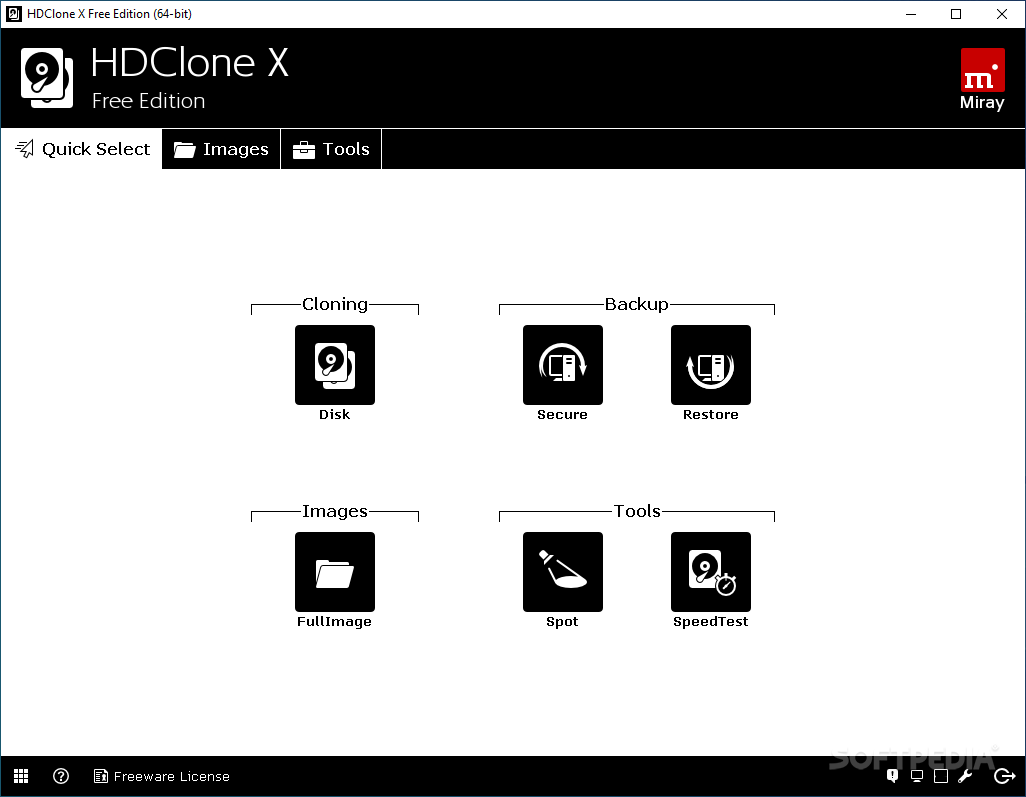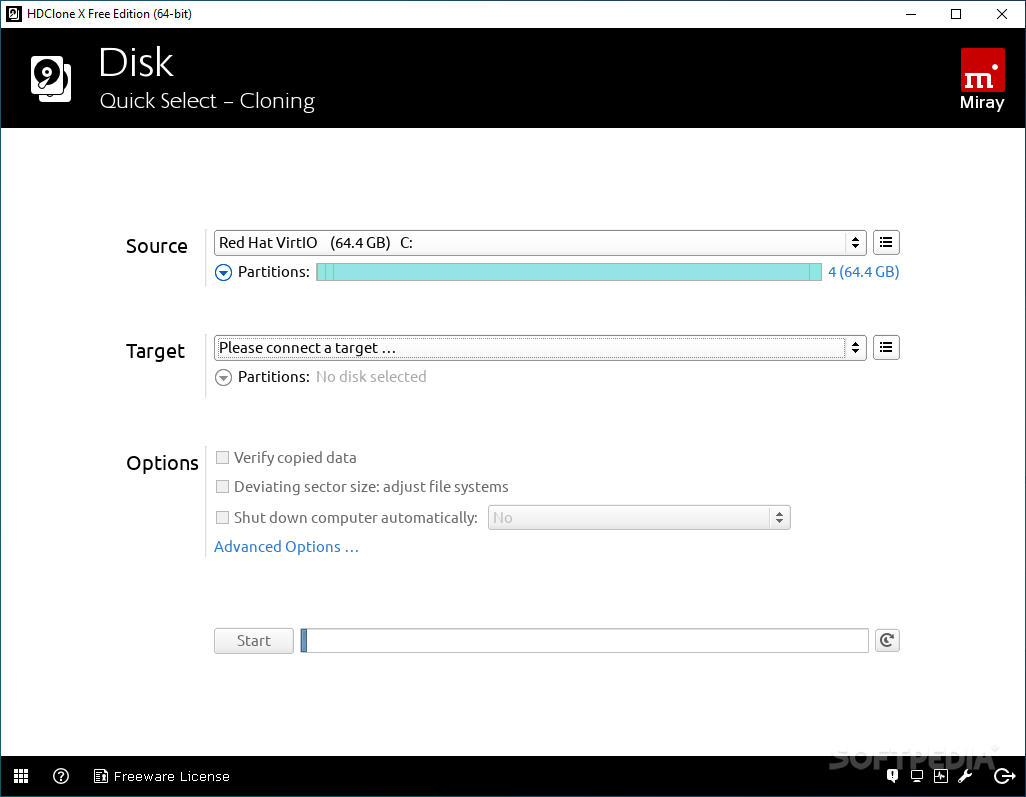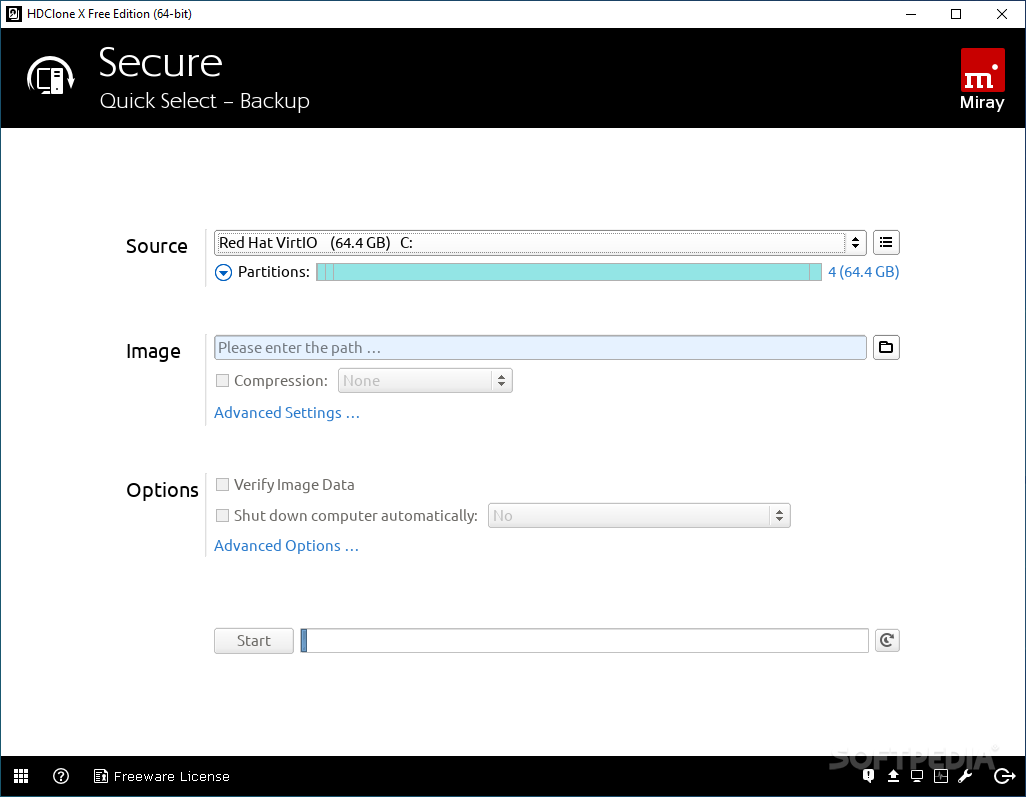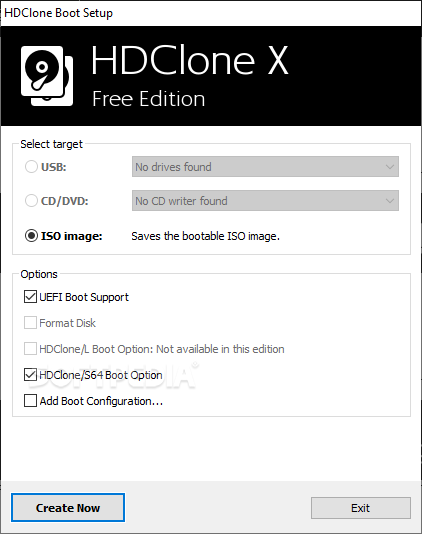
„HDClone Free Edition“ programa skirta klonuoti, nukopijuoti bei perkelti visą kietojo disko skirsnyje ar kietajame diske esančią informaciją į kitą pasirinktą laikmeną. Tokiu būdu nereikia iš naujo įdiegti operacinės sistemos ir programinės įrangos, nes visi duomenys (nuotraukos, muzikiniai failai, dokumentai ir .t.t) bus perkelti į naująjį diską. Prieš atlikdami vieną iš šių veiksmų įsitikinkite ar uždarytos visos fone veikiančios programos.
English:
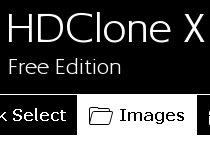 Mirror, copy and move your data from one drive to the other
Mirror, copy and move your data from one drive to the other
HDClone Free Edition is a reliable application designed to back up, clone, copy or restore disks and partitions, providing an easy to use interface to make the whole process safer and faster.
Truth be told, this isn’t the best interface we’ve seen, but it may come in handy to beginners because it has been developed as a wizard, so you just need to follow some steps to get the job done.
HDClone Free Edition can back up, recover and clone disks and partitions, relying on a long list of features to help your in this regard.
Backups, for instance, can be done extremely easy because HDClone Free Edition saves the data as a disk image, with options such as password protection, data encryption and RAW image creation.
All tasks take a while because HDClone Free Edition transfers the whole data from one drive to another, so make sure you have the time before starting a new job. Plus, don’t forget to close the running applications, it’s better to stay on the safe side and avoid any potential errors.
There are no settings or configuration screens, so it might take a minute or two to figure out how to use the program (explore the help file for basic information on the built-in features). The good thing about HDClone Free Edition is that it works relatively fast, but more options that could be aimed at experienced users are a must.
Overall however, HDClone Free Edition is quite an interesting solution for all those who struggle to manage their disks and partitions.