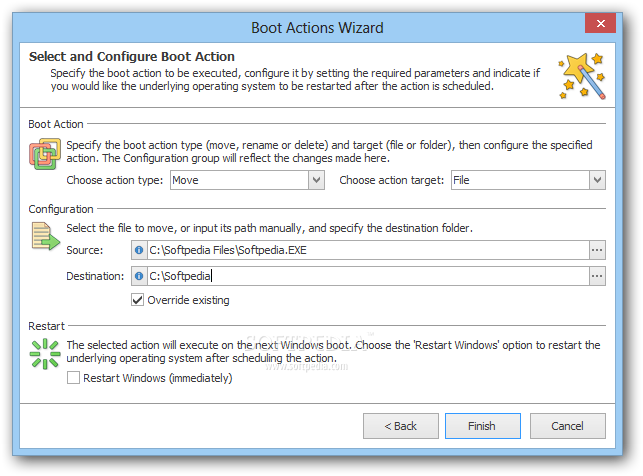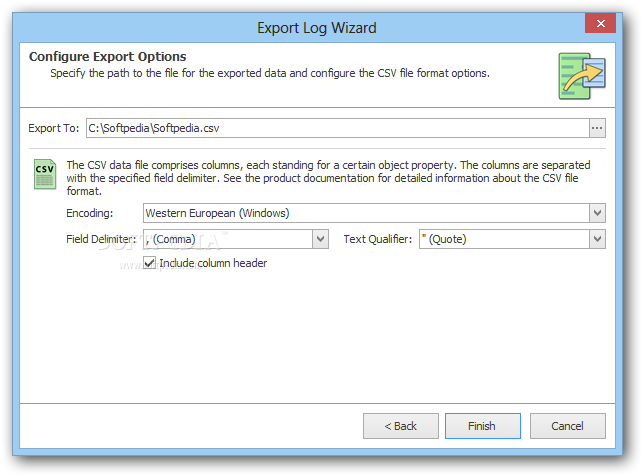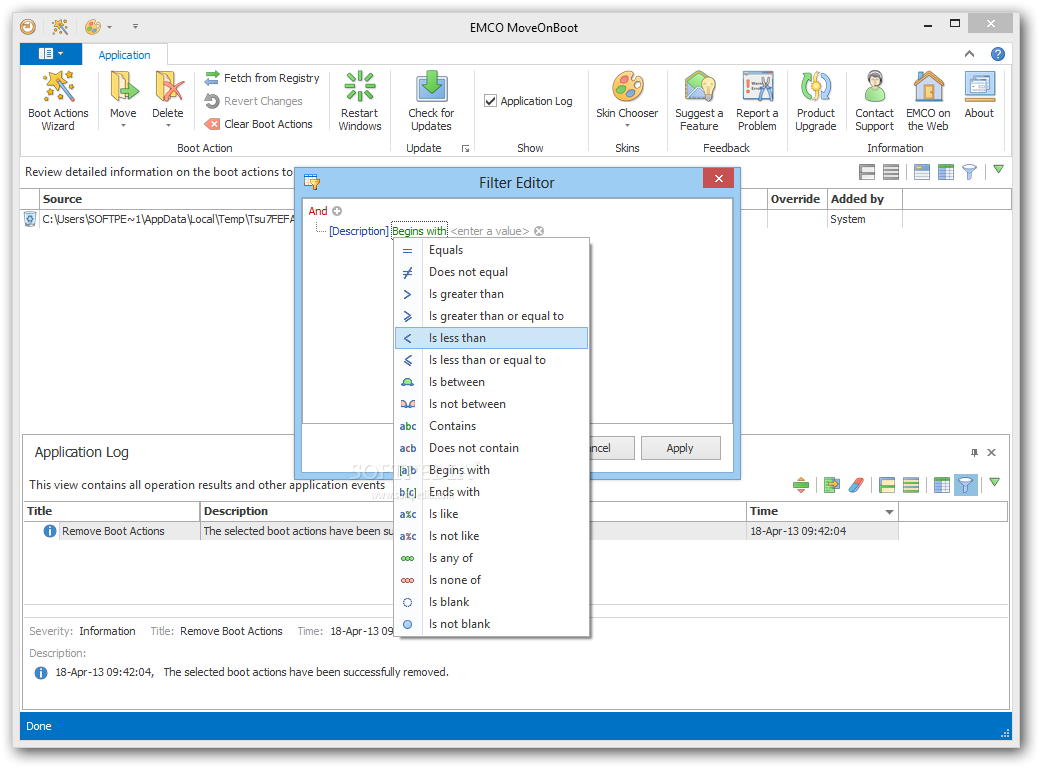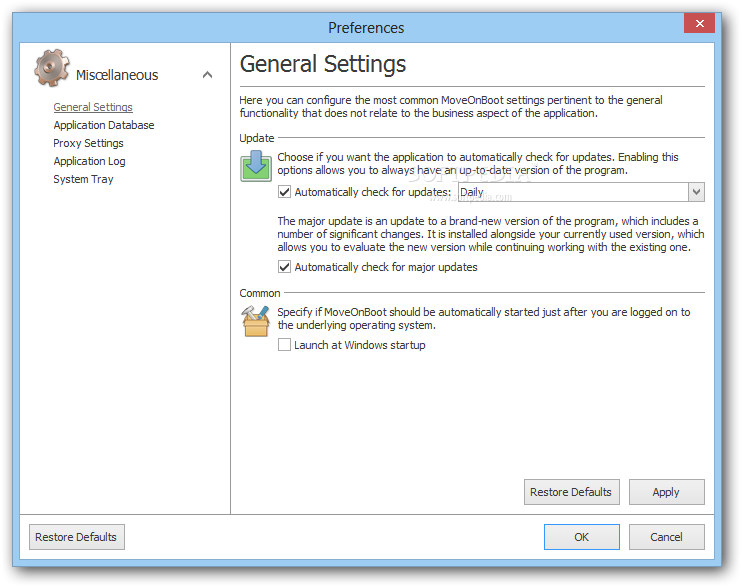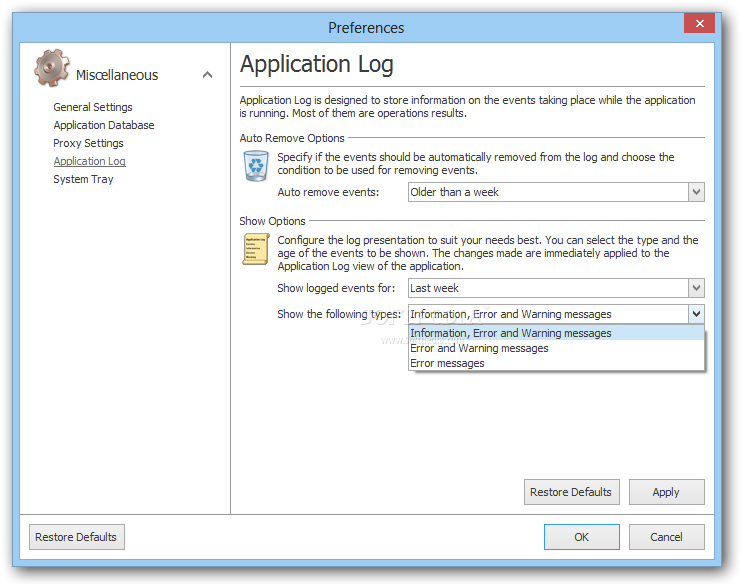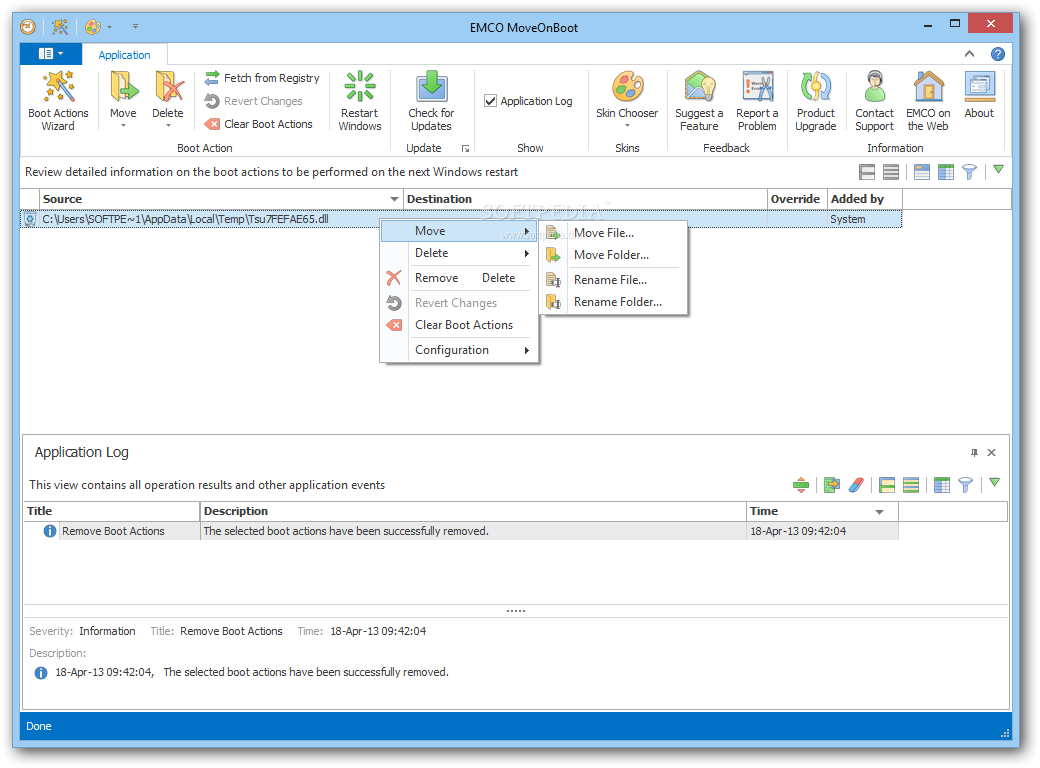
„EMCO MoveOnBoot“ programa skirta pervardinti, perkelti ar ištrinti operacinės sistemos apsaugotus ir programų naudojamus failus bei aplankus. Vienu metu programa leis ištrinti neribotą jų kiekį.
English:
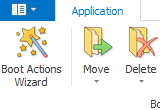 Rename, Move, Delete Locked Files and Locked Folders
Rename, Move, Delete Locked Files and Locked Folders
EMCO MoveOnBoot is a reliable application with handy features that are very helpful when your files are locked by a system utility or any other program preventing you from changing them.
Have you ever faced a problem on moving, renaming or deleting files that are locked by your system? If this is true in your case then, look no further MoveOnBoot is the best solution for you. It enables you to perform those actions with ease that requires no hectic procedure.
When you want to delete a file, delete a file in a folder or delete a folder, simply move the file into the program and rename the files or folders that are locked, you can do all this in a breeze.
Atsisiųsti ( 38 MB / Windows OS )
http://storage.emcosoftware.com/download/moveonboot/MoveOnBootSetup.exe