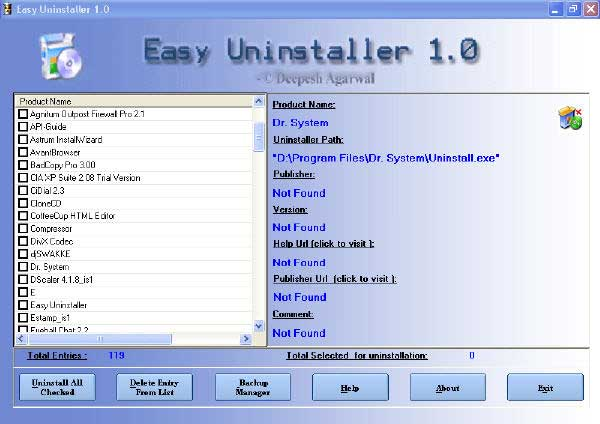
Su „Easy Uninstaller“ galėsite lengvai ir greitai ištrinti nereikalingas programas iš savo kompiuterio. Ji leis vienu metu ištrinti neribotą skaičių įdiegtų programų, o tai padarysite 5-10 kartų greičiau nei su operacinėje sistemoje „Windows“ esančiu įrankiu Add/Remove.
English:
 Uninstall programs fast and easy
Uninstall programs fast and easy
Easy Uninstaller is a program that enables you to remove installed applications from your computer.
This type of tool should be used when the default uninstaller of Windows fails to remove certain programs or doesn’t detect all of them.
Once you initialize Easy Uninstaller, you will probably notice the simple interface which looks outdated. The tool definitely needs some improvements, from this point of view.
So, you can view a list of all software installed on your computer, along with the total number of entries and selected items for uninstall.
Simply select one or more apps and press the „Uninstall all checked“ button. Easy Uninstaller will take care of the rest.
In addition, you can view various information about a particular program, including product name, uninstaller path, publisher, version, help URL, publisher URL and comment. Furthermore, you can delete and entry from the list, as well as use a backup and restore function.
The program uses a very low amount of system resources and includes a brief help file. No errors have popped up during our tests and Easy Uninstaller didn’t freeze or crash. It has a very good response time.
The biggest advantage of the product is the fact that you can select multiple apps to uninstall. On the other hand, there is no search function available. But, all in all, Easy Uninstaller is a pretty good program for uninstalling software, although it still needs some improvements. We strongly recommend it to all users.
Here are some key features of „Easy Uninstaller“:
· 5-10 times faster than windows Add/Remove applet.
· Provides function like Uninstall list Backup Manager and Obsolete key deletion.
· Displays detailed information of the application.
· Has a very pleasant, easy to use user-interface.
· Select many applications and uninstall them in one go (One after another), very handy for cleaning your computer from unwanted applications.











