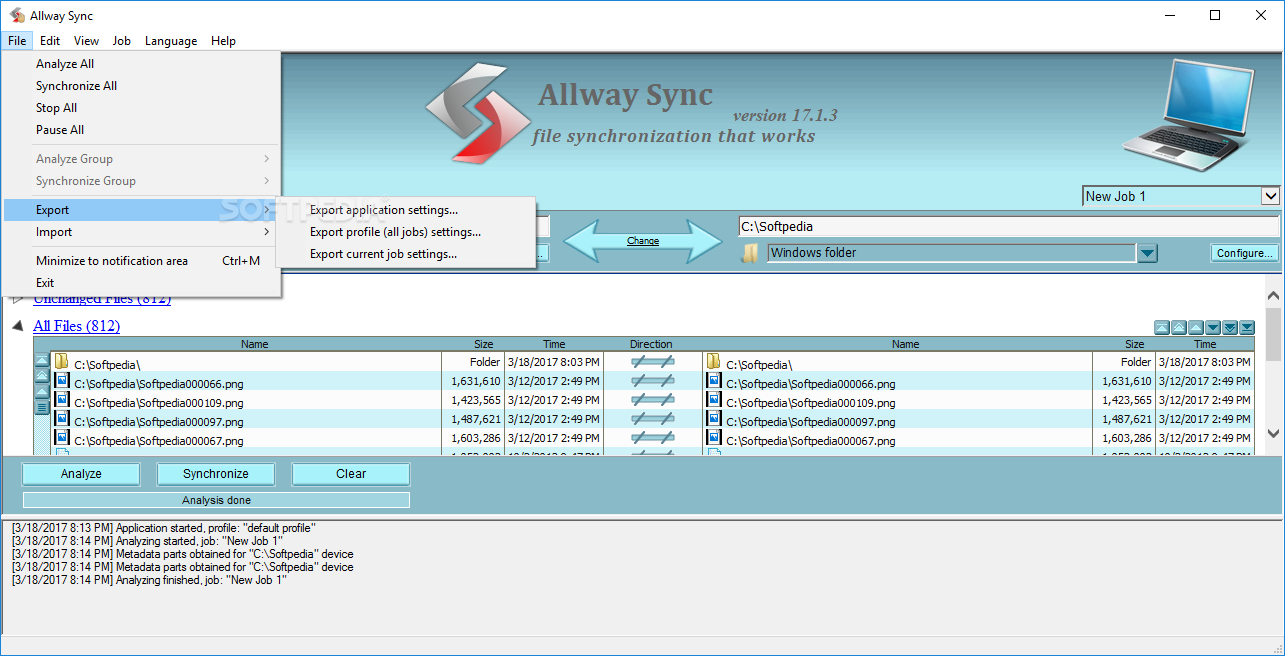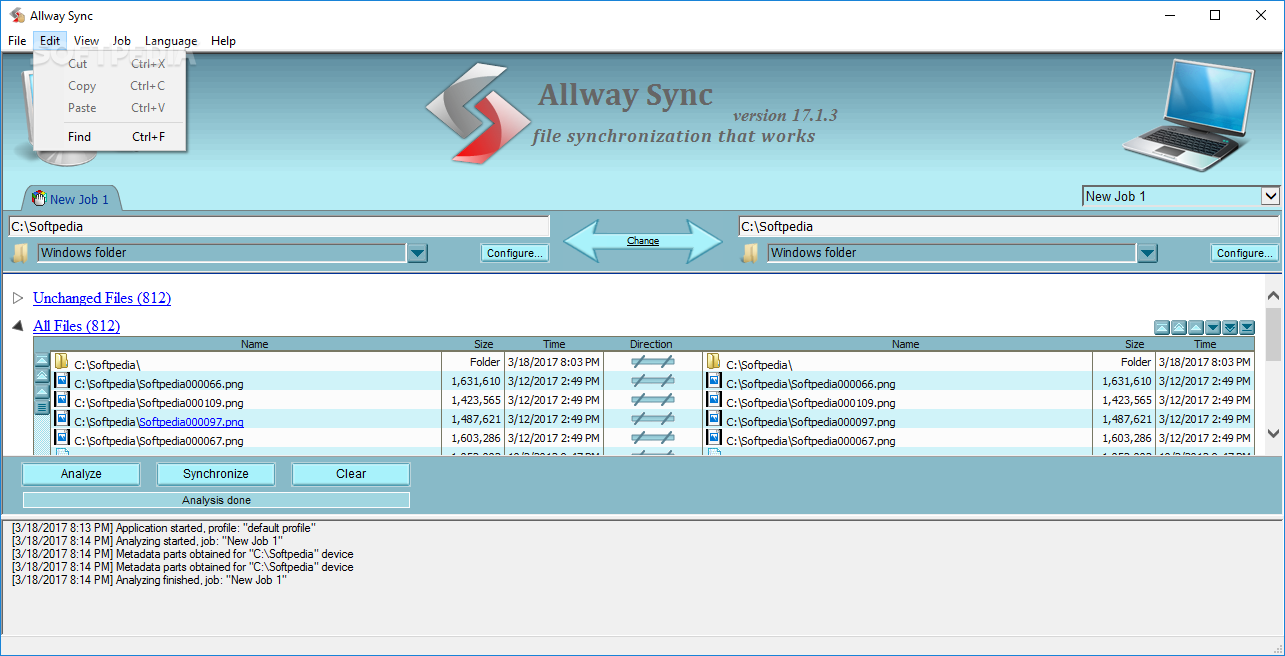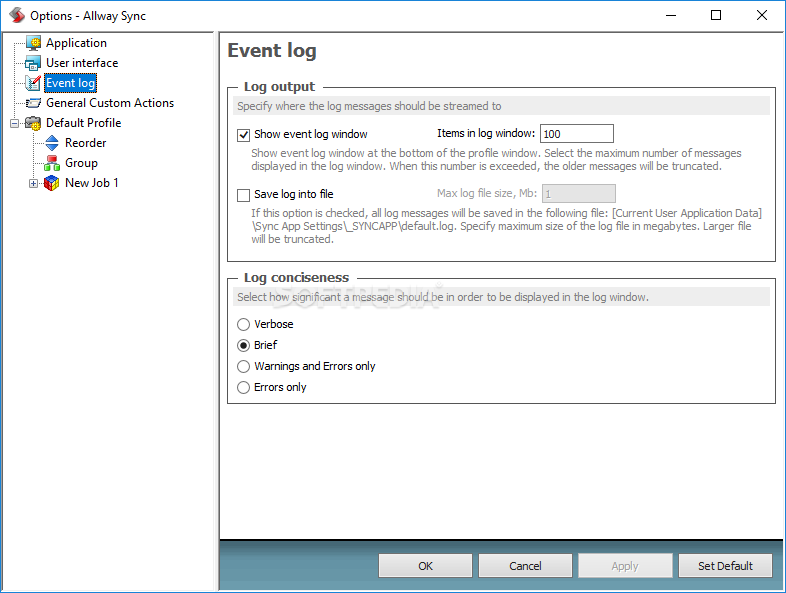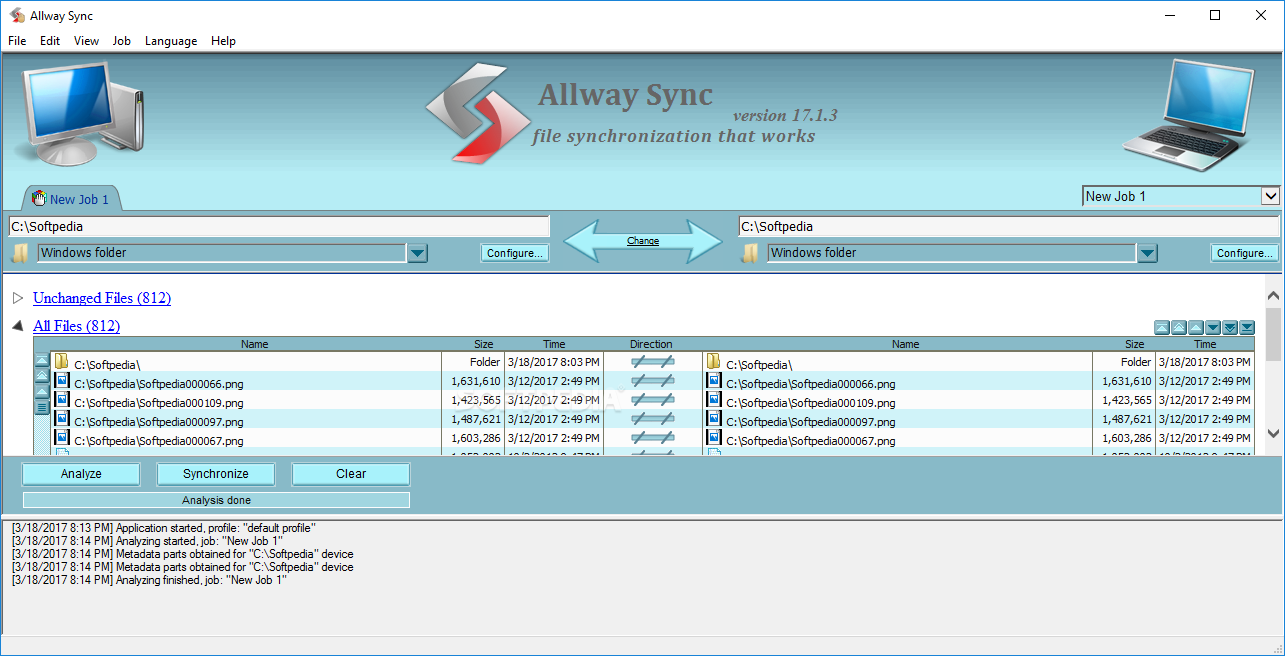
Kai kuriems vartotojams tenka vienu metu dirbti su keliais kompiuteriais, o tai reiškia jog pastoviai tenka kopijuoti daugybę failų iš vieno kompiuterio į kitą. O daryti tai rankiniu būdu gan kankinantis užsiėmimas. Palandžiojus internete šiam reikalui galima rasti nemažai įvairiausių variantų, nuo universalių „kombainų“ iki „debesų“ tipo saugyklų. Taigi negaišinant laiko pabandysim panagrinėti vieną iš „ne kombaininių“ ir nemokamų sinchronizavimo programų – Allway Sync, kuri be failų sinchronizavimo daugiau nieko ir nemoka. Kadangi programa skirta dirbti abejomis kryptimis, jos negalima pavadint rezervinio kopijavimo programa. Vienok kiekvienas sinchronizuojamas aplankas yra kito kopija, todėl be papildomų pastangų jūs gaunate visų failų rezervines kopijas.
Allway Sync naudoja įmantrų algoritmą, kuris nepriklauso nuo sistemos laikrodžio tikslumo. Viskas ką jums reikia padaryti, tai tik lokaliam ar globaliniame tinkle nurodyti katalogus kuriuos jūs norite sinchronizuoti ir programa pati atliks visa kita. Jei jūsų kompiuteris neprijungtas prie tinklo, galite naudoti nuimamas laikmenas, pavyzdžiui USB.
Allways Sync nebloga programa skirta sinchronizavimui, suteikianti nemažai galimybių vartotojui. Svarbiausia nepagailėti ir pradžioje skirti laiko jos susireguliavimui, leisti automatinį sinchronizavimą ir po to apie ją galime pamiršti. Programa pati viską atliks automatiniu rėžimu ir jums nebebus daugiau rūpesčių. Aišku programa ne be smulkių „trūkumėlių“, tačiau savo darbą atlieka pakankamai gerai.
(Aut. PieliausBlogas)
Reikalavimai:
Internet Explorer 5.5
English:
 Real bidirectional file & folder synchronization software
Real bidirectional file & folder synchronization software
When you work, even just occasionally, on multiple computers, you usually want your files to be where you are. Although you could always remember to copy all the modified files manually, there is a better way to apply your skills. Let Allway Sync keep track of recent changes in your files.
This utility searches for the latest versions of your files in the specified folders, and copies the modified file to the counterpart folder, i.e. it synchronizes your folders. Unlike other directory synchronization software that just copies file with the most recent file modification time, Allway Sync implements a sophisticated algorithm which does not depend on system clock accuracy, and also propagates file and folder deletions properly.
If your computers are not connected by a network, use a removable drive to synchronize them. Virtually any type of removable drive is supported: flash keys, card readers, USB drives, MP3 players, digital cameras, CDRWs, SAMBA, removable hard drives and many others.
With Allway Sync you can perform sync jobs fast, safe and easy. All you need to do is to specify the local or network folders (directories) to be synchronized and the program does the rest. Advanced features include automatic synchronization, file filters, one-way and n-way sync option, usage statistics report, multiple jobs and more.
Note: The free version allows you to process no more than 40,000 files in any consecutive 30-days. It is free for moderate personal, non-profit use. For other uses, you can buy the Pro version.
Here are some key features of „Allway Sync“:
· Easy-to-use graphical interface
· Performs true bi-directional and n-way file and folder synchronization, forget about backup and restore routines
· File modifications and deletions are tracked in a local database. So, Allway Sync knows the true history of your files – no unnecessary questions asked
· Our innovative, proprietary algorithms do not rely on the accuracy of the system clock or network connection quality. So, Allway Sync helps prevents data loss
· Generates a full report of differences between synchronization folders
· Synchronizes folders as well. Allway Sync detects when folders are removed from one device and removes them from any other corresponding synchronization targets
· Supports virtually any file system (FAT, NTFS, SAMBA, Netware, X-Drive, CDFS, UDF and more)
· Can be installed on a desktop, laptop, USB stick, external HDD or a U3-enabled device (see details)
· Capable of synchronizing more than two folders
· Synchronize data between your desktop PCs and laptops over a network
· A good way to backup and restore files if you run Allway Sync in one-way mode
· Specify independent synchronizarion parameters for any number of sets of folders (multiple jobs)
· Transfer documents from one computer to another using an intermediate removable drive
· Or just synchronize with a removable device (USB key, flash drive, CDRW, Zip) so that you always have your data with you
· Flexible configuration and customization
· Supports files of any size
Requirements:
· 500 MHz (or faster) processor
· At least 64 MB RAM
· At least 15 MB disk space
· Screen resolution of at least 1024×768 with at least 65535 colors
· Internet Explorer 5.5 (or later)
What’s New in This Release:
· Supported DNS logon from Synchronization Service,
· Improved performance for simultaneous synchronization of several jobs,
· Added server side encryption feature for Amazon S3 engine,
· Added alternative job labels navigation in default skin,
· Fixed a number of minor bugs,
· Updated language files.