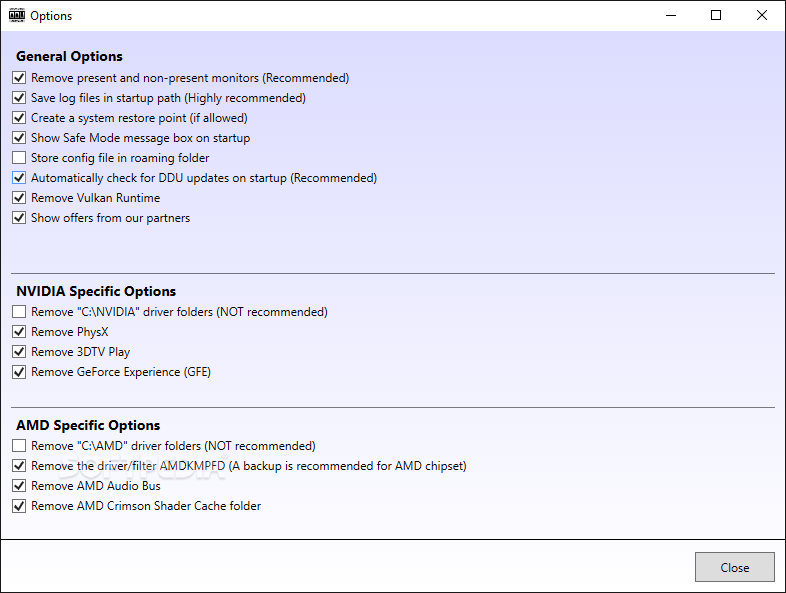
Saugiai pašalinkite AMD ar NVIDIA vaizdo plokštės tvarkykles su „Display Driver Uninstaller“, kai to negalite padaryti per valdymo skydą (Control panel). Rekomenduojama šią programą paleisti per „Windows“ saugos režimą (Safe Mode).
English:
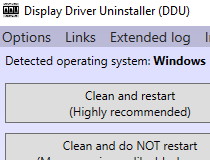 A highly intuitive and efficient software application that enables users to quickly uninstall their NVIDIA and AMD display drivers
A highly intuitive and efficient software application that enables users to quickly uninstall their NVIDIA and AMD display drivers
Display Driver Uninstaller can be used whenever you cannot uninstall chosen drivers using the standard method via the Control Panel of Windows.
Due to this utility, you can remove all the traces left by compatible video card drivers.
For best results, it is advisable to disconnect from the Internet while uninstalling the drivers, so as to make sure your OS does not automatically download and re-install the driver.
Also, it is recommended to run Display Driver Uninstaller in Safe Mode.











