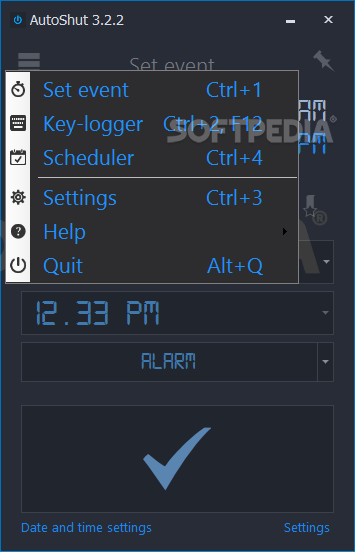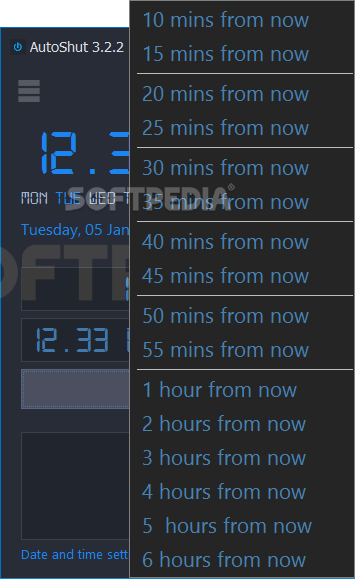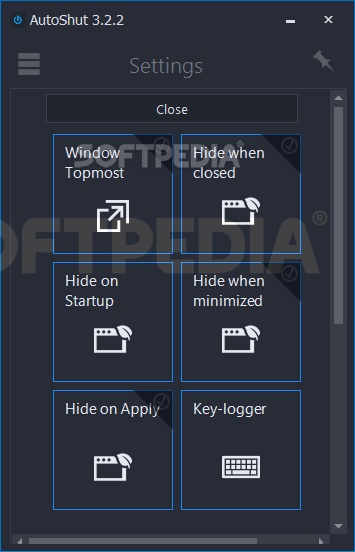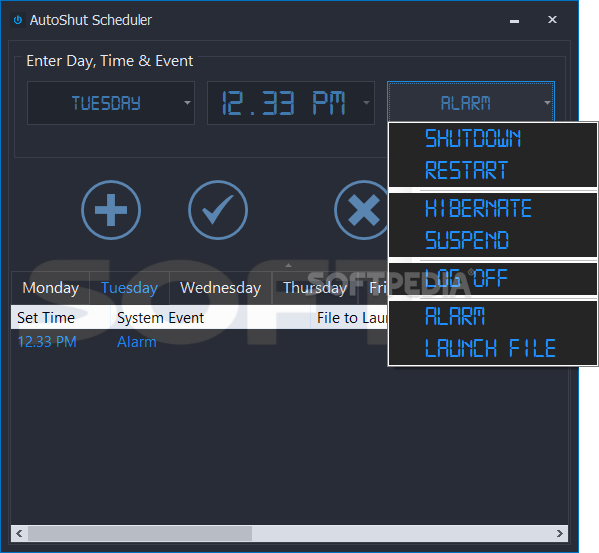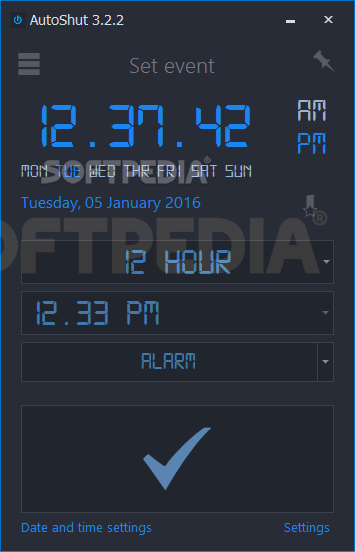
Su „AutoShut“ įrankiu galėsite nustatyti kada kompiuteris turi automatiškai išsijungti, persikrauti, užmigti, atsijungti nuo vartotojo ar įjungti „Hibernate“ funkciją. Programoje papildomai yra žadintuvo bei pasirinktos programos paleidimo funkcijos nurodytu laiku.
English:
 Automatically set your PC on when to shutdown, Restart, Standby or Hibernate
Automatically set your PC on when to shutdown, Restart, Standby or Hibernate
AutoShutter is a tool that allows you to schedule a power management function for your computer. It can be easily used by all individuals, regardless of their experience level.
The program comes with a user-friendly interface in which you can set the time and the task between log off, shutdown, restart, stand by, hibernate and alarm. But you can also schedule AutoShutter to run an application.
In addition, you can set the alarm to repeat several times, select the alarm sound and adjust the transparency level of the interface, as well as save the schedule, check out an event log and quickly execute commands (e.g. log off, turn off), as well as disable AutoShutter from staying on top of other applications and from minimizing to the system tray.