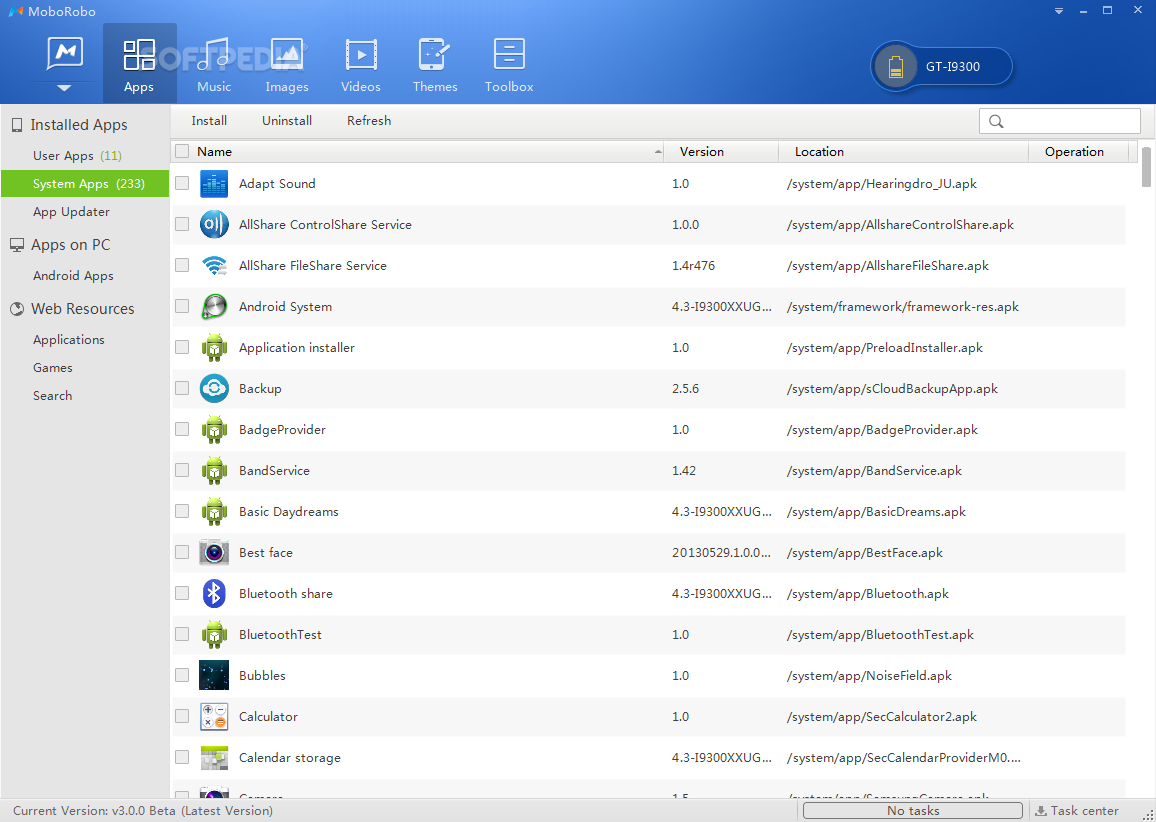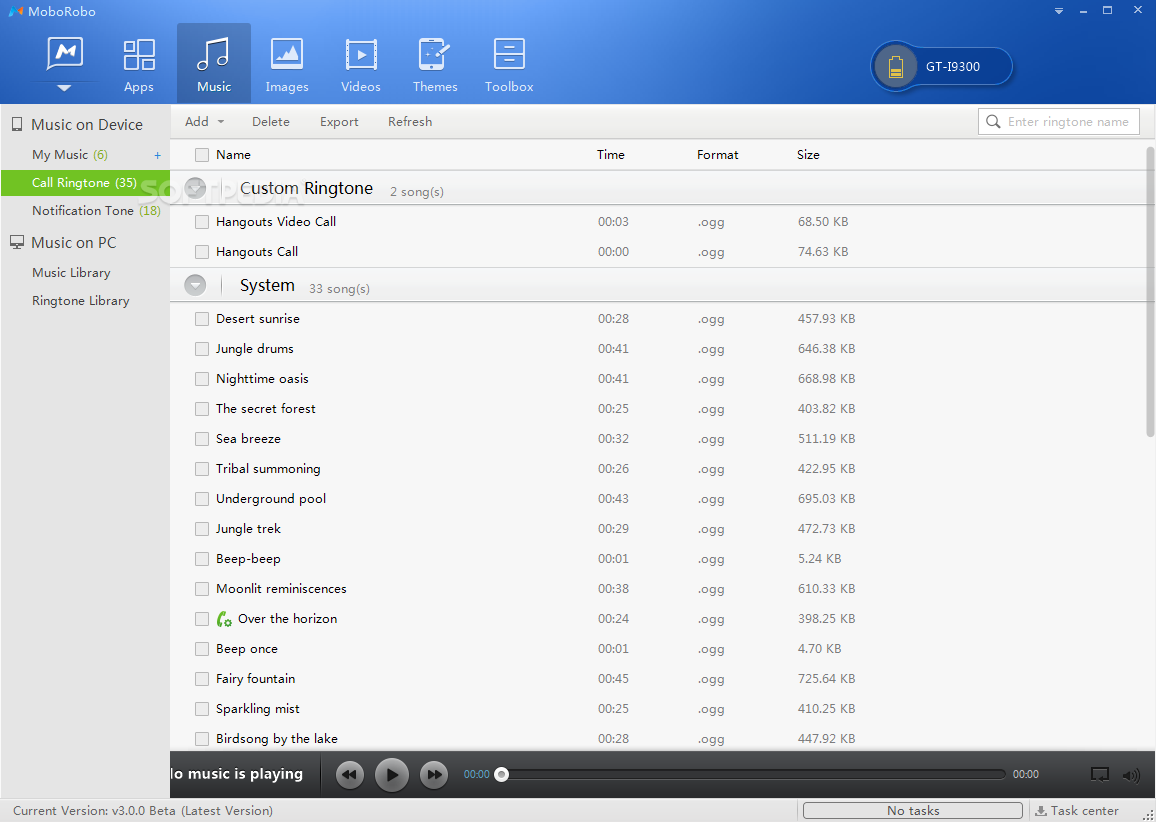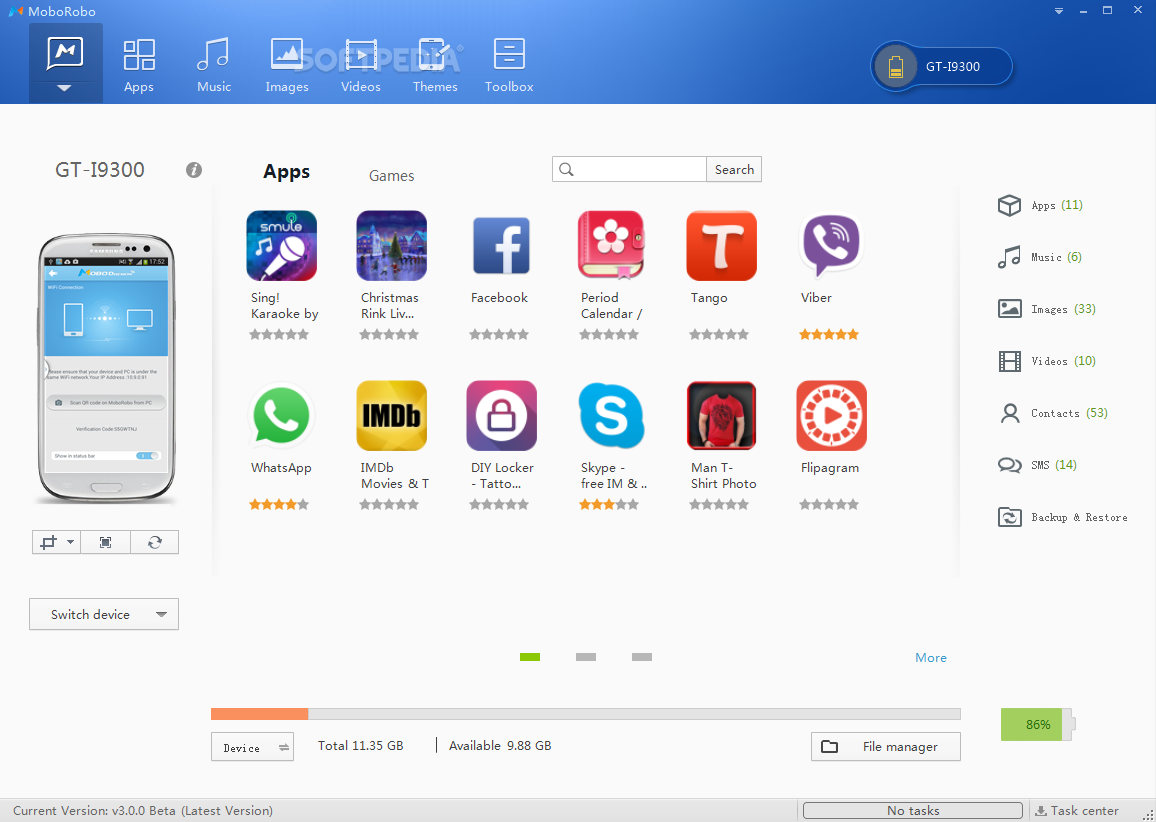
„Moborobo“ programa pravers visiems, kas naudojasi mobiliuoju telefonu su „Android“ operacine sistema. Ji leis „Android“ įrenginį sujungti su kompiuteriu per USB laidą ar WIFI ryšiu ir valdyti telefone esančius duomenis (programas/žaidimus, temas, muziką, vaizdo įrašus, paveikslėlius).
English:
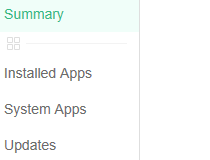 Manage your Android smartphone from your computer
Manage your Android smartphone from your computer
While most mobile phones enable you to customize their appearance, smartphones have pushed the mark even higher. Moborobo is a light tool that can manage your Android phone straight from the PC.
The app has a simple interface that should be quite easy to figure out by all users.
Moborobo helps you connect the phone to the computer through the USB cable or wireless. The connection wizard helps by showing what needs to be done at each step.
The program can help manage the private data by creating backup logs for the contacts, call logs and messages on the phone. Thus, if anything happens to the phone, you still have the data on the computer. Furthermore, you can use the app to send messages straight from the PC, with the added ability to send group messages in an instant.
Moborobo can also customize the smartphone by providing various applications and games that you can download and install straight on the Android device.
Additionally, you may download music of all types and videos. Phone themes are also available. These not only change the desktop theme, but also the way the main icons of the phone.
Atsisiųsti ( 23.3 MB / Windows XP / Vista / 7 / 7 64 bit / 8 / 2003 )
http://download.moborobo.com/download/Client/softpedia/Moborobo(Moborobo_En_softpedia).exe