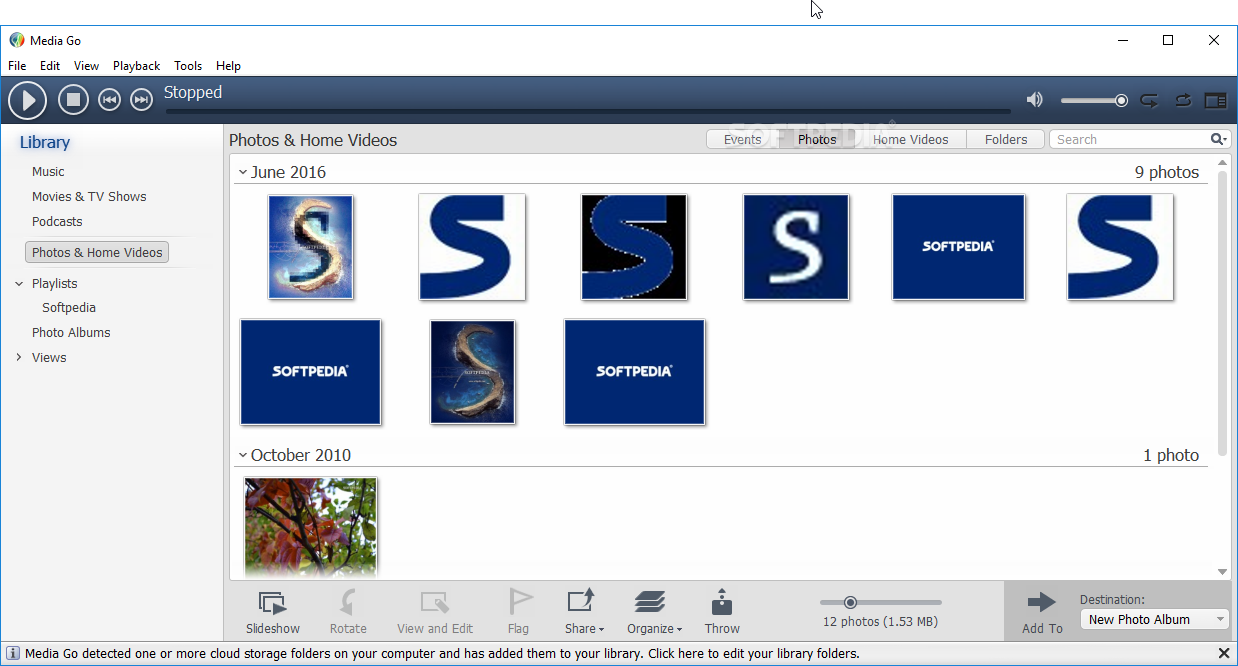
Kompiuterio programa „Media Go“ padeda persiųsti ir tvarkyti medijos turinį telefone ir kompiuteryje.
English:
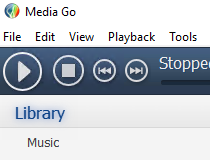 Manage and play your multimedia files
Manage and play your multimedia files
Media Go software connects and enhances your digital entertainment world. Music, movies, TV shows, podcasts, games, photos, and more – Media Go helps you find, organize, and optimize it for playback on your PC or your mobile device.
Get Media Go and give it a try to see just how useful it can be for managing your multimedia collection.
Here are some key features of „Media Go“:
· Create customized searches of your media and save them as views in your library. Use these views for enhanced organization, playback, or for transferring to a portable device.
· Crop, adjust colors, and fix red eyes in your photos and export them for easy sharing via e-mail or the Web.
· Transfer media to the library or your favorite device by dragging media from the Windows desktop, Windows Explorer, or various media management applications such as iTunes.
· Automatically retrieve album and artist information and artwork from Gracenote MusicID.
· View, play, organize, and search your entire media collection with ease.
· Find exciting new content from online stores, including videos, games, and comics from the Store. Please note: Store is not available in all regions.
· Purchase and download movies and TV shows that you can watch on a growing list of supported devices, including the PC and the PSP (PlayStationPortable) system.
· Purchase, backup, and restore games and comics for your PSP system.
· Easily transfer music, photos, audiobooks, audio clips, videos, and more to and from your PSP system and Sony Ericsson portable devices—just drag and drop!
· Discover new video and audio podcasts from around the world in the Media Go podcast directory. Once you’re subscribed to a podcast, Media Go can automatically download new episodes.
· Automatically synchronize content like recently added media, playlists, and podcasts to your PSP system and Sony Ericsson portable devices.
· Rip songs from your CDs and transfer them to your PSP system and Sony Ericsson portable devices.
· Add SensMe data to your music files and create playlists based on the music’s mood and beats per minute.
· See overviews of your devices so you can monitor space usage.
Requirements:
· 1 GHz processor (2.6Ghz recommended for video playback)
· 1 GB RAM
· 200 MB hard-disk space for program installation
· Windows-compatible sound card
· CD-ROM drive (for CD features)
· Internet connection (for Gracenote MusicID service, podcast features, and store access)
· Microsoft .NET Framework 2.0 (included in installation)
· Adobe Flash Player 10 (included in installation)
· Apple QuickTime 7.2 or later
· USB cable and port (for interacting with a device; for specific information, please refer to your device’s documentation)











