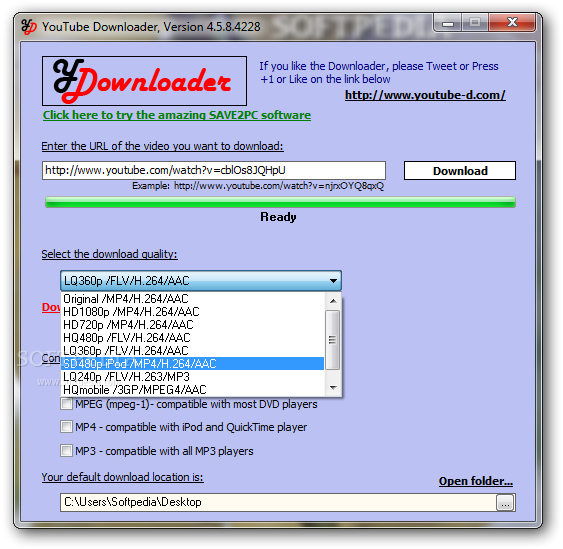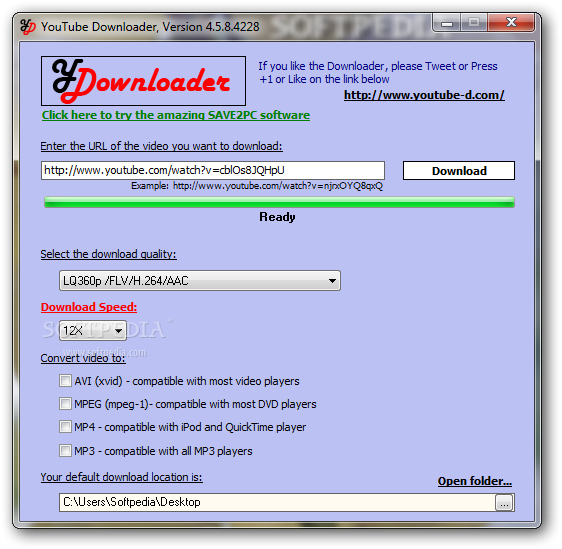
Nemokama programa skirta lengvai ir greitai atsisiųsti norimus vaizdo įrašus iš „YouTube“. Galėsite pasirinkti kokia kokybe ir kokiu formatu (.AVI,.MPEG,MP4, .MP3) įrašai turi būti išsaugojami kietajame diske.
Pastaba: Jeigu pasirinksite MP3 formatą, iš vaizdo įrašo bus išsaugojamas tik garso takelis.
English:
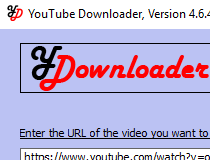 Downloads high-quality videos from the Internet
Downloads high-quality videos from the Internet
As the name implies, YouTube Downloader gives you the possibility of downloading video clips from YouTube. You can either save them to the original format or others, namely AVI (Xvid), MPEG (MPEG-1) or MP4, as well as extract the audio stream and save it to MP3.
The installation operation is quick and uneventful. The GUI is made from a regular window with an uncomplicated layout.
After entering the URL of the video you want to get, you can select the output format, speed (ranging from 1X to12X) and quality, by selecting an entry from a drop-down menu (e.g. HD 1080p/MP4/H.264/AAC).
All you have to do is establish the output directory and proceed with the downloading procedure, with the simple click of a button. Unfortunately, there are no other options or configurable settings available through this tool.
Atsisiųsti ( 3.4 MB / Windows 2K / XP / Vista / 7 / 7 64 bit / 8 / 8 64 bit )
http://www.youtube-d.com/files/youtube-downloader.exe