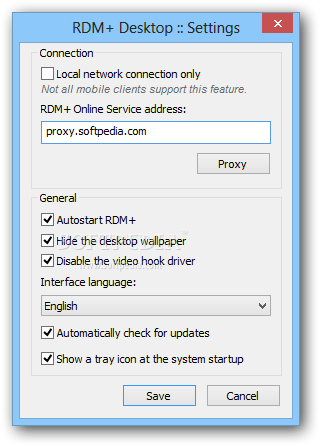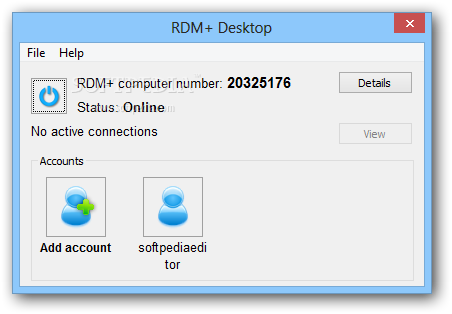
Šios programos pagalba galėsite nuotoliniu būdu valdyti savo kompiuterį. Tereikia įjungtos programos kompiuteryje, programos telefone ir interneto, galite pradėti. Instaliuodami programą sutikę su visais punktais ir užpildykite visus laukelius. Kai tai atliksite programa atsiras šone prie laikroduko, spauskite ant jos dešinį pelės mygtuką ir pasirinkite punktą Details, ten bus visà informacija kurios jūsų prašys telefone.
English:
 Easy-to-use, reliable and secure remote access to your computer from your mobile phone
Easy-to-use, reliable and secure remote access to your computer from your mobile phone
RDM+ (Remote Desktop for Mobiles) is a communication tool that gives you the unique
ability to connect to a remote computer from your mobile device. With RDM+ you can observe the remote desktop on the screen of your handheld and perform usual keyboard and mouse operations.
While using RDM+ you can browse the Internet, edit, copy, cut, paste files from one folder to another, send and receive mail and do hundreds of things that you usually do sitting at your home or office computer.
RDM+ software consists of two components – the desktop part and the client module:
· The desktop part (RDM+ Desktop) should be installed on the remote computer.
· The client module (RDM+ Client) should be installed on your mobile device.
To work with your computer through the mobile device, you should install both these components.
RDM+ supports the following devices:
· Apple iPhone and iPod Touch
· Apple iPad
· BlackBerry device
· Windows Mobile device
· Java Phone
· Palm OS device
NOTE: In order to enjoy the full functionality of RDM+, you will also need to install the client module. The client module is a 7-day trial and can be purchased here.
Here are some key features of „RDM+“:
Friendly interface:
· The user interface is easy-to-use. You can start working immediately. RDM+ is available on English, German and Japanese.
Automatic setup:
· Installation and configuration are automatic and take only a few minutes.
Computer list:
· Save information about computers in your computer list to connect quickly.
File manager:
· Copy/cut/paste files and folders remotely, download files from your computer to the mobile device and upload files to the computer.
System manager:
· Control windows, processes and services on your remote computer, check system performance easily, view system information.
Quick commands:
· Use quick commands for handy and swift remote computer control.
Full-screen view and zooming:
· In full-screen mode you can see the remote screen on the entire screen of your device. Zoomed mode lets you see enlarged fragment of the desktop in more detail.
Text input:
· Supports direct text input from your mobile device keyboard as well as national keyboard layout and national character sets.
Hotkeys:
· You can switch between different modes using predefined hotkeys. You can also create device-specific keys for mouse click and open desktop menu.
Desktop orientation:
· You can change the desktop orientation for more convenient work with your mobile device. If your handheld has an accelerometer it will rotate the app automatically. And if it’s not, go to the device settings and change the orientation in that form.
Advanced security option:
· Advanced security option lets you assign main password at startup of the client. If your handheld is lost or stolen no one can access your client computer list.
Powerful security:
· Connection to the RDM+ Servers is completely safe. All transferring data is strongly encrypted with the 3DES (Triple DES, CBC mode) algorithm using 128-bits key.
Requirements:
· One of the supported devices
What’s New in This Release:
· Mobile app adapts its work to the connection speed
· New Hotkey interface instead of Keys and Shortcuts
· Bugfix. Mobile app works more reliable