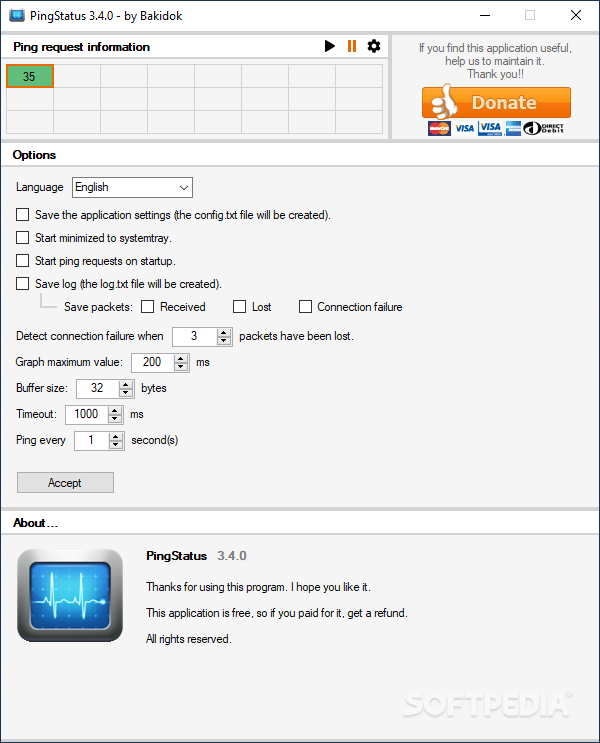„PingStatus“ – nedidelis įrankis skirtas išmatuoti jūsų prie interneto prisijungimo ir serverio atsakomumo greitį.
English:
A lightweight, yet handy application that helps you monitor your Internet connection speed by displaying the number of packets sent
Sometimes, your Internet connection can be slow or it could disconnect you while browsing for no obvious reason. This could be caused by increased ping and high data packets loss.
A handy application that could help you monitor your Internet connection and determine if there are any problems caused by high ping or data packets loss is PingStatus.
It monitors your Internet connection by registering the ping and the number of packets sent, as well as those lost, thus helping you determine your optimal upload or download limit.
In order to properly function, the application requires .Net Framework installed on your computer.
Handy Internet connection monitoring tool
The program allows you to monitor failures of your Internet connection, so that you know when it is slower or packets are lost when data exchange occurs.
This way, you will be able to adjust your upload and download limit to match with the current speed of your Internet connection.
Furthermore, you can test the speed of your Internet connection to any website that you want, in order to see which one has a lower ping and packet loss ratio. By doing so, you can choose several of them over others, as they have faster reaction speeds.
Reliable network observer with user-friendly interface
By using PingStatus, you are able to easily determine if your Internet connection is losing too many packets or maintains a stable data flow.
Atsisiųsti (393 KB/ Windows OS)
https://pingstatus.net/download/PingStatus%203.3.0%20-%20Instalador.exe