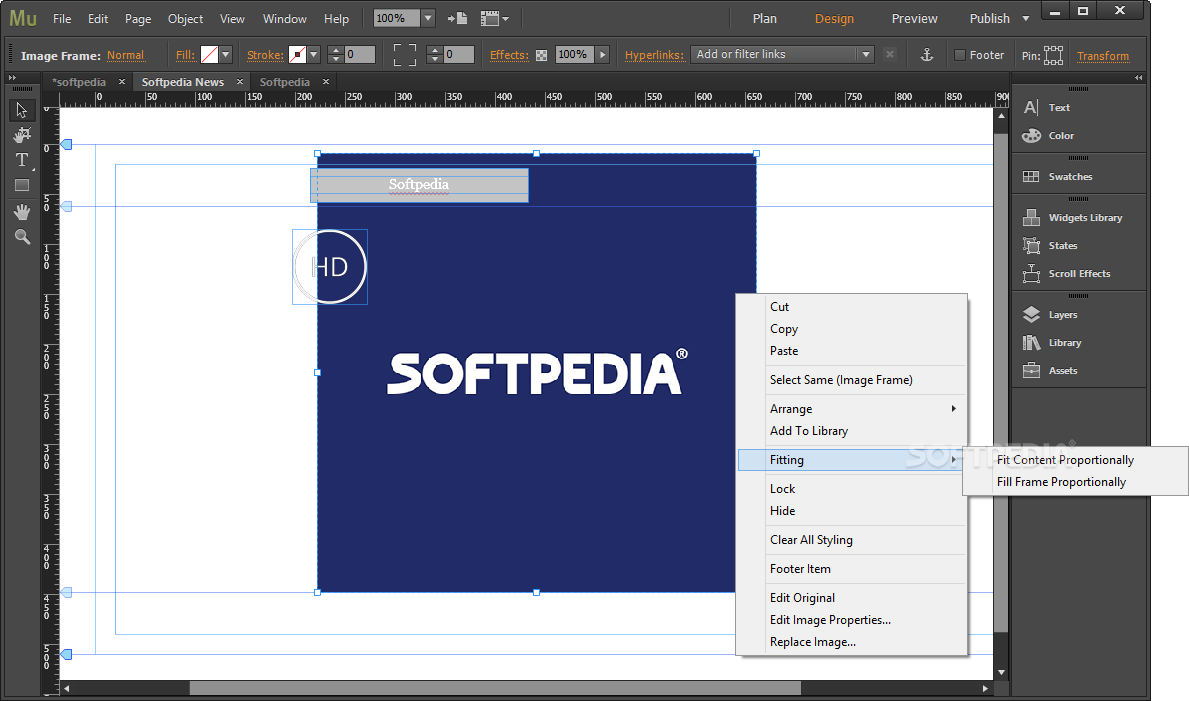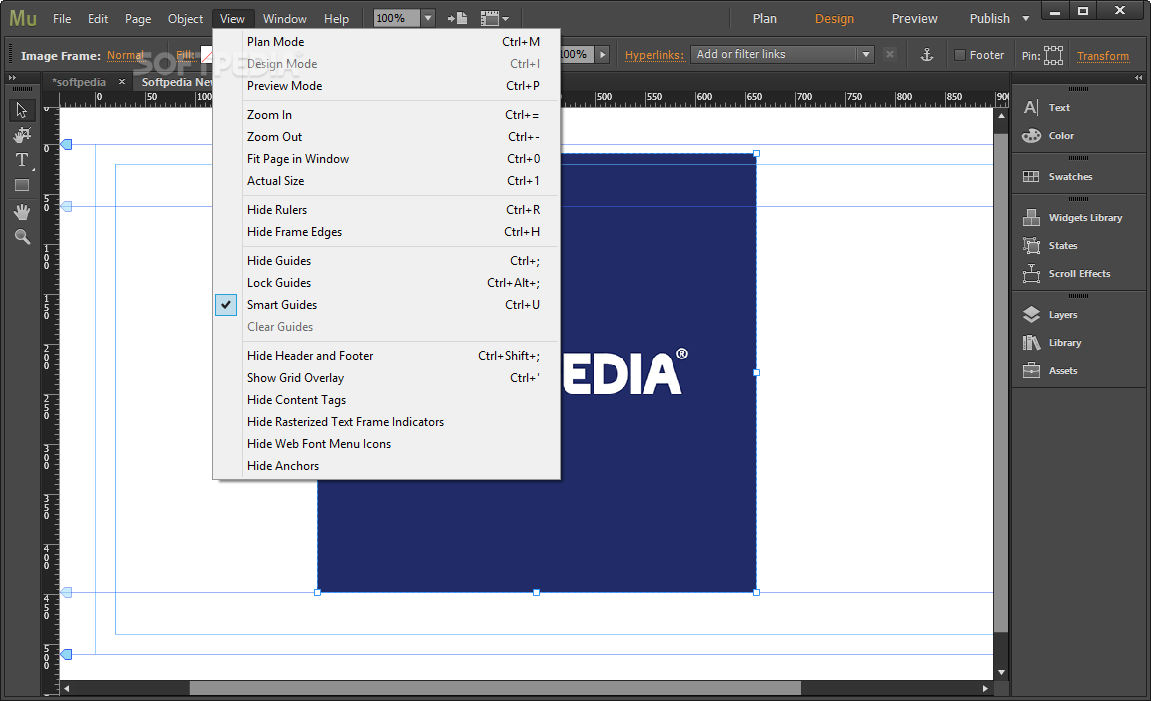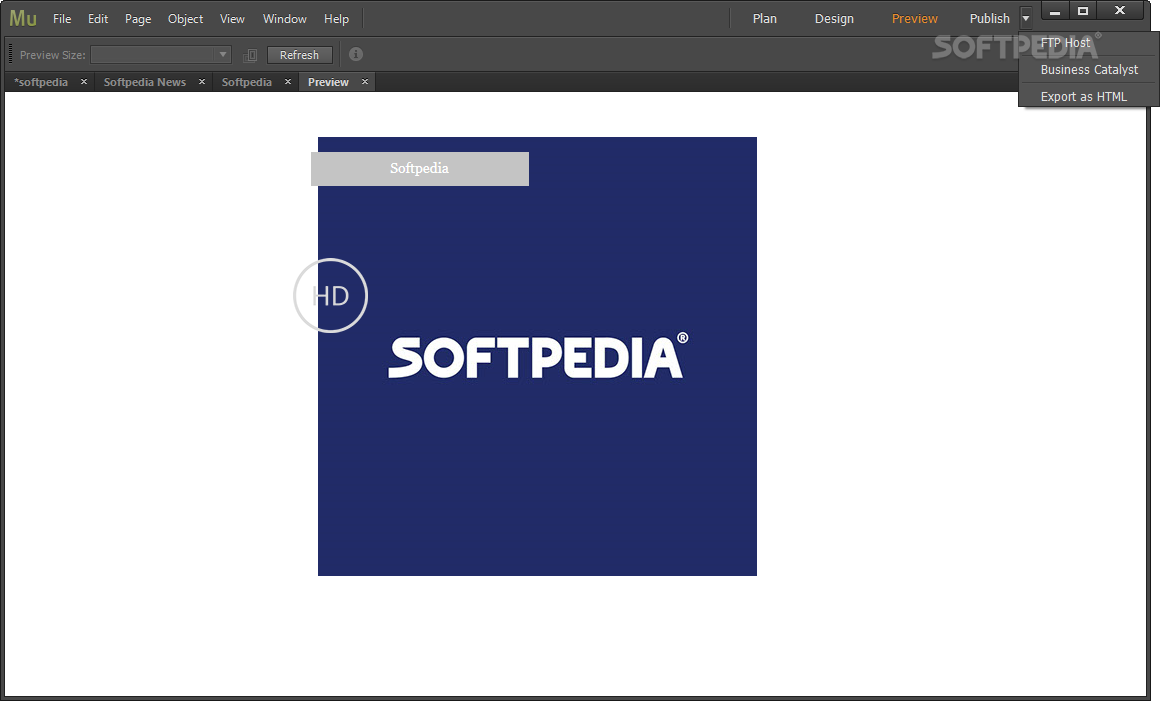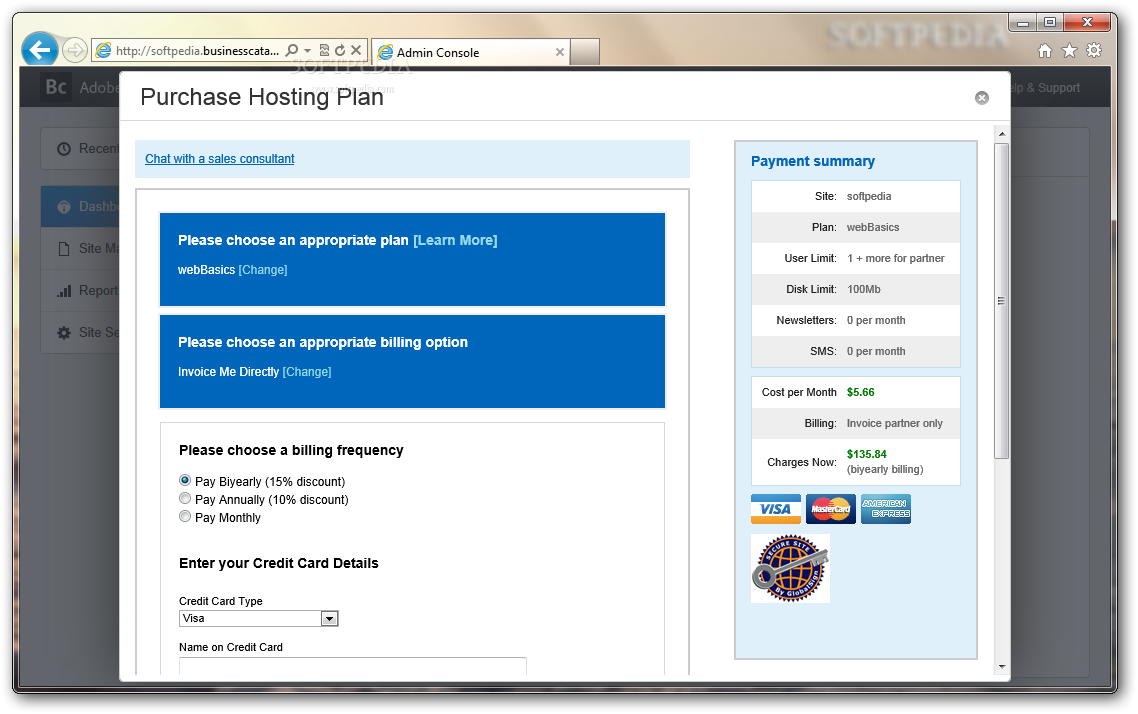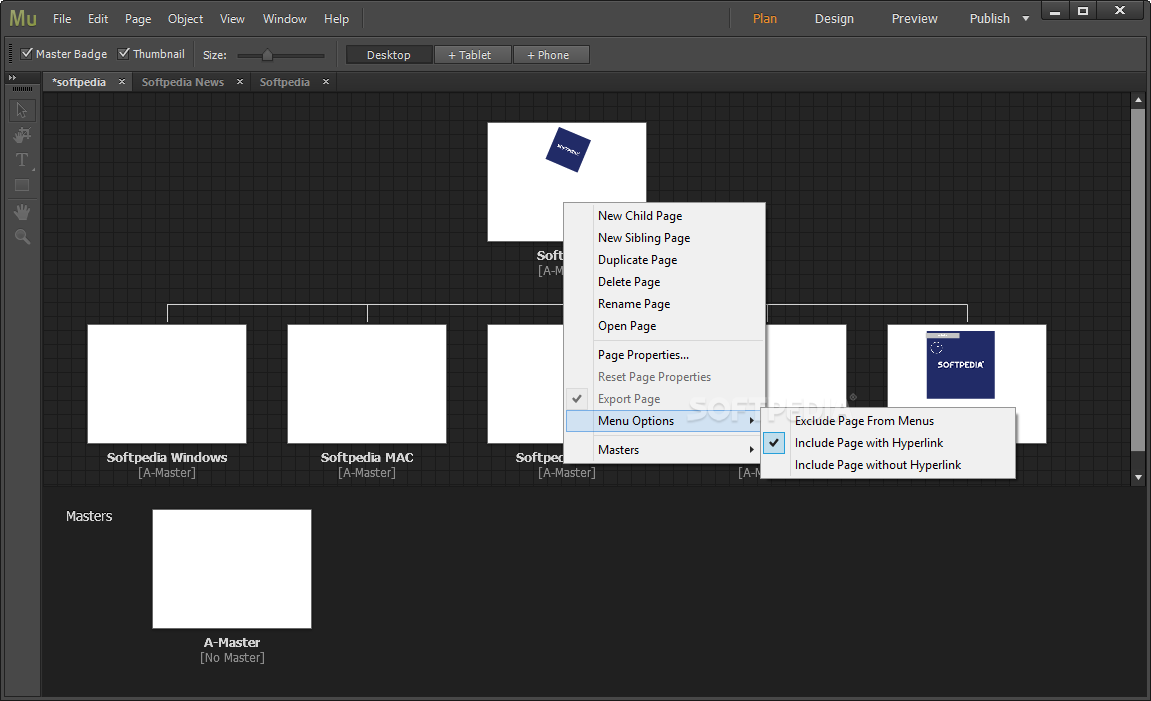
Ši programa skirta gaminti tinklapio dizainus, net nežinant programavimo kalbų ir juos atspausdinti.
English
 Design and publish HTML websites without writing code
Design and publish HTML websites without writing code
Create websites as easily as you create layouts for print. You can design and publish original HTML pages to the latest web standards without writing code. Now in beta, Muse makes it a snap to produce unique, professional websites.
Get Muse and take it for a spin to see juts how useful it can actually be when it comes to producing great looking webpages without having to write a single line of code!
Here are some key features of „Muse“:
Plan your site:
· Easy-to-use sitemaps, master pages, and a host of flexible, site-wide tools make it fast and intuitive to get your site planned out and ready for design.
Design with freedom:
· Focus on design rather than technology. Combine imagery, graphics, and text with precision and control, just as you would expect from Adobe design tools.
Add rich interactivity:
· Create compelling interactivity with Muse’s built-in tools, or embed HTML elements like Google Maps and Facebook feeds.
Publish your site:
· Preview your site with Muse to see how it looks and test how it works. Take your site live using Adobe for hosting or export to a provider of your choice.
Requirements:
· 2.33GHz Intel Pentium 4, AMD Athlon 64 2800+, or faster processor
· 512MB of RAM (1GB recommended)
· Adobe AIR 3.1
Limitations:
· 30-day trial
· Nag screen
Highlights:
There are three changes in Muse Beta 7 that may require you to take special action:
· If you’ve published sites to Adobe Business Catalyst, you need to use the e-mail address for your Adobe Business Catalyst account when logging into Muse Beta 7;
· Review and adjust the appearance of your Slideshow widgets and Composition widgets; and
· Review and adjust the appearance of your Menu widgets.
Changes to your Muse publish log-in:
· Muse Beta 7 and Adobe Business Catalyst now use a single user name and password for access to both the Muse application and the Adobe Business Catalyst Service. If you have temporary or paid sites hosted on Adobe Business Catalyst you’ll need to use the same e-mail address to login to Muse Beta 7 that you use for your current Adobe Business Catalyst account. If you have multiple Business Catalyst accounts, or for some reason can’t use the same e-mail address for both Muse and Business Catalyst, you can switch to use a different e-mail to lo…
Atsisiųsti ( 8.3 MB / Windows OS )
hhttps://www.adobe.com/cfusion/tdrc/index.cfm?product=muse&loc=en_us