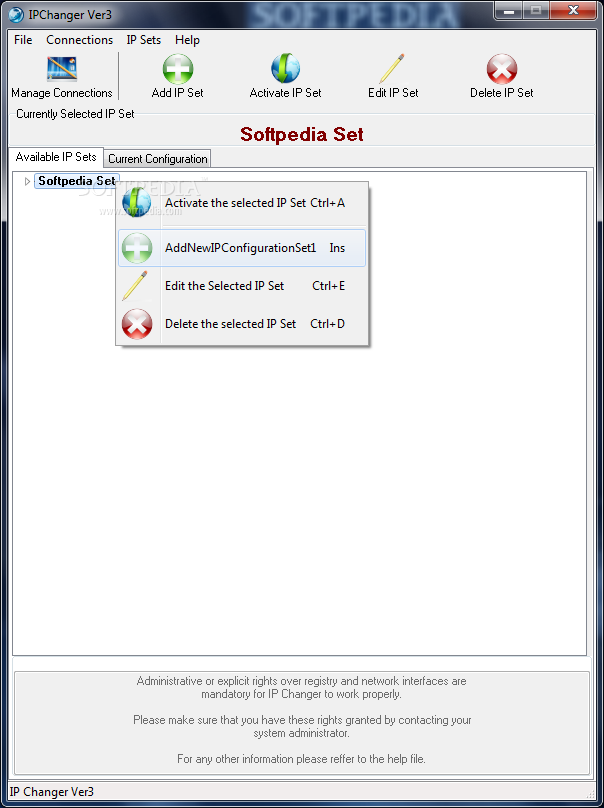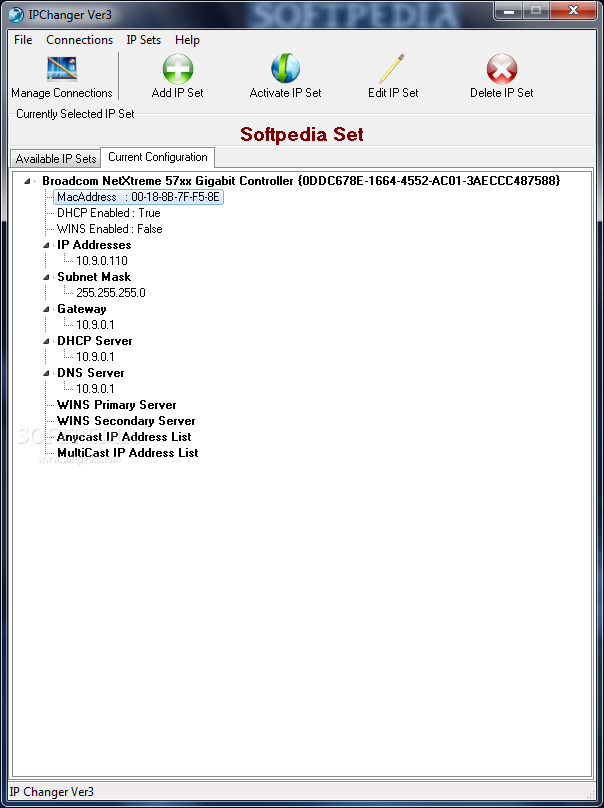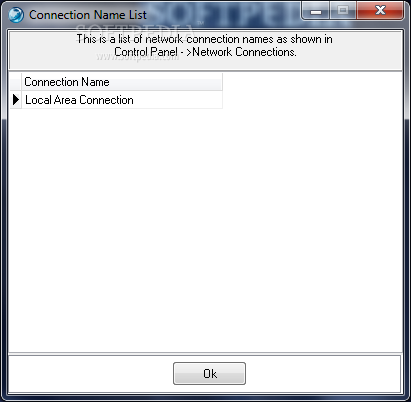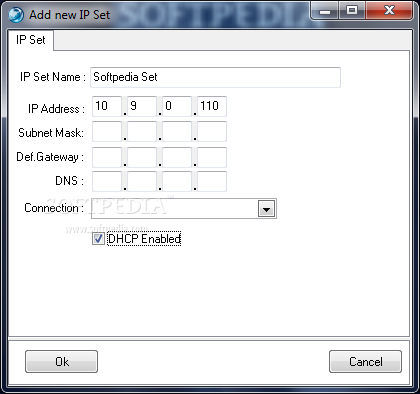 Žaisdami kompiuterinius žaidimus ar naršant interneto platybėse musų IP užblokuoja ir mes negalim įeiti į puslapį ar žaisti žaidimo. Pasitelkę šios programos galimybėmis galėsite lengvai pakeisti savo IP adresą. Taip turėsite galimybę vėl naršyti savo mėgiamame puslapyje ar žaisti mėgstamą žaidimą.
Žaisdami kompiuterinius žaidimus ar naršant interneto platybėse musų IP užblokuoja ir mes negalim įeiti į puslapį ar žaisti žaidimo. Pasitelkę šios programos galimybėmis galėsite lengvai pakeisti savo IP adresą. Taip turėsite galimybę vėl naršyti savo mėgiamame puslapyje ar žaisti mėgstamą žaidimą.
Mes neprisiimsime atsakomybės už Jūsų padarytą žalą, sugadintą asmeninę informaciją. Tik Jūs patys būsite atsakingi už tai.
English:
 A tool which allows you to change LAN settings
A tool which allows you to change LAN settings
IP Changer is a configurable network tool that provides the means to easily change your IP address, SubNet Mask, Gateway, DNS Server, and DHCP (enabled or disabled).
The purpose of this application is to hide your real IP address and to ensure your anonymity over the Internet. By doing so, it prevents companies from tracking your browsing habits and from stealing information.
IP Changer doesn’t need installation, since it’s a portable application and can be carried around on a removable drive and launched on any work station without affecting the system registry.
Its interface is classic, yet pleasant and organized; it bundles a few menus, as well as a bunch of buttons that allow you to create new IP configurations. There’s no limit to the number of IP sets you can add, which means you can easily switch between them, according to your needs.
Once you have made the necessary modifications to the IP address and everything else, you are free to safely surf the Internet. You can now rest assured that your traffic is redirected and no one can track you.
In addition, IP Changer also includes a section where it displays information about your current network configuration: MAC / IPaddress, DNS, DHCP and DNS Server.
IP Changer also places a shortcut in the system tray, so that you have easy access to its features. These include Restore, Minimize, Terminate, Add IP Set, Apply IP Set, or Manage Connections.
To conclude, IP Changer is a recommendable choice if online privacy makes one of your top priorities. By using a different IP, it routes the traffic through various servers and whoever is trying to track you will have a real challenge ahead of themselves.
What’s New in This Release:
· Revised, more friendly user interface.
· Full Unicode support.
· Tray icon functionality.
· Complete support of Windows7