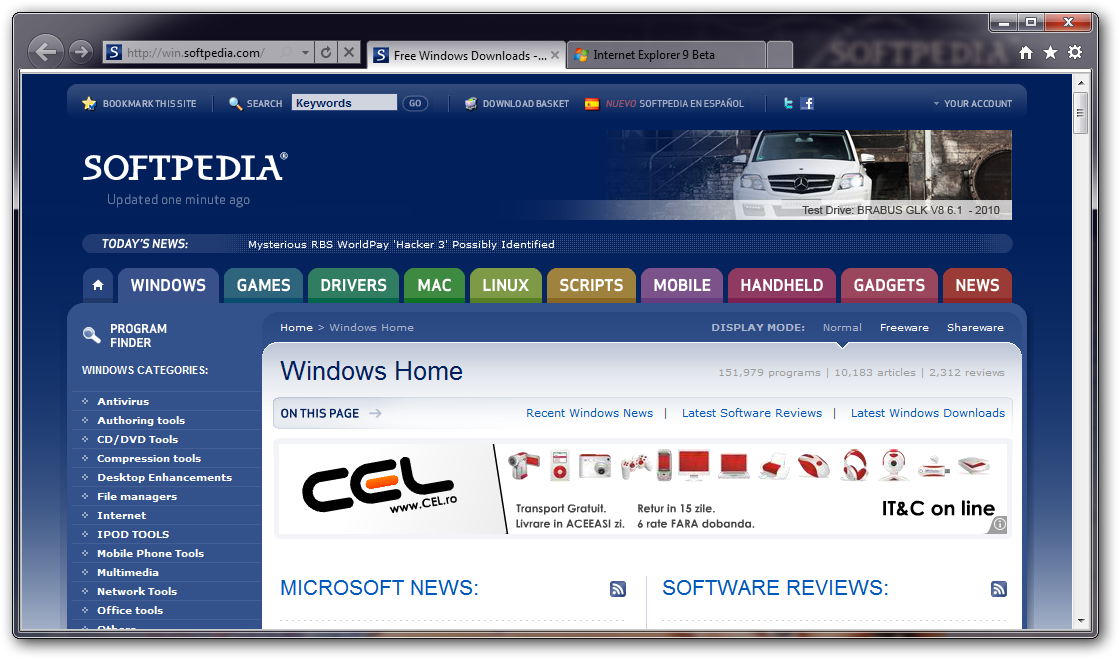
Interneto naršyklė.
Dėmesio! „Internet Explorer 9“ nepalaiko Windows XP operacinės sistemos.
English:
![]() The improvements to Internet Explorer are as much about what you don’t see as what you do see. Internet Explorer 9 has a streamlined design, fewer dialog boxes to click through, more intuitive navigation, and many new features that speed up your web browsing experience.
The improvements to Internet Explorer are as much about what you don’t see as what you do see. Internet Explorer 9 has a streamlined design, fewer dialog boxes to click through, more intuitive navigation, and many new features that speed up your web browsing experience.
Features like Pinned Sites let you pin your favorite website directly to the taskbar for one-click access. Other features, like hardware acceleration, deliver an all-around faster browsing experience.
With IE 9, webpages perform and feel more like the programs you use every day on your computer.
Here are some key features of „Internet Explorer 9“:
Hardware-accelerated text, video, and graphics:
· The new graphic capabilities and improved performance in Internet Explorer 9 set the stage for immersive and rich experiences.
New Tab page:
· Internet Explorer 9 surfaces the websites you love most and puts them one click away. Once you’re in the browser, the New Tab page helps get you started browsing quickly, providing meaningful suggestions and information to help you decide what to do next as you browse.
Notification Bar:
· Notifications in Internet Explorer 9 allow for more fluid and faster browsing. Instead of dialog boxes popping up unexpectedly and getting in your way, all notification messages are consolidated in the Notification Bar, located at the bottom of the browser frame.
Pinned Sites:
· With Pinned Sites, you can get to your favorite sites directly from the Windows taskbar—without having to open Internet Explorer first.
Tear-off tabs:
· Tear-off tabs make interacting with multiple sites fast and intuitive. You can rearrange tabs within Internet Explorer 9—just like you can rearrange icons in the taskbar in Windows 7—or you can open any tab in a new browser window by dragging that tab to your desktop.
Focused on your websites:
· Designed based on what you use most, the navigational controls in Internet Explorer 9 are streamlined and simplified. The back button is larger, the address bar and search box are combined into one new address bar, and the multiple menus from previous versions of Internet Explorer are consolidated into a single menu.
Cross-site scripting filter:
· Cross-site scripting attacks are a leading online threat. Their aim is to exploit vulnerabilities in the websites you visit. How do they work? By compromising legitimate websites with malicious content that can capture keystrokes and record your login information and password. If your login information and password is captured, your personal data could be compromised.
Domain highlighting:
· One way to avoid deceptive websites is to know the address of the website you’re intending to visit. With domain highlighting, Internet Explorer 9 lets you see the true web address at a glance by highlighting the domain name in the address bar, making it easier for you to identify the sites you visit.
Requirements:
· Computer with a 233 megahertz (MHz) processor or higher (Pentium processor recommended)
· Windows Vista 32-bit – 512 megabytes (MB)
· Windows Vista 64-bit – 512 MB
· Windows 7 32-bit – 512 MB
· Windows 7 64-bit – 512 MB
· Windows Server 2008 32-bit – 512 MB
· Windows Server 2008 64-bit – 512 MB
· Windows Server 2008 R2 64-bit – 512 MB
· Windows Vista 32-bit – 70 MB
· Windows Vista 64-bit – 120 MB
· Windows 7 32-bit – 70 MB
· Windows 7 64-bit – 120 MB
· Windows Server 2008 32-bit – 150 MB
· Windows Server 2008 64-bit – 200 MB
· Super VGA (800 x 600) or higher-resolution monitor with 256 colors
· Modem or Internet connection
· Microsoft Mouse, Microsoft IntelliMouse, or compatible pointing device
What’s New in This Release:
· Platform Preview 7 showcases performance enhancements made to the Chakra engine. Furthermore, Canvas pixel array manipulation has been optimized for better performance in this release.
( 2.3 MB / Windows XP /Windows Vista )











