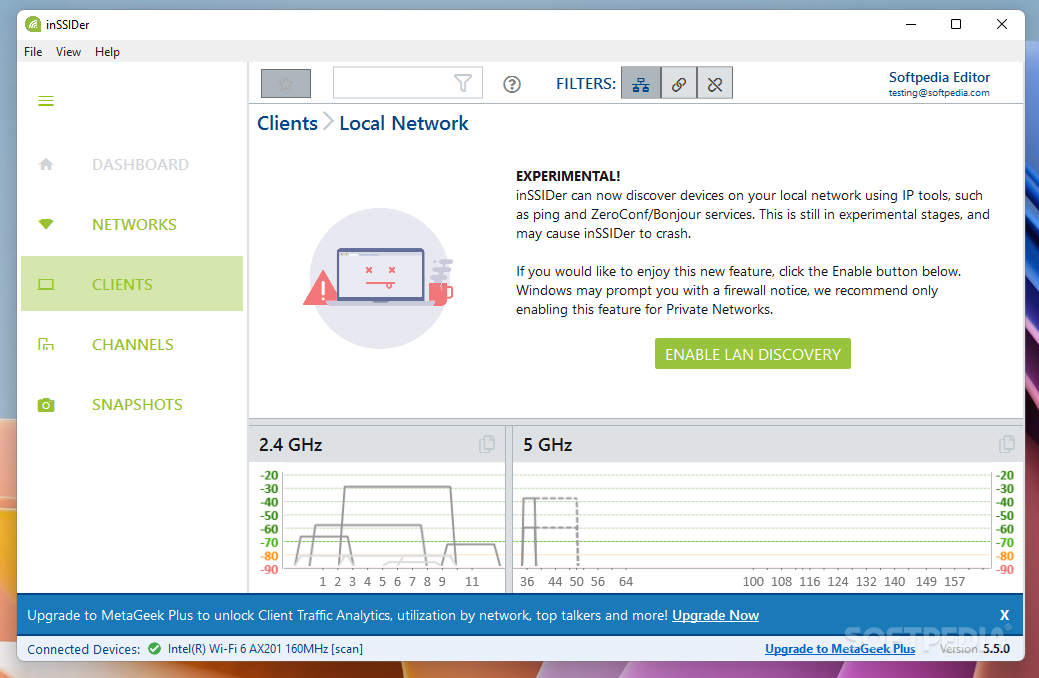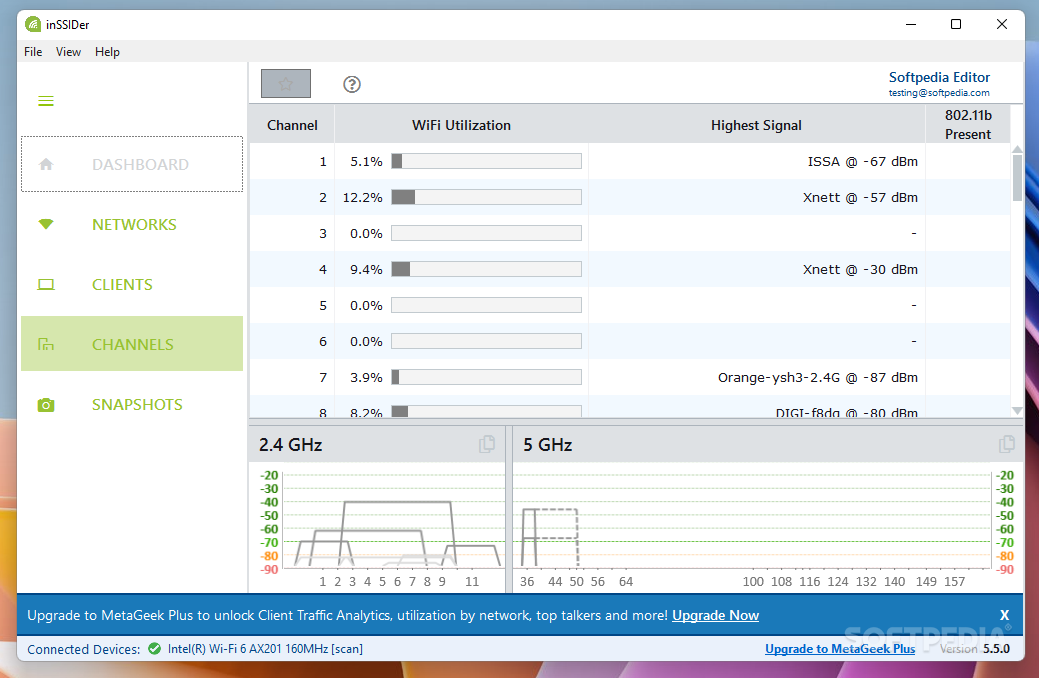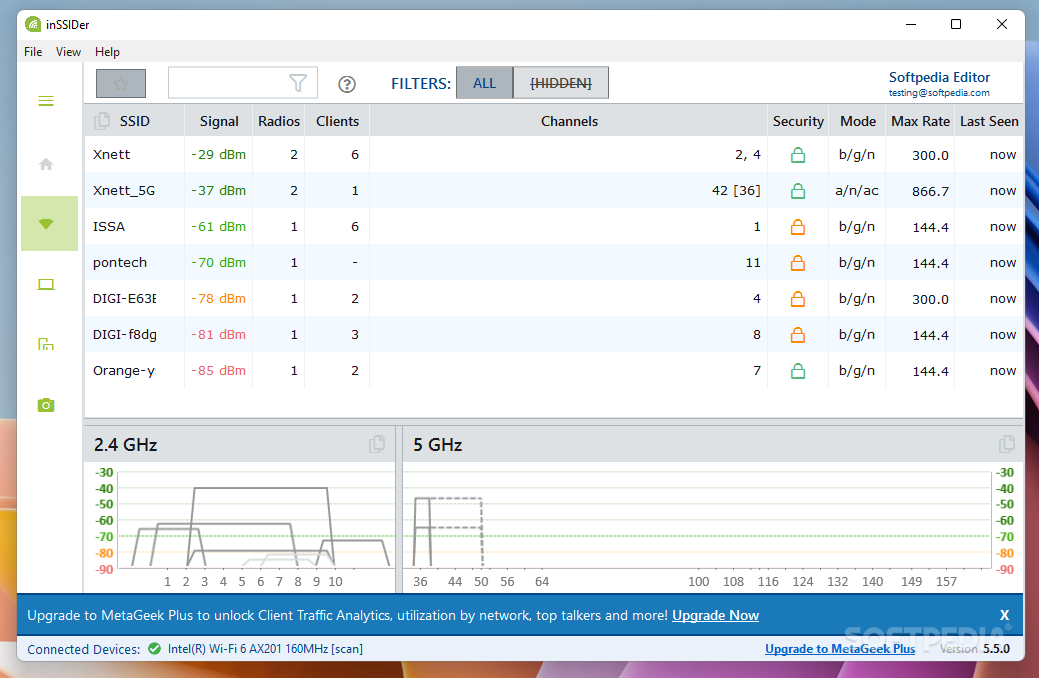
„InSSIDer“ – tai nemokama programa, skirta peržiūrėti visus pagaunamus WI-FI ryšio signalus ir juos sugrupuoti pagal įvairius kriterijus. Programa taip pat pateiks duomenis apie signalo stiprumą, apsaugojimo būdą ir kitą informaciją.
English:
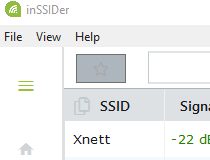 Wi-Fi network scanner that you can use
Wi-Fi network scanner that you can use
InSSIDer is a useful application designed for the IT technicians that need to optimize the performance of a wireless network. The program intends to help you identify the interferences that have a negative impact on the signal strength.
The main goal of the application is to provide you with information about the nearby wireless networks such as the name, the broadcast channel and the used security method. It can also display the amplitude of each access point as a graph that enables you to easily view the one that has the stronger signal.
If the wireless routers in your neighborhood use the same frequency range, there is a good chance that the broadcasting channels overlap resulting in a lower efficiency. This tool can detect the channels used by other networks in order to manually select the one that does not overlap with the others.
Atsisiųsti ( 4.5 MB / Windows Vista ir vėlesnės )
http://files.metageek.net/downloads/inSSIDer-installer.msi