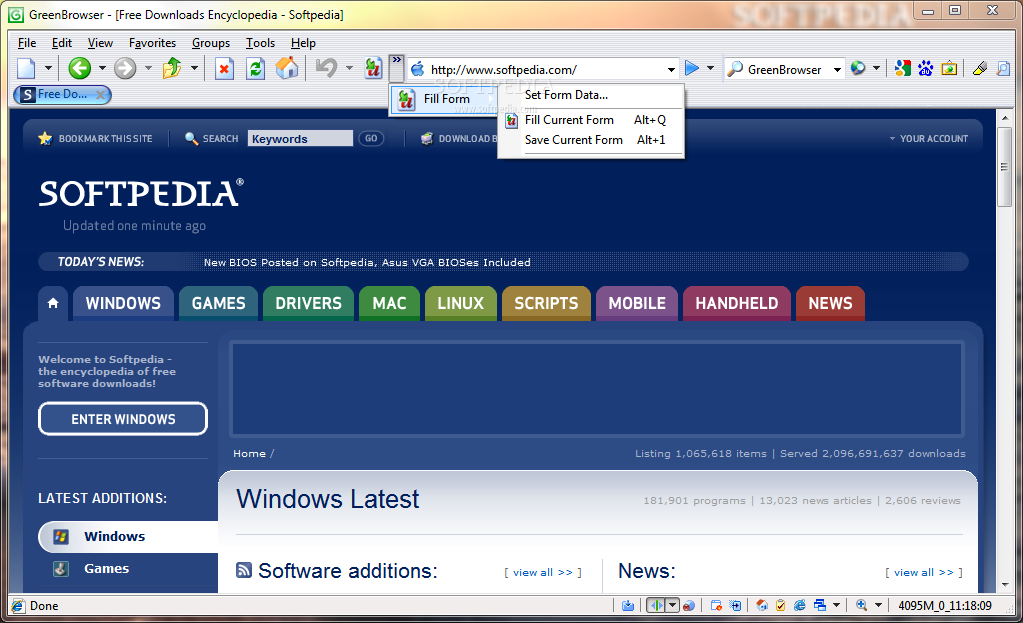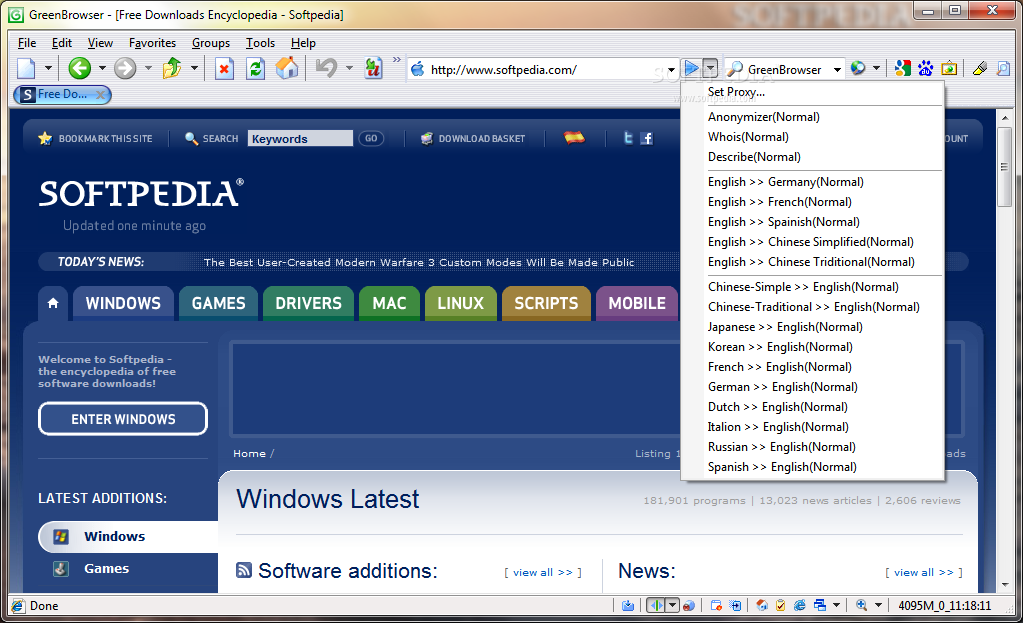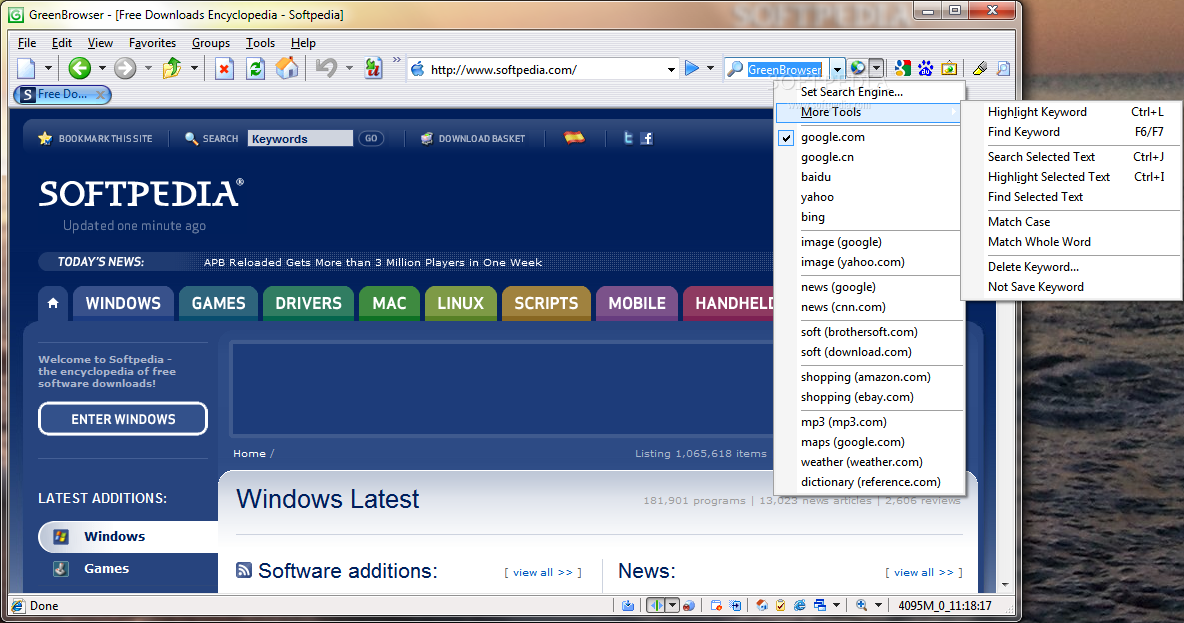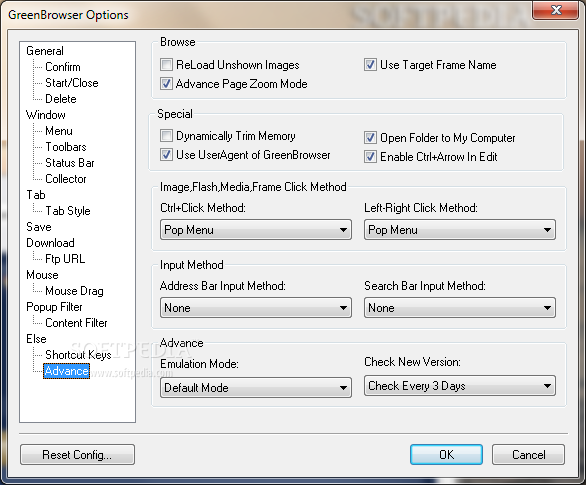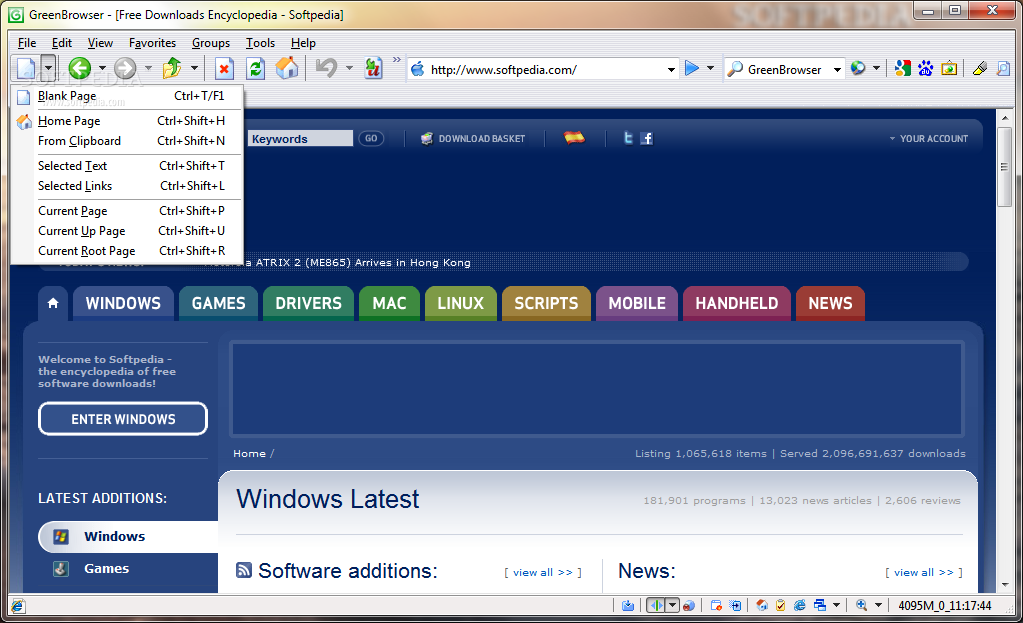
Nemokama ir universali interneto naršyklė, kuri automatiškai užblokuos įkyriąsias iššokstančias („PopUp“) reklamas. Taip pat joje galėsite naršyti net keliuose interneto puslapiuose vienu metu, kadangi ji palaiko kortelių režimą. Stebina tai, jog ši programa užima tik 1.1 MB, o funkcijų gausa prilygsta populiariajai interneto naršyklei „Internet Explorer“, dėl to galėtų būti jai puiki alternatyva.
English:
 Free multiple windows browser. Your best choice!
Free multiple windows browser. Your best choice!
The Internet browser software category is ever-growing and usually the newest additions, just as some of the older apps, draw inspiration from successful engines that proved their value over time. Among them, GreenBrowser, an Internet Explorer-based solution tries to make a claim to glory.
The interface bears the marks of the well-known IE, but this particular browser brings a lot of improvements under the hood, such as a form filler, gestures and, of course, tabbed browsing.
While testing it, we found that one if not the most useful feature bundled into GreenBrowser is the fill manager. It automatically completes forms for you, so that you don’t have to spend time writing down names, addresses or logins every time a webpage prompts you to.
If you like to keep many tabs open, you will notice the application can become a bit heavy on system resources, especially if the loaded pages contain a lot of Flash elements. However, you should note that this problem is not particular to this app as it occurs with most browsers out there.
The ‘Options’ menu is pretty rich and holds settings for all the features offered through GreenBrowser, including tabs, mouse gestures, popup filters and shortcut keys. You can customize almost every single function and personalize the way in which the software works on your system.
Overall, GreenBrowser can be a viable alternative if you are eager to try something else aside from the big brands in the business. It packs some quite handy functions and, given its ease of use, the program may appeal to a variety of users.
Here are some key features of „GreenBrowser“:
Search Engine:
· You can search direct by drag text in browser. The other way, you also can add special search button to search bar, for example: news, software, image, BT, dictionary, MP3, click the search button will begin search, no use to switch search engine in pop menu. The best and speedy way is direct drag drop text on search button.
· There are 15 search buttons in the search bar image: Baidu, Google, Yahoo, GreenBrowser Search, 163 Search, MSN Search, Google Feeling Lucky, Baidu Know, Baidu News, Google Image, BT Search, MP3 Search, Software Search, Shopping Search. If you like powerful search bar, click here to download and uncompress to GreenBrowser’s user folder.
External Toolbar:
· You can add some frequently use programs link in external toolbar by „Set External Toolbar…“. After That you can set the program „Auto Start with GreenBrowser“ or „Auto Close with GreenBrowser“.
Tab Bar:
· Tab bar icon show the state of page: blank page? finish download? read or not? locked? protected? saved?
What’s New in This Release:
· fix: browser crash problem at startup
· fix: security vulnerabilities of about: URL
· fix: right click tab close page bug
· fix: IE10 emulation mode fail bug
· improve: auto fill form function
· improve: complex URL judgment function