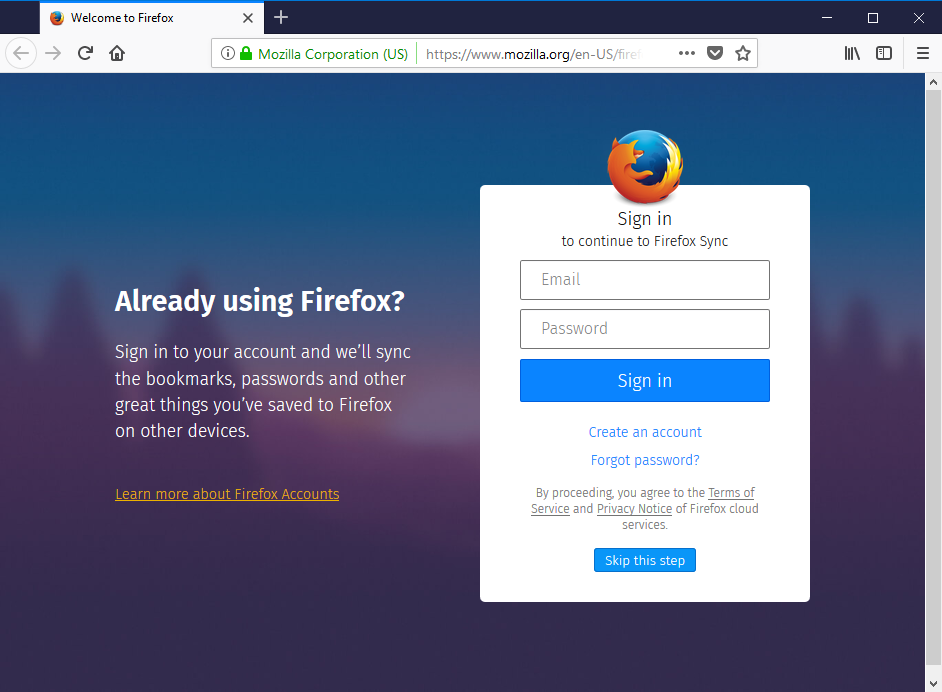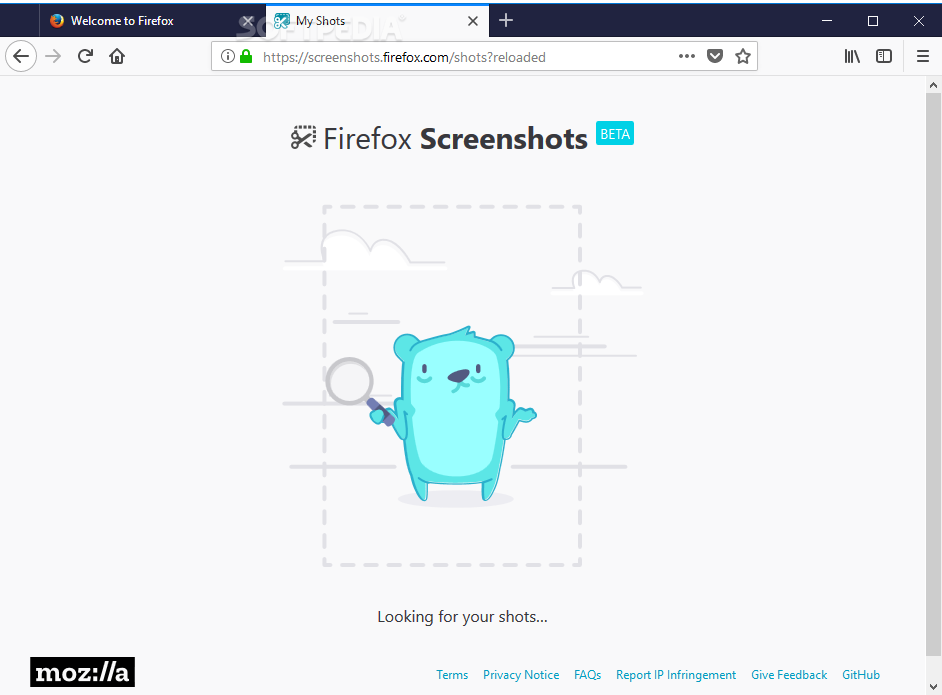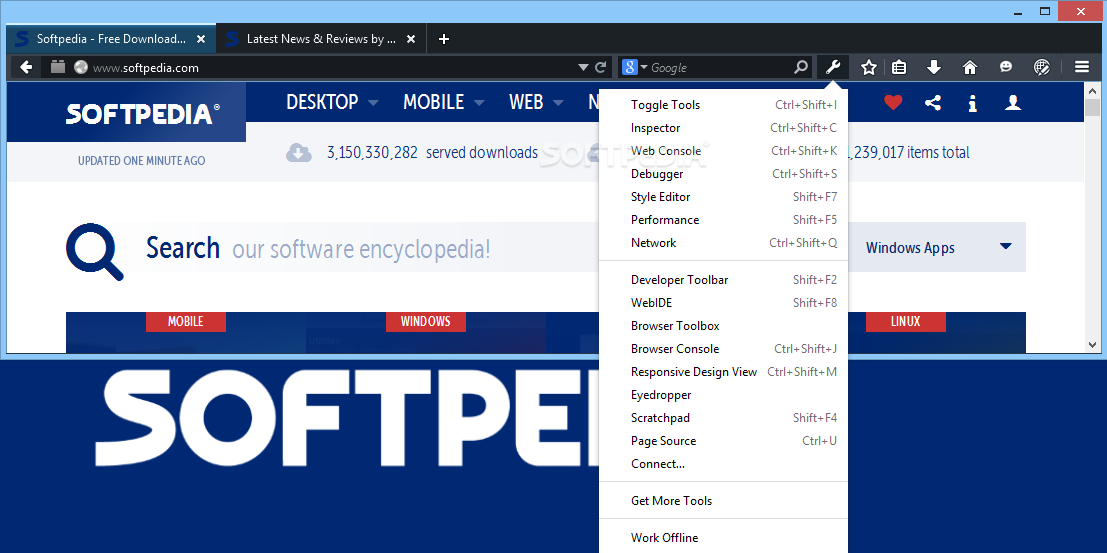Atsinaujino viena iš populiariausių interneto naršyklių „ Mozilla Firefox“. 22 versijoje mėgstamas svetaines rasite greičiau, net ir neįsimindami jų adresų. Tiesiog pradėkite rašyti į adreso lauką, ir pamatysite siūlymus iš naršymo žurnalo, adresyno ir atvertų kortelių. Universalusis adreso laukas prisitaiko prie Jūsų įpročių – ilgiau naršyklę naudojant, siūlymai taps vis tikslesni. Be to, Jūs patys galite tinkinti pateikiamus rezultatus ir keisti privatumo nuostatas. Greičiau pasileidžianti, sparčiau įkelianti ir atvaizduojanti tinklalapius – „Firefox “ yra tiesiog pilna pastebimai jos spartą įtakojančių patobulinimų. Efektyvesnis „JavaScript“ objektų valdymas, suderinamumas su „ECMAScript5“, įtaisytasis „JavaScript“ kompiliatorius „JägerMonkey“ – visa tai yra intensyvaus mūsų darbo „po kapotu“ vaisiai, kurių dėka ši „Firefox“ laida yra našesnė už visas ankstesnes.
Su „Firefox“, naršymas nenutruks net ir strigus „Adobe Flash“, „Apple Quicktime“ ar „Microsoft Silverlight“ papildiniui. Bet kuriam iš šių dažnai naudojamų papildinių „lūžus“ ar „pakibus“, „Firefox“ tiesiog tęsia darbą. Norėdami pakartotinai pabandyti papildinį paleisti, tiesiog įkelkite norimą tinklalapį iš naujo.
„WebGL“ dėka „Firefox“ naršyklėje galima dirbti su trimačiais vaizdais. Ši technologija atveria duris į saityną įtraukiančių žadimų, įvairių vizualizacijų ir pan. kūrėjams. Naršyklėje yra lietuvių kalba.
Daugiau informacijos rasite adresu: http://www.mozilla.org/lt/firefox/features/#super-speed
English:
 The browser provides virus, popup and spyware protection in a simple, easy to use tabbed interface
The browser provides virus, popup and spyware protection in a simple, easy to use tabbed interface
Mozilla Firefox is an open source web browser with a clean design, providing excellent browsing speed and very powerful customization tools, with just a reasonable footprint on computer resources.
Firefox bundles features that include smart bookmarks, spell check, private browsing, a download manager, incremental find, tab grouping (gathers related tabs and organizes them into groups) and several others. In addition to these, Firefox also accommodates a series of tools for developers, such as the DOM Inspector and the Error Console.
The first contact with Firefox shouldn’t be surprising since most browsers have already adopted tabbed browsing. It comes with a tabbed interface so opening multiple pages at the same time isn’t a problem anymore. But what’s under the hood is what really makes the difference.
Firefox is amazingly fast and blocks pop-ups, some viruses and spyware, but also gives the user an extraordinary power of customization through a well-developed add-on manager. Basically, you can change almost everything in your browser, starting with the way it looks and ending with features and functionality.
Mozilla lets you install new themes and so-called Personas that change the appearance of the main window, as well as add-ons (created by third-party developers) for adding new functions to the application.
Firefox Sync is another feature worth mentioning; it enables you to synchronize browser bookmarks, passwords, forms and add-ons across multiple computers, by storing all of these on the dedicated Mozilla servers. The data is encrypted, so no other person, aside from you, is granted access to it.
Firefox is fast and reliable and includes a decent set of customization tools. With the aid of a few add-ons and themes, it can be tailored to the needs of day-to-day users, as well as developers.
Here are some key features of „Firefox“:
· Comprehensive popup controls to keep unwanted advertising off your desktop;
· A tab browsing mode that lets you open several pages in a single window, allowing you to load links in the background without leaving the page you’re on;
· Integrated search (powered by Google);
· Industry leading accessibility with Find As You Type – find links and page text by simply typing;
· Simplified privacy controls that let you cover your tracks more effectively;
· A streamlined browser window that lets you see more of the page than any other browser while at the same time being more configurable;
· A large variety of free downloadable extensions and themes that add specific functionality and visual changes to the browser.
Requirements:
· Pentium 4 or newer processor that supports SSE2
· 512MB of RAM
· 200MB of hard drive space
What’s New in This Release:
· NEW: Faster JavaScript performance via IonMonkey compiler
· NEW: Preliminary support for WebRTC
· CHANGED: Experience better image quality with our new HTML scaling algorithm
· CHANGED: Performance improvements around tab switching
· DEVELOPER: Support for new DOM property window.devicePixelRatio
· DEVELOPER: Improvement in startup time through smart handling of signed extension certificates
· HTML5: Support for W3C touch events implemented, taking the place of MozTouch events
· FIXED: Disable insecure content loading on HTTPS pages (62178)
· FIXED: Improved responsiveness for users on proxies (769764)
Atsisiųsti ( 38 MB/ Windows OS/ 34.0.5 )
ftp://ftp.mozilla.org/pub/firefox/releases/34.0.5/win32/lt/Firefox%20Setup%2034.0.5.exe
Atsisiųsti ( 20.8 MB / Windows OS / 22.0 )
https://download.mozilla.org/?product=firefox-stub&os=win&lang=lt
Atsisiųsti ( 19.4 MB / Windows OS / 18.0 )
https://download.mozilla.org/?product=firefox-18.0.1&os=win&lang=lt