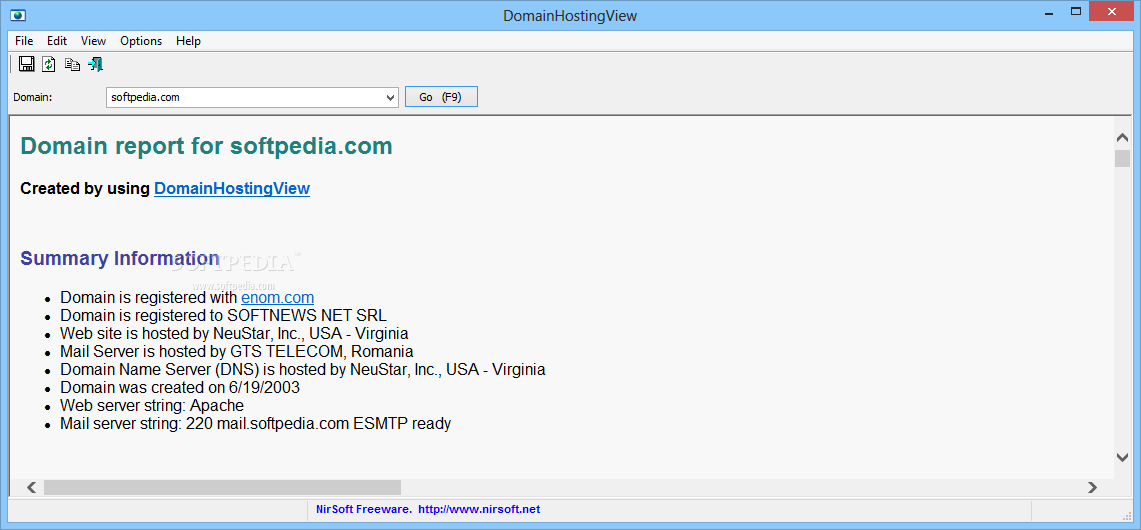
Programos pagalba galėsime pamatyti visą informaciją apie pasirinktą tinklapio domeną. Pastaba: programai reikalingas interneto ryšys.
English:
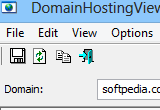
Displays extensive information about a domain
DomainHostingView will provide users with a utility that will help you collect extensive information about a domain by using a series of DNS and WHOIS queries, and generates HTML report that can be displayed in any Web browser.
The information displayed by the report of DomainHostingView includes: the hosting company or data center that hosts the Web server, mail server, and domain name server (DNS) of the specified domain, the created/changed/expire date of the domain, domain owner, domain registrar that registered the domain, list of all DNS records.
Here are some key features of „DomainHostingView“:
· Unicode application and this it can display properly WHOIS records containing non-English characters.
· Supports Internationalized domain names (IDN). When you type a domain with non-English characters, DomainHostingView automatically converts it into a format that can be used in the WHOIS and DNS servers.
· Parses the text returned by the WHOIS servers, extracts the important data, and displays it in easy-to-read summary.
· Displays the raw text returned by the WHOIS servers, with a small enhancement – every http link is displayed as clickable link that opens the Web page in a new window.
Requirements:
· Internet Connection












Dėkojame
Galiu pasiūlyti lietuvišką įrankį, pateikiantį daug informacijos apie lietuviškus domenus: http://domenai.add.lt/