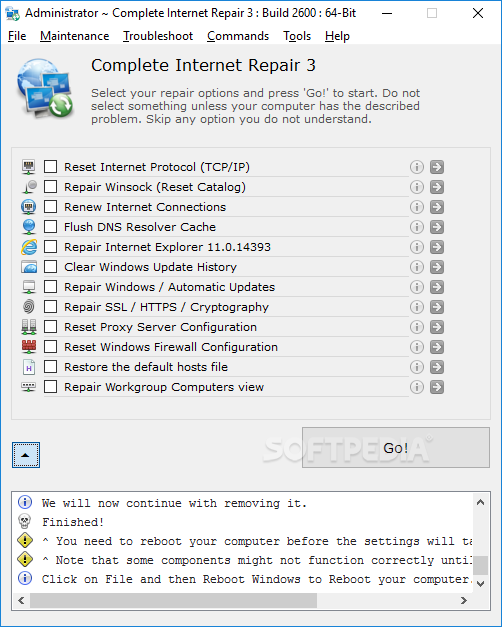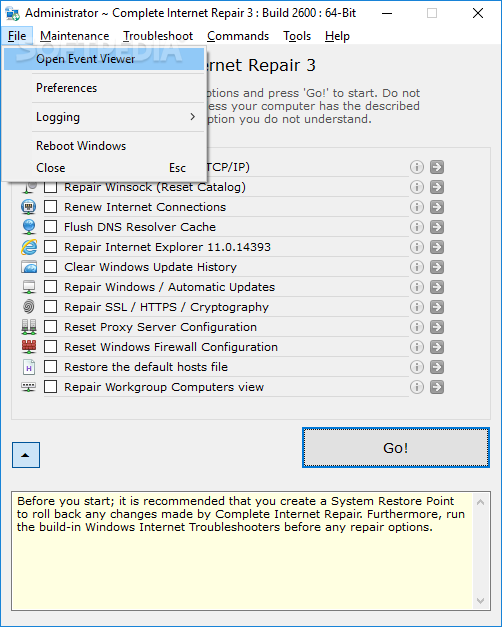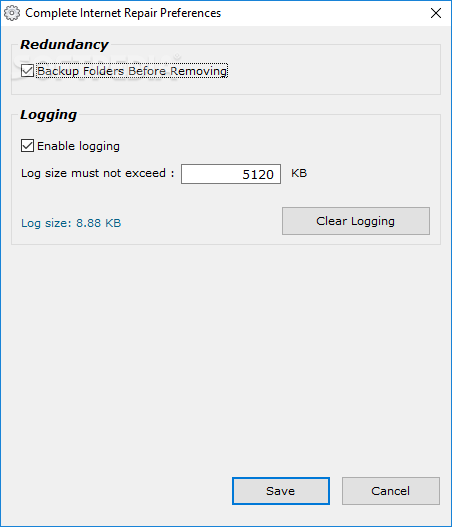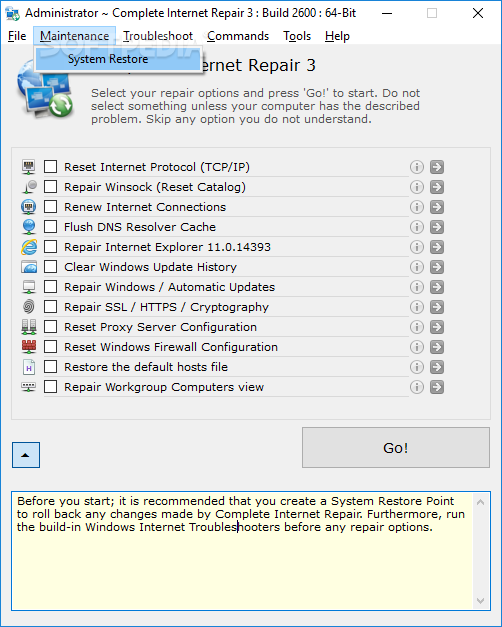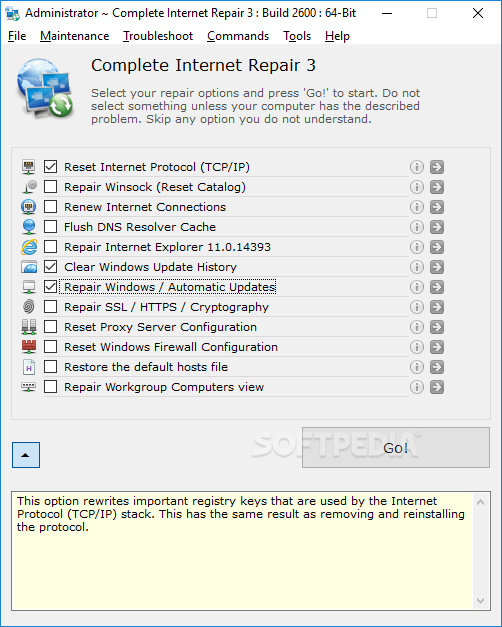
Šis įrankis padės Jums sutvarkyti nutrūkstantį ar neveikiantį prisijungimą prie interneto ryšio, atstačius TCP/IP protokolus, ugniasienės nustatymus, atnaujinus DNS adresą, pataisius Windows naujinius ar kt. Programos nereikia įdiegti į kompiuterį, tad ja galėsite naudotis iš karto.
English:
![]() Fixes your Internet connectivity issues in common scenarios by resetting the Winsock and TCP/IP configuration, flushing the DNS, restoring the default Hosts file, and more
Fixes your Internet connectivity issues in common scenarios by resetting the Winsock and TCP/IP configuration, flushing the DNS, restoring the default Hosts file, and more
Complete Internet Repair Portable is an application with several features for attempting to fix faulty network connections. It tries to repair Winsock, reset the TCP/IP and proxy server, and so on.
Doesn’t need setup
Since installation isn’t necessary, you can extract files from the downloaded package, save them anywhere on the disk and just double-click the executable to bring up the main app window. Also, thanks to its small size, you can store Complete Internet Repair on a USB flash drive and effortlessly run it on your friends’ PCs to try and fix their Internet.
Check out descriptions for each network repair function
There’s nothing much to be said about the interface. It’s made from a single window that shows all fixing options right from the start, as well as a menu bar that opens additional areas.
Before hasting to click „Go!“, you can explore the list of options and, if you’re not tech-savvy, click the „i“ button next to each entry to find out what it means. For example, you can flush the DNS to refresh all DHCP leases and re-register the DNS names, repair SSL or HTTPS connections if you’re having trouble with secured websites, such as the ones that deal with banks, as well as reset the Windows Firewall configuration to factory mode if you don’t remember the settings recommended by Microsoft.