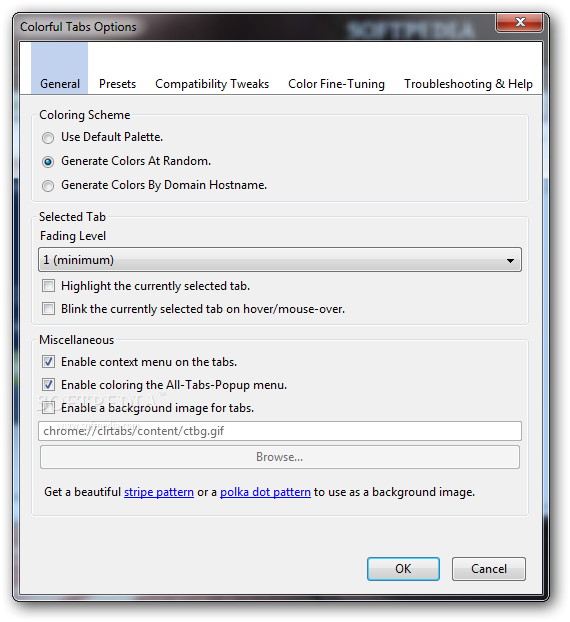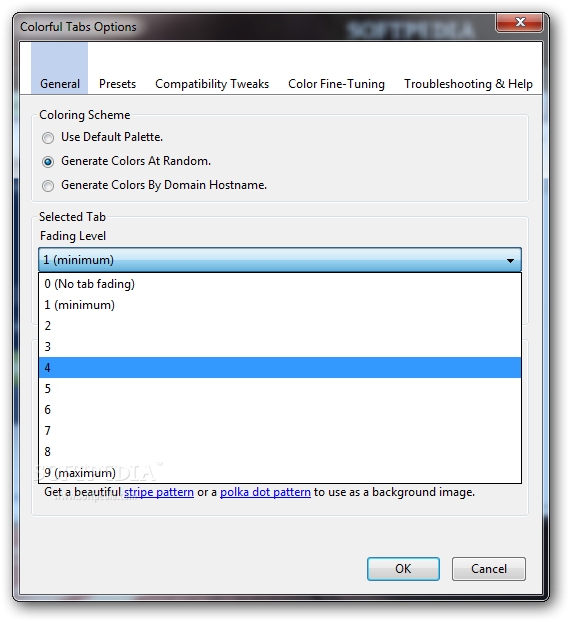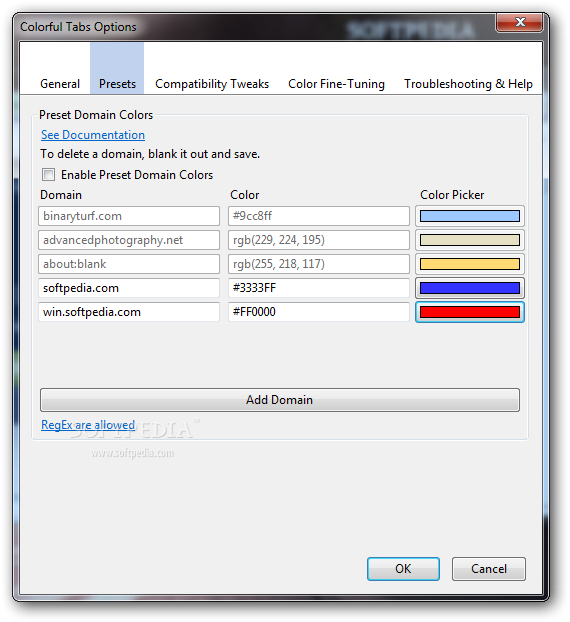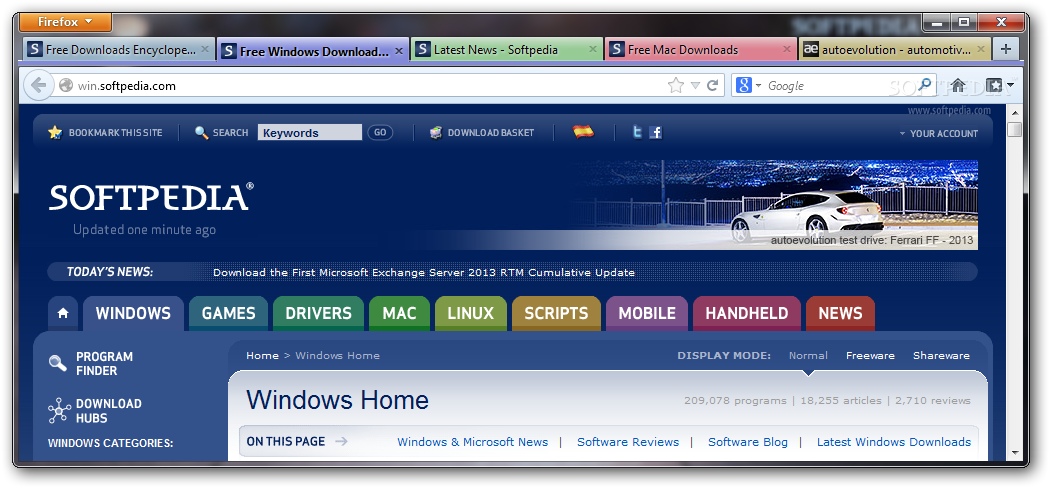
Šis interneto naršyklės „Mozilla Firefox“ papildinys kiekvieną naują atverstą kortelę pateiks skirtingomis spalvomis. Spalvas skirtingiems interneto puslapiams galėsite pasirinkti patys ar leisti įskiepiui jas generuoti automatiškai.
English:
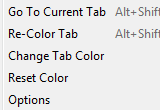 View your tabs in different colors
View your tabs in different colors
Since customizing the appearance of desktops and apps has become a priority for users, then we should not forget about the web browsers.
Colorful Tabs is a web browsing extension supported by Firefox, SeaMoneky and Flock – this app can help you change the color of tabs in a user-friendly manner.
Once installed, you can find the plug-in by accessing the right-click menu; so, you can choose a different color for the selected tab or restore it to its default version.
From the ‘Options’ area you can configure the coloring scheme (use the default palette, generate colors at random or by the domain hostname, color on demand) and specify the fading level of the selected tab.