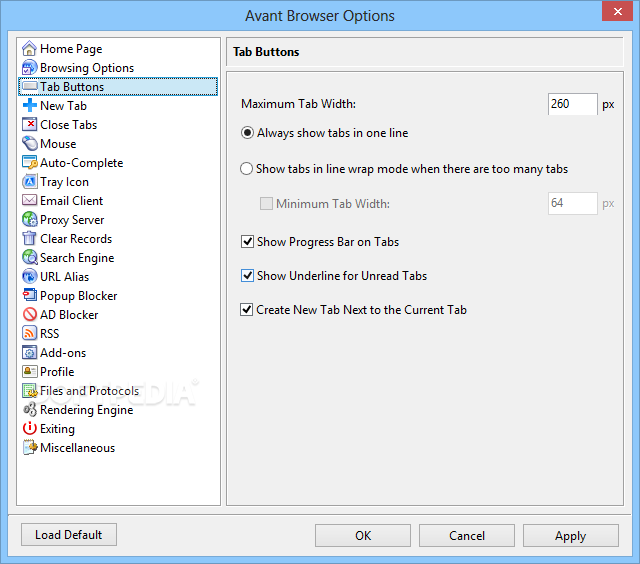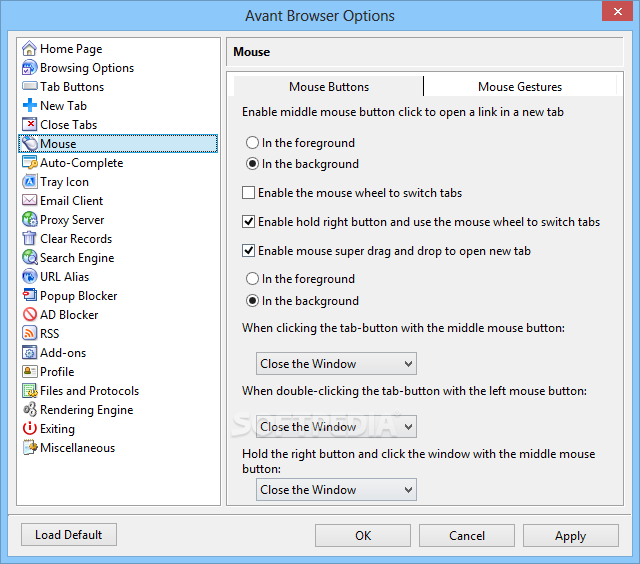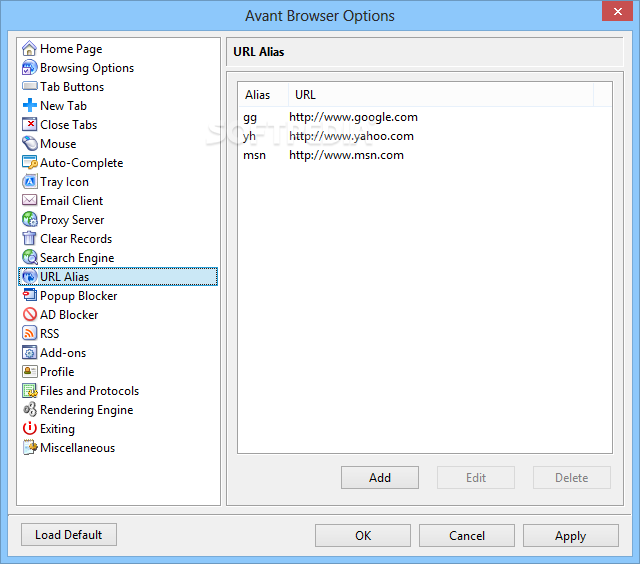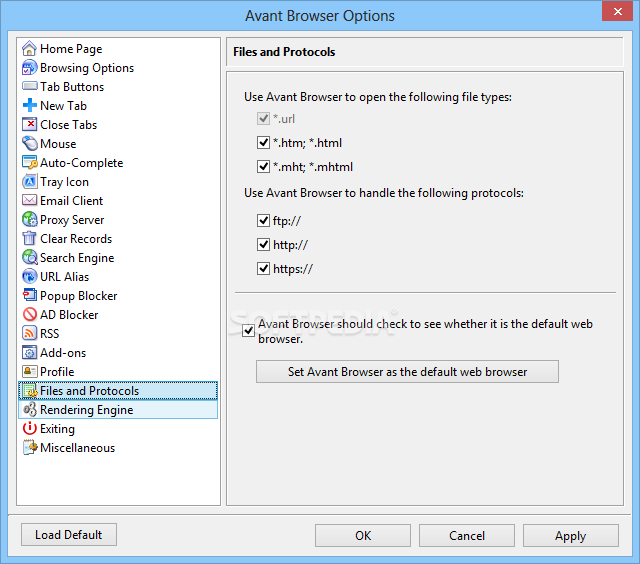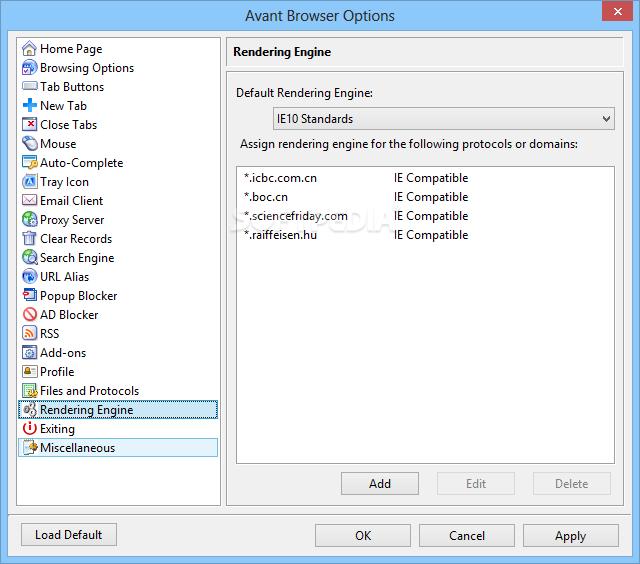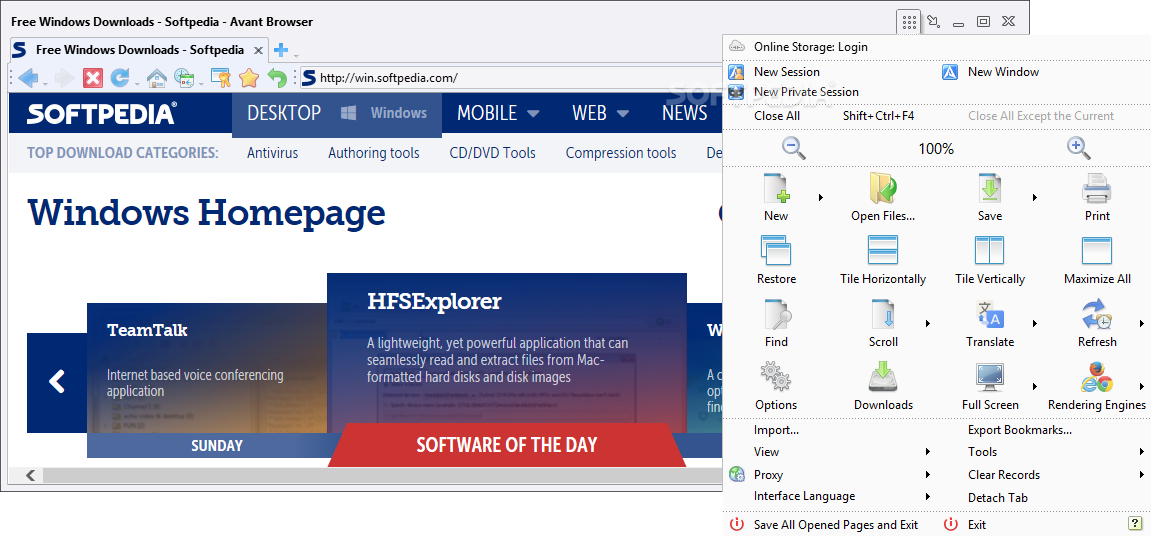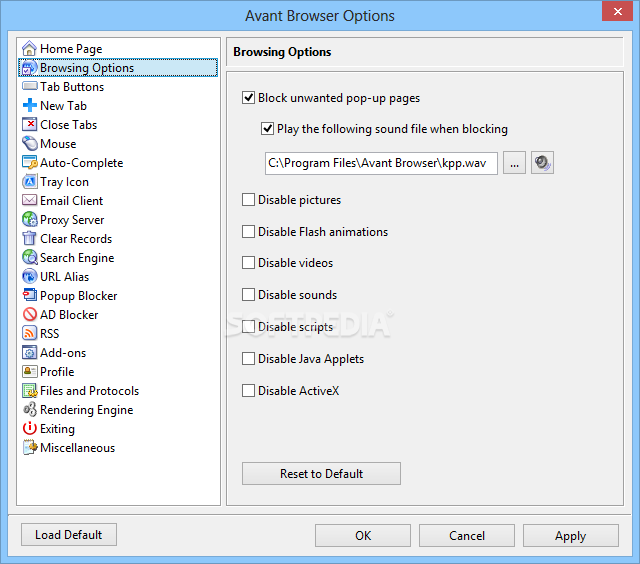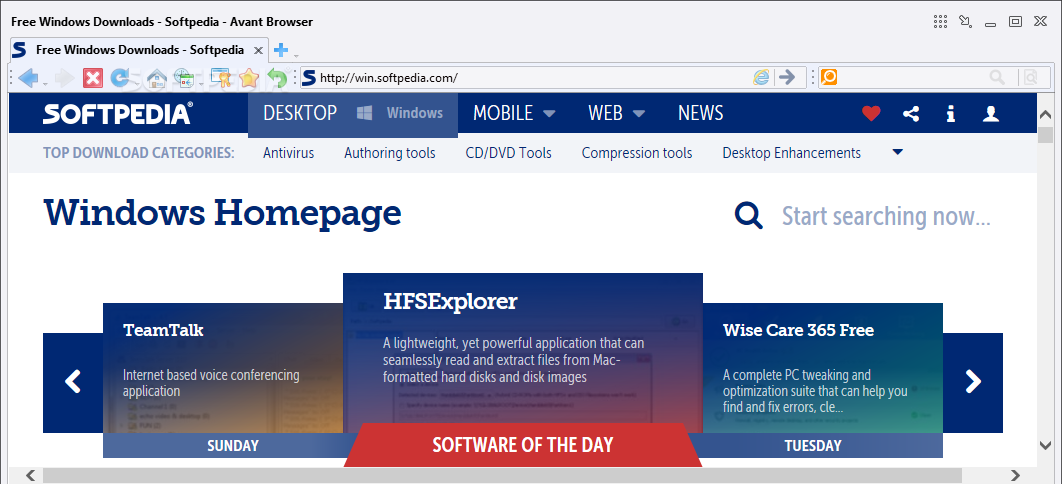
Interneto naršyklė vartotojus viliojanti daugybe papildomų galimybių: iššokančių langų blokavimu, tinklapiuose esančių „Flash“ animuotų paveiksliukų blokavimo filtru, paieška populiariausiose paieškos sistemose, RSS/ATOM skaitymo moduliu, jūsų naršymo pėdsakų „išvalytoju“. Programa leidžia patogiai dirbti su tinklapiais: vienu pelės paspaudimu galima sustabdyti visų tinklapių įkrovą, atnaujinti juose informaciją, uždaryti ar keisti eiliškumą. Ši naršyklė turi atkūrimo sistemą, jei jūs netyčia uždarėte programą, kitą kartą atidaromi visi buvę tinklapiai. Programa yra išversta į lietuvių kalbą ir turi lietuvišką kalbinį modulį.
English:
 A fast and freeware multi-window browser with Popup Stopper, Cleaner and Flash Ads Filter
A fast and freeware multi-window browser with Popup Stopper, Cleaner and Flash Ads Filter
Note to Softpedia users: We are well aware that Avant released version 2010. We do NOT intend to update our listing to this version, because it changes the homepage and the default search engine for web browsers installed in the system WITHOUT asking the user first.
Avant Browser – the top rated multi-window browser in Internet, which adds a batch of features and functionalities to Internet Explorer.
Its user-friendly interface brings a new level of clarity and efficiency to your browsing experience, and frequent upgrades have steadily improved its reliability. Avant Browser is available now in 41 languages worldwide.
Online Profile Storage:
Avant Browser can save users’ bookmarks, RSS Feeds, configurations or web passwords etc, in Avant Online Storage. In this way, users can access their personal data from anywhere, office, home or an Internet cafe, and don’t need to worry about losing those data when re-installing Windows.
AutoFills:
Help users to memorize web passwords, and fill passwords for users with one click.
Flash Animation Filter:
More than 85% of all flash animations on web pages are advertising. These flash files are pretty large, and normally take up to 90% of the size of the page you’re visiting. With Avant Browser you can save the bandwidth by blocking the download of these flash files with just one easy click. Avant Browser also provides options to block downloads of pictures, videos, sounds and ActiveX components. With these options users can control their bandwidth and speed up page loading.
Built-in AD/Pop-up Blocker:
Easily eliminate unwanted AD banners and pop-up pages automatically with just one click.
Built-in RSS/ATOM Reader:
Avant Browser has a built-in RSS / ATOM Reader, which allows you to read RSS/ATOM feeds just like browsing web pages. And you can also keep your favorite feeds as bookmarks.
Additional Mouse Functions:
If you click a link in the web page with the middle mouse button, the link will be opened in a new window in the background. This feature is extremely useful for opening posts in forums. Avant Browser also comes with customizable Mouse Gestures, with which you can easily navigate the browser by moving the mouse.
Multi-Window Browsing:
Browse multiple web pages simultaneously. All opened pages can be easily stopped, refreshed, closed or arranged with one click.
Real Full Screen Mode and Alternative Full Desktop mode:
When you enable Full Screen Mode, all you see is the webspace, with no toolbars or other clutter. They are simply autohidden! Move your mouse over the top or bottom and find the toolbar and tab bar respectively. Avant Browser also provides Full Desktop Mode, which is the same as Full screen mode, but differs in that your windows task bar stays visible.
Built-in Search Engine:
Avant Browser provides a built-in search engines. Built-in search engines enable user to search for web pages, images, groups, directories, news, lyrics and software in Internet.
Full IE Compatibility:
Avant Browser comes with all Internet Explorer functions, including Cookies, ActiveX Controls, Java Script, Real player and Macromedia Flash. IE bookmarks are automatically imported into Avant Browser.
Control Your Privacy:
With Avant Browser, you can easily keep your privacy by deleting all browsing traces such as: Typed Addresses, Auto-Complete Passwords, Cookies, History of Visited Web Sites, Temporary Internet Files and Search Keywords.
Safe Recovery:
If Avant Browser is closed improperly, all open web pages are saved and will be automatically reopened at next startup.
Customizable Skins:
Express your creativity by making a skin for Avant using a custom, easy to use program called Avant Browser Skin Maker, or use any of the many and varied skins made by other users.
Here are some key features of „Avant Browser“:
· Online Profile Storage
· AutoFills
· Built-in AD/Pop-up Blocker
· Built-in RSS/ATOM Reader
· Additional Mouse Functions
· Multi-Window Browsing
· Real Full Screen Mode and Alternative Full Desktop mode
· Built-in Search Engine
· Full IE Compatibility
· Control Your Privacy
· Safe Recovery
· Customizable Skins
Requirements:
· Minimum: CPU: Pentium 166Mhz or AMD equivalent | Recommended: CPU: Pentium 300Mhz or AMD equivalent
· Minimum: RAM: 16MB (Recommended: RAM: 128MB)
· Minimum: Internet Explorer 4.01 or higher version | Recommended: Internet Explorer: 6.0
What’s New in This Release:
Fixes:
· Address Bar typing problem when no tab was open
· The rendering problem in this site http://www.majorgeeks.com/
· The drop-down history in forward/backward button disappeared after the related avanttab.exe was closed
· Foboform toolbar display problem
· Sometime saving logins dialog would appear though the feature was disabled
· Some fixes for Yahoo toolbar
· Searching in this site http://www.shooter.cn/ caused the tab to freeze
· Closing Avant with ALT + F4 crashed the related tabs
· The non-working backward/forward action activated by the combination of both mouse buttons
· A blank area appeared when closing Avant
· Sometime avanttab.exe still ran though Avant Browser was already closed
· Tabs bar disappeared when switching back from another application if Show Windows Tab on Bottom was checked
· Adding this site http://www.nmc.gov.cn/publish/forecast/ABJ/beijing.html into Bookmarks folder erased all bookmarks
· The Title Bar lost focus when switching out of Compact Style