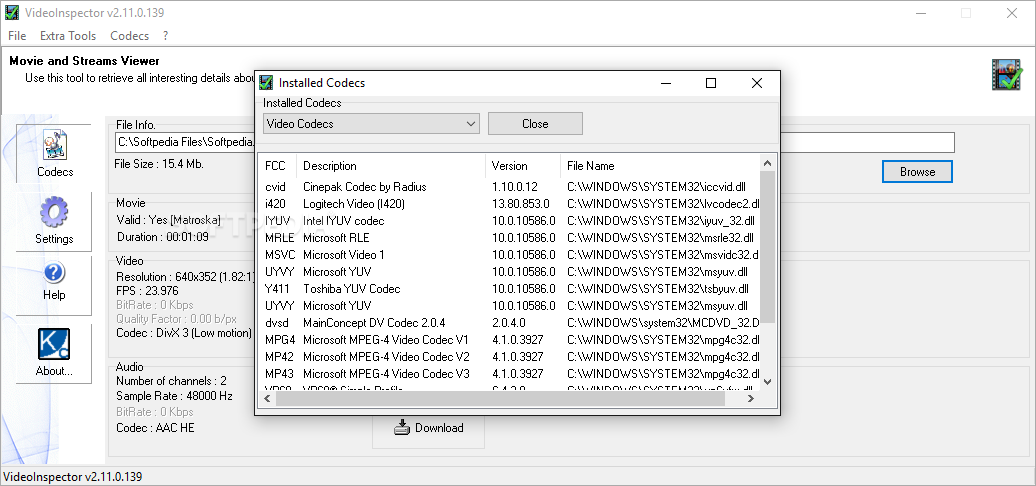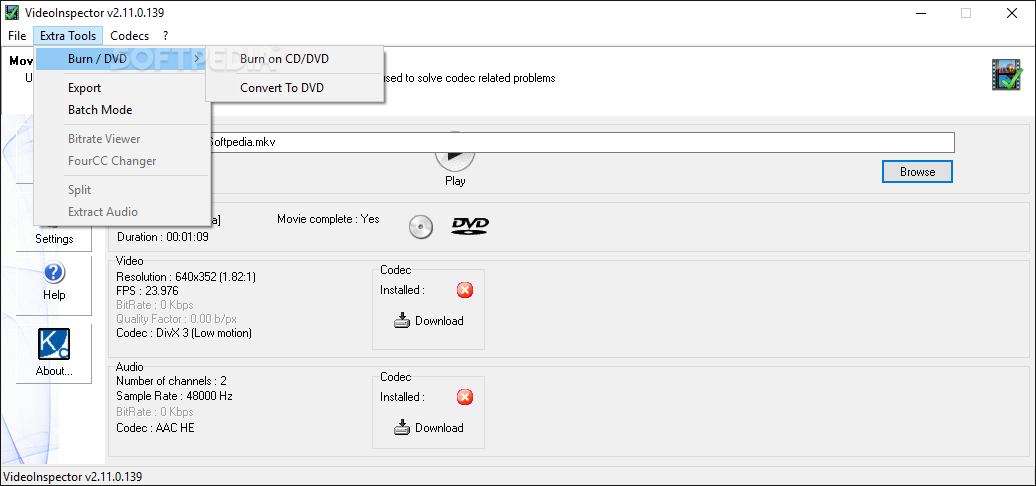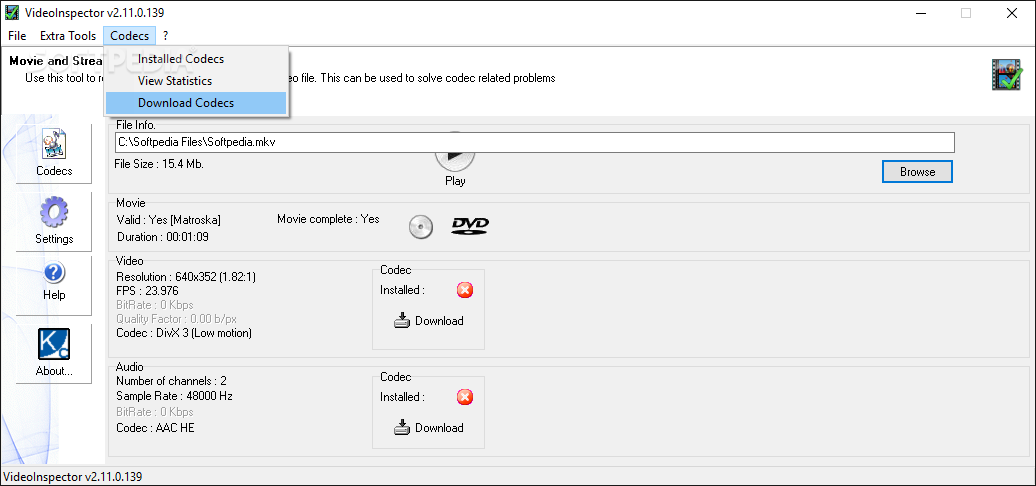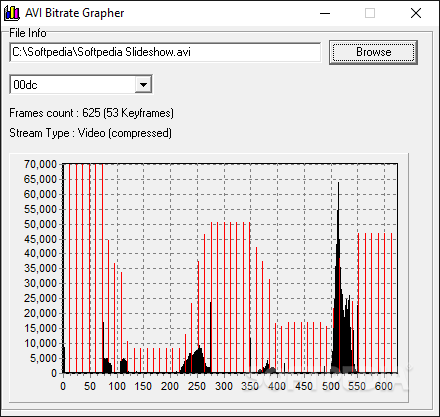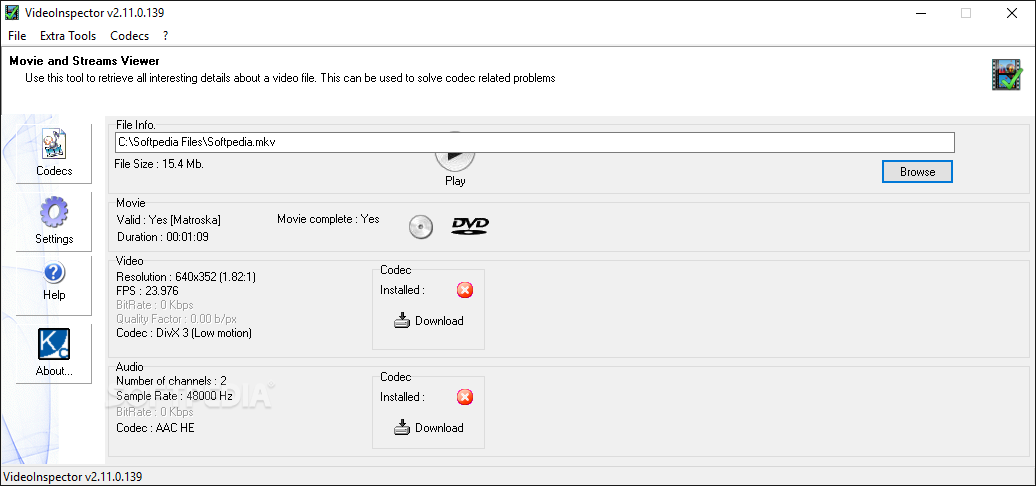
„VideoInspector“ įrankis padės sužinoti detalią informaciją apie vaizdo įrašą: naudojamus garso/vaizdo kodekus, kokybę, raišką, kadrų per sekundę skaičių ir kt. informaciją. Programa palaiko AVI, MKV, MPEG ir MOV vaizdo įrašų formatus.
Papildomi įrankiai:
- video įrašymas į CD/DVD diskus (reikalinga CopyToDVD progr.)
- video padalinimas į kelias dalis (Split)
- garso takelio eksportavimas (Extract Audio)
- trūkstamų kodekų atsisiuntimas (Download Codecs).
English:
 A program that will provide you with as many details about your video files as possible
A program that will provide you with as many details about your video files as possible
VideoInspector is a software that offers accurate information on your video files. It supports the AVI, MKV, MPEG and MOV formats.
The user interface of the program consists of a standard window in which you can seamlessly navigate. You can insert a video file by using the file browser or the „drag and drop“ method.
Thus, you can view the duration, video resolution, frames per seconds, bitrate, quality factor and codec, as well as audio channels, sample frequency rate, bitrate and codec.
In addition, you can preview the file in the default media player, directly install missing codecs, view a list of installed codecs (FCC, description, version, file path) and a bitrate graph. You can also use a FourCC editor to change the value for the stream header and stream format.