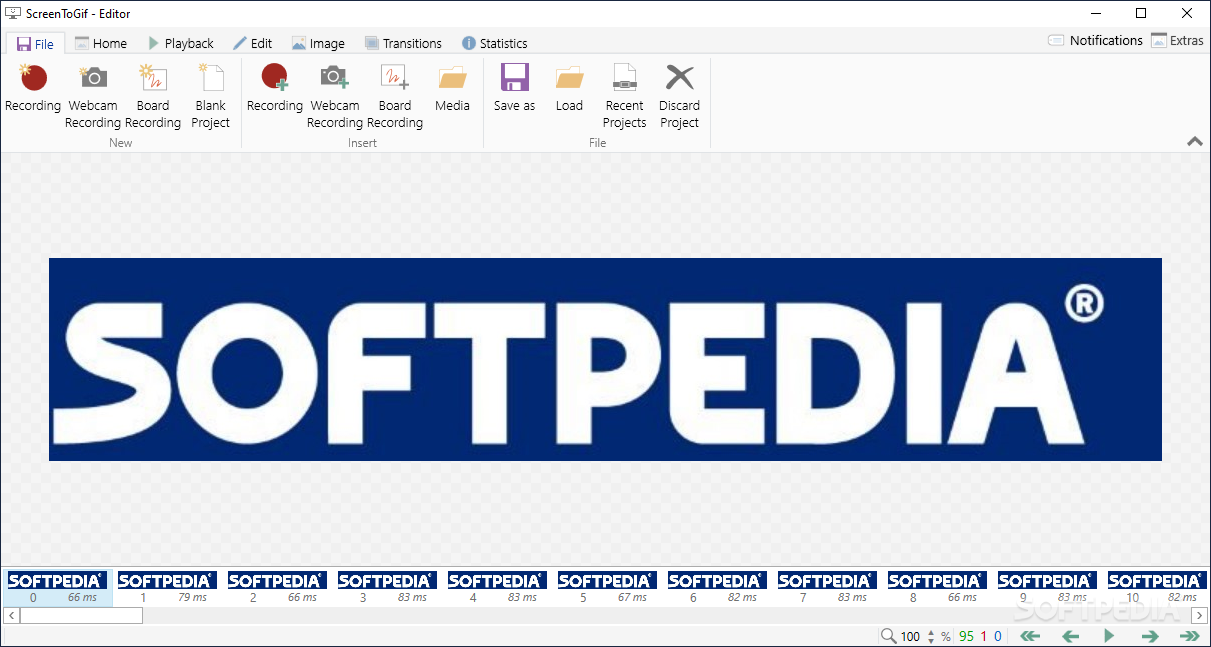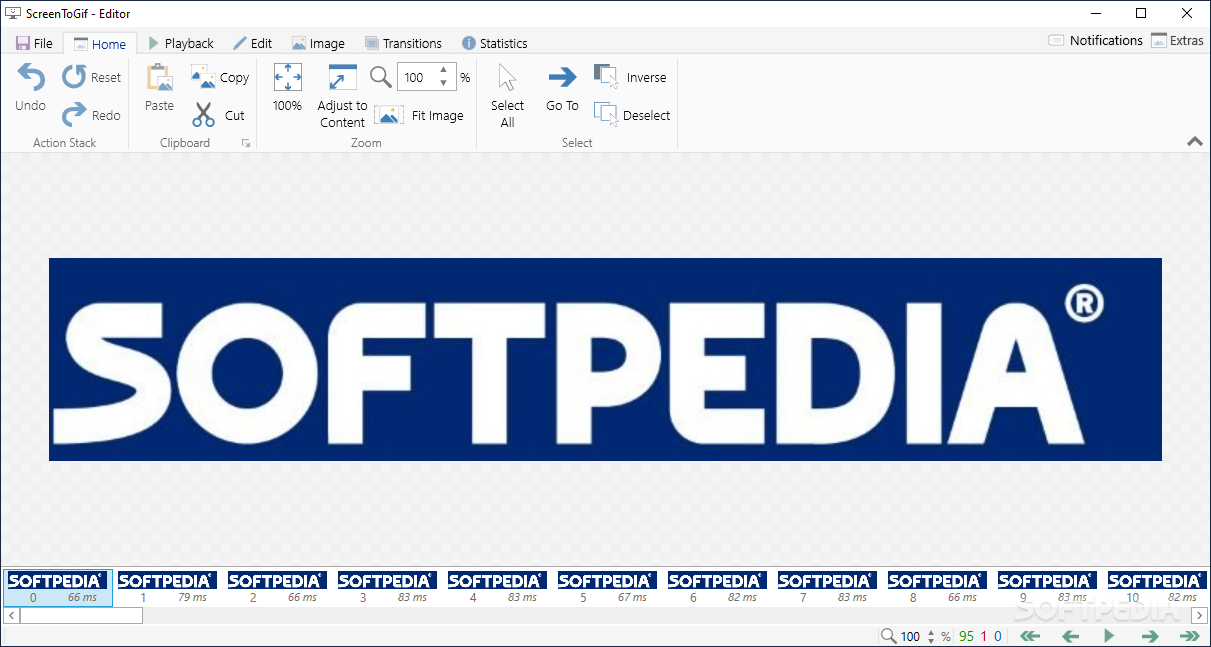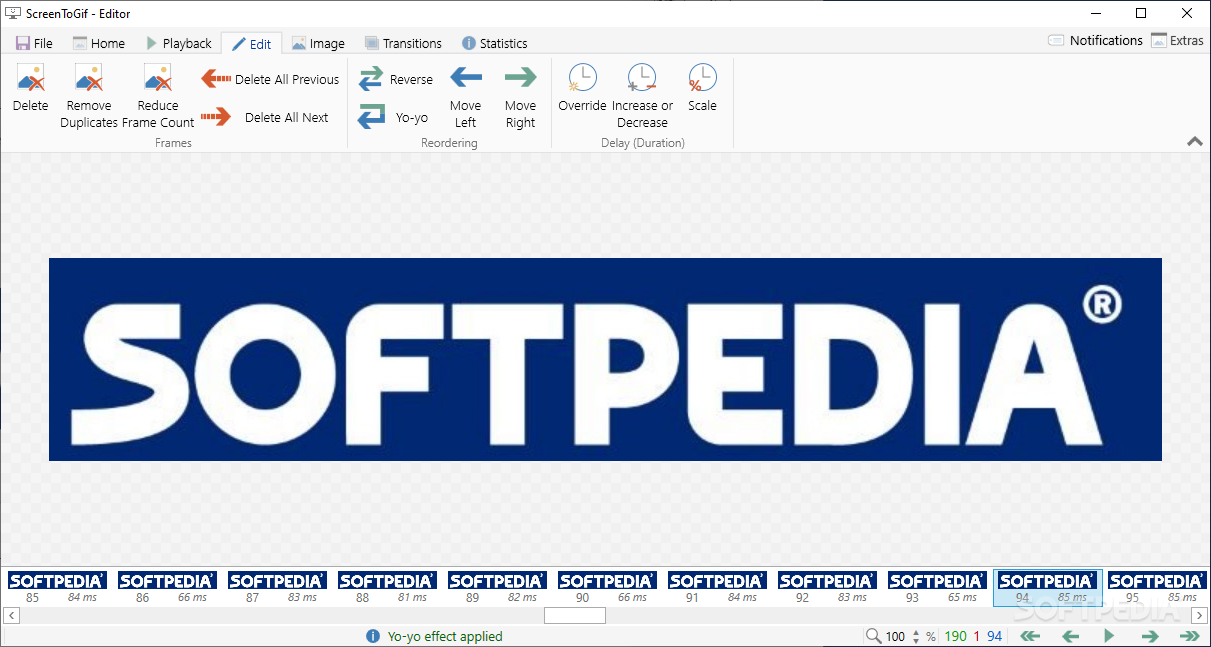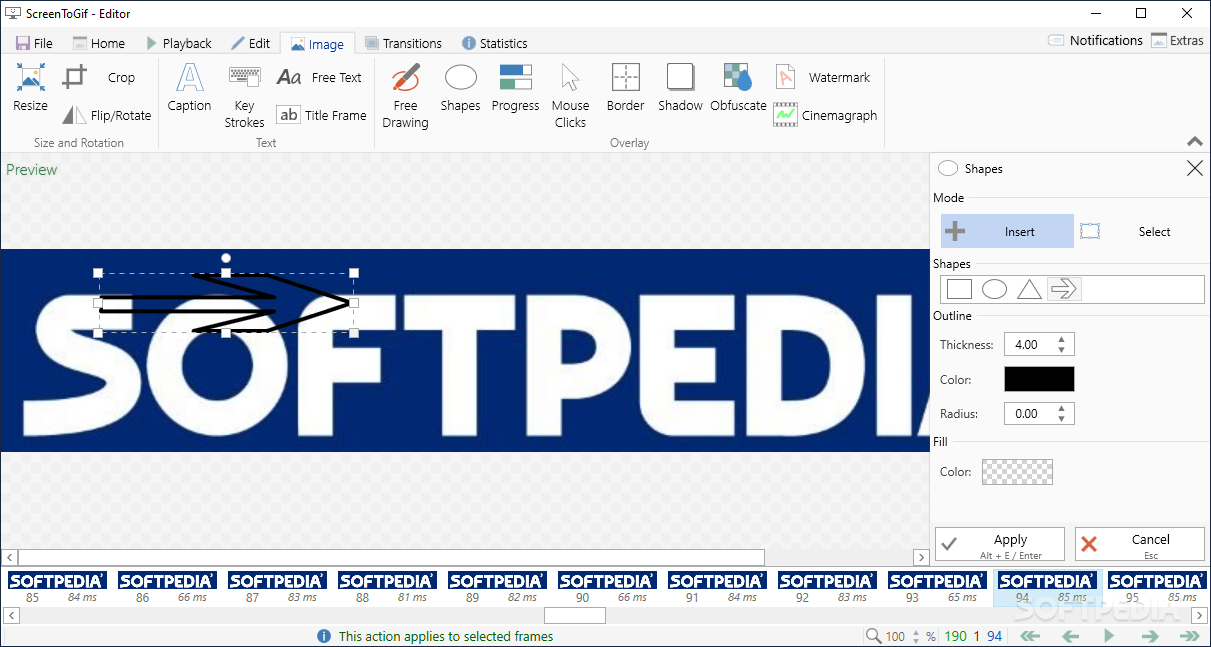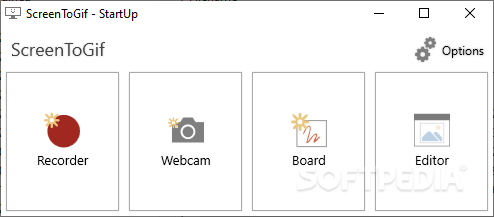
Įrašykite ekrano vaizdą ir paverskite jį GIF formato animacija su „Screen To Gif“ nemokama programa. Prieš išsaugant animaciją galėsite joje pridėti savo tekstą, vandens ženklą ar pritaikyti efektus. Programa taip pat leidžia įrašyti vaizdą iš WEB kameros.
English:
 Record your current display screen with this application, which also supports webcam image capturing and allows you to generate GIF animations
Record your current display screen with this application, which also supports webcam image capturing and allows you to generate GIF animations
Screen To Gif is a highly intuitive application meant to aid users in generating their own animations. The program features multiple options for customization, such as adding text strings or sepia effects.
A whole world of customization
The application records the current display screen, saves each screenshot as a frame and allows users to edit these pictures before generating the output file.
One of the very nice features of this tool is that the built-in “Editor” is very powerful and allows for a lot of user-customization.
Short text descriptions or captions can be inserted. A really great function is that users have complete control over the display timers. One could, for example, create an animation that displays a certain message for just a few frames.
Importing or exporting frames is also supported, which means that common images (BMP, JPG, GIF and PNG) can be inserted into the newly created animation.
Atsisiųsti ( 860 KB/ Windows Vista / 7 / 8 / 10 )
http://screentogif.codeplex.com/downloads/get/1480830