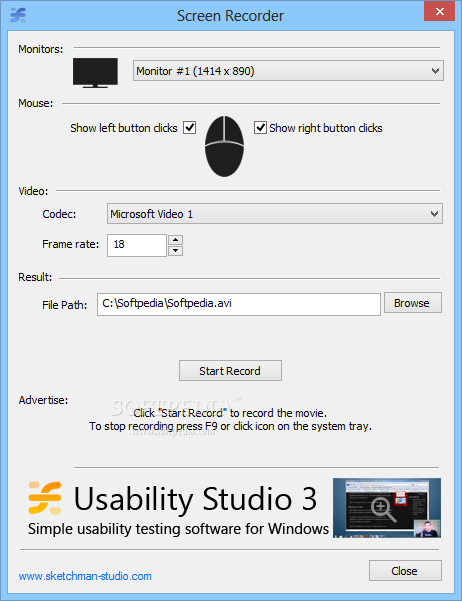
Nemokama „Screen Recorder“ programa skirta ekrane rodomo vaizdo įrašymui AVI formatu. Geresniam suspaudimo/kokybės santykiui programoje galėsite pasirinkti kadrų skaičių ir naudojamą kodeką.
English:
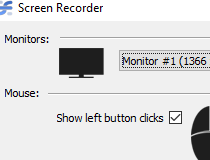 An intuitive tool for helping you capture the screen activity and save the video files to AVI file format quickly and with minimum effort.
An intuitive tool for helping you capture the screen activity and save the video files to AVI file format quickly and with minimum effort.
Rylstim Screen Recorder is a lightweight application built specifically for recording your screen activity to a video file in the easiest way possible. It comes in handy if you want to share with your friends images, photos, videos or essential parts from your projects – all bundled in a single video file.
The program sports a simplistic interface with only a few configuration settings available. You can make Rylstim Screen Recorder show or hide left or right button clicks while recording your screen activity.
Atsisiųsti ( 1.4 MB / Windows OS )
http://www.sketchman-studio.com/download/Rylstim-Screen-Recorder.exe











