
Šiais laikais jau retas įsivaizduoja vakarėlį be karaokės. Juk taip smagu būnant geroje kompanijoje kartu padainuoti ar bent jau pasijuokti iš kitų dainuojančių draugų. Būtent ši karaokės programa tam ir sukurta, jog leistų išmeginti save ir puikiai praleisti vakarą su muzika bei dainomis. Be to ši programa moka mūsų sudainuotas dainas įrašyti į kompiuterį ar CD diską.
REIKALAVIMAI:
.NET Framework 3.5 SP1
English:
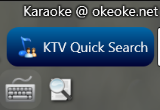 A karaoke software, you can also use it as a media management (or VOD) program
A karaoke software, you can also use it as a media management (or VOD) program
Media Playback
The application uses MPlayer to play media files. In the application, you can select the audio track/channel or adjust audio pitch etc. MPlayer is an amazing tool, it can play virtually any type of media files and offer very powerful functions to finely tune the playback options, such as select audio track/channel, adjust audio pitch, which are all very useful for karaoke purpose.
Another wonderful feature is that MPlayer does not rely on any codec installed in your machine, it precompiles some popular codec and provide many others in its running folder. This makes the application easier to move around in an external harddisk. MPlayer is an open source project, thus it’s also provided with no cost. For more details, please check MPlayer’s website. OkeOke.Net includes a standalone media player, OkeOke.ZMPlayer.exe. ZMPlayer is essentially a windows upfrontof MPlayer, like NMCPlayer. It can be used to play any media files.
Media File Management
The application use a SQL ce database to store all media file information and user data, e.g., tagging. The database file is usually around 2-10MB, and it’s also portable with the application. OkeOke.Net provides google style search for you to quickly locate the song or movies you want to play. You can search by partial of the song name, singer name, or their acronyms. You can also create/apply tags to songs and media files to facilitate searching.
Recording and Share
After you properly set up your audio equipment, you can record your own songs using the application. Once you finished singing, a recorded song (mp3) will be saved to your pre-conofigured folder. Also, you can create an online account, and upload to song to the web server of okeoke.net. Then you can share the song with your friends freely.
Take OkeOke.Net for a test drive to see just how useful it can be for you!
Requirements:
· NET Framework 3.5 SP1
What’s New in This Release:
· Facebook integration. Automatically post message in Facebook after a recorded song is uploaded
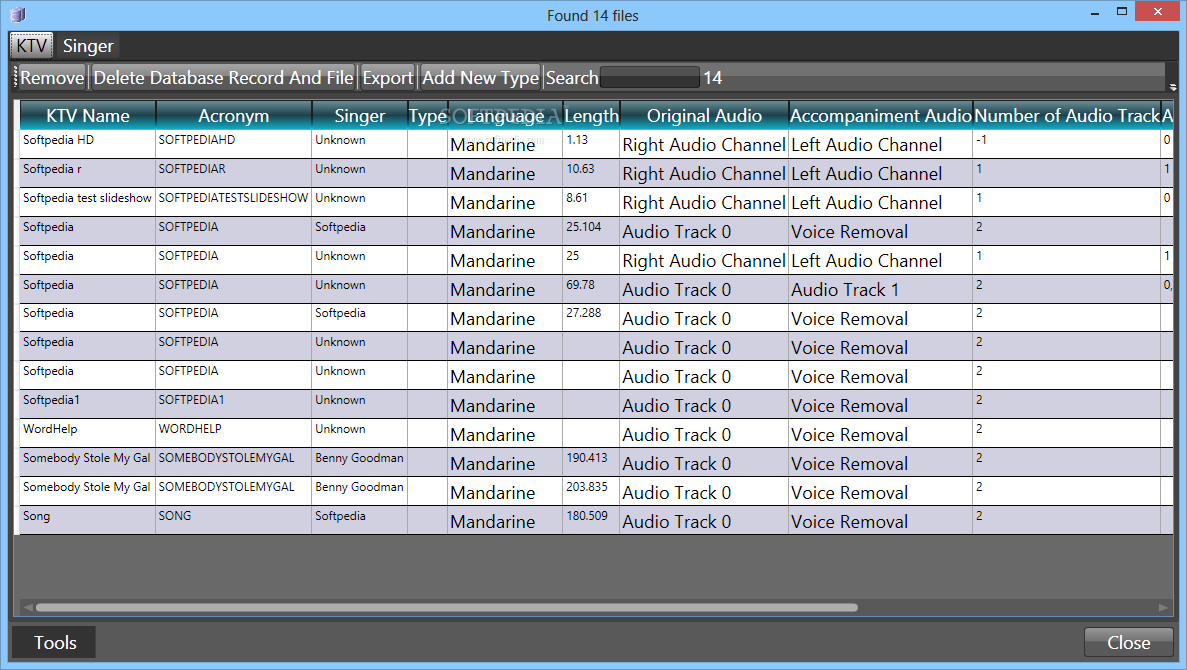
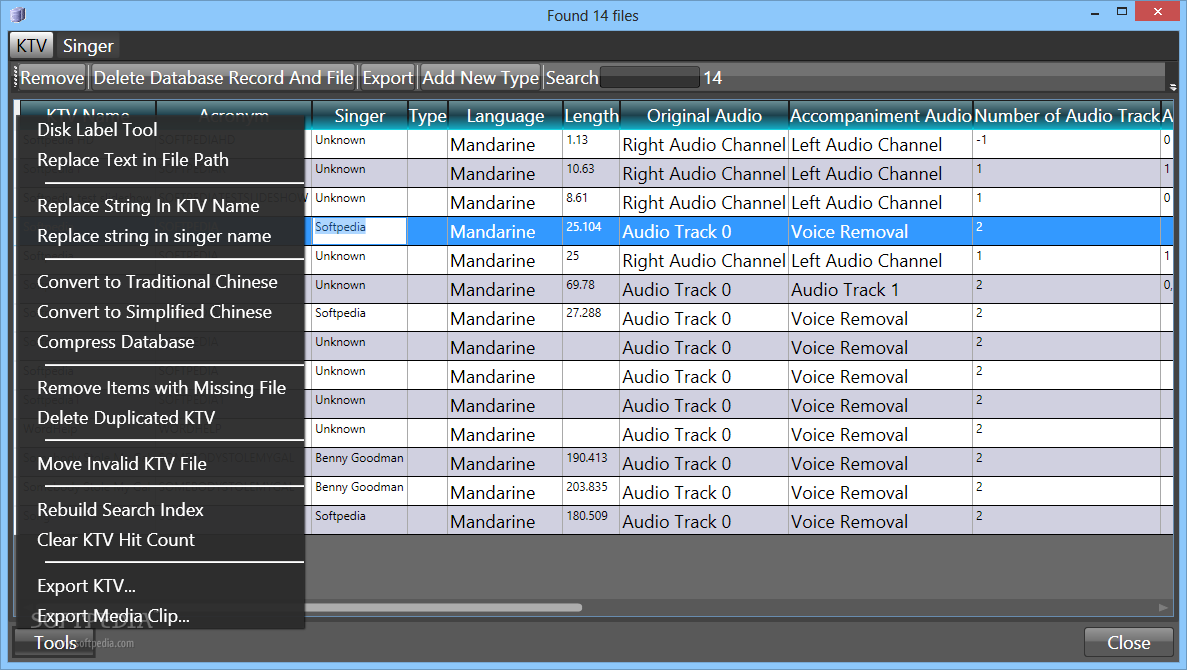
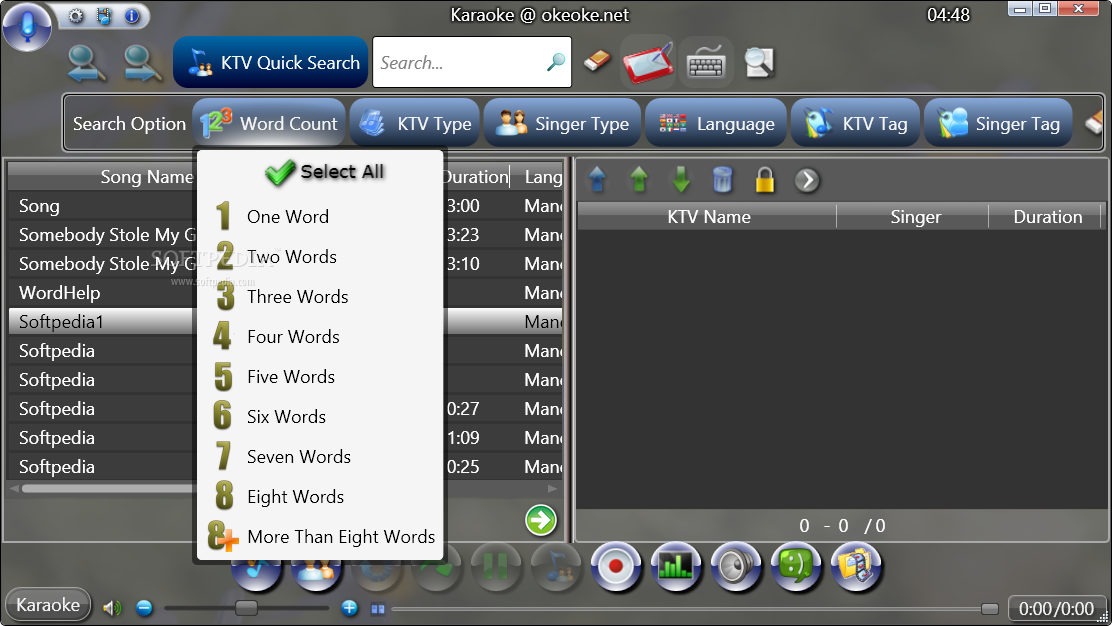
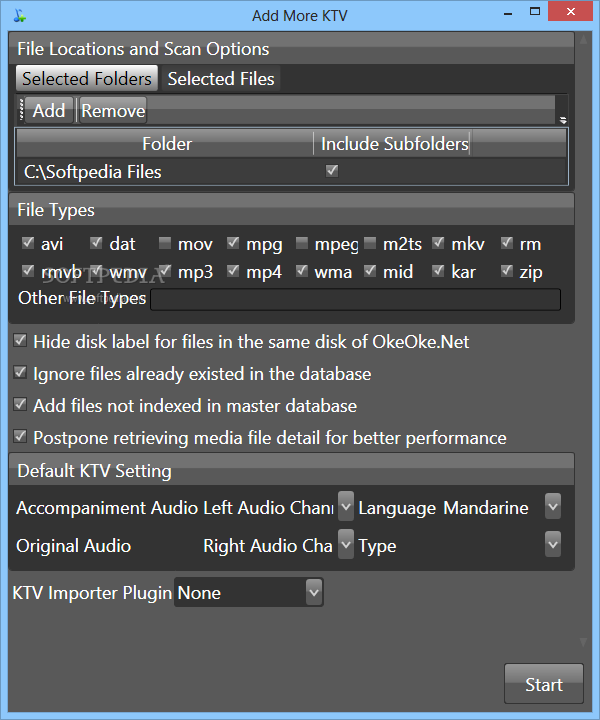












kur ka spausti kad parsisiusti .nieko nesiuncia????