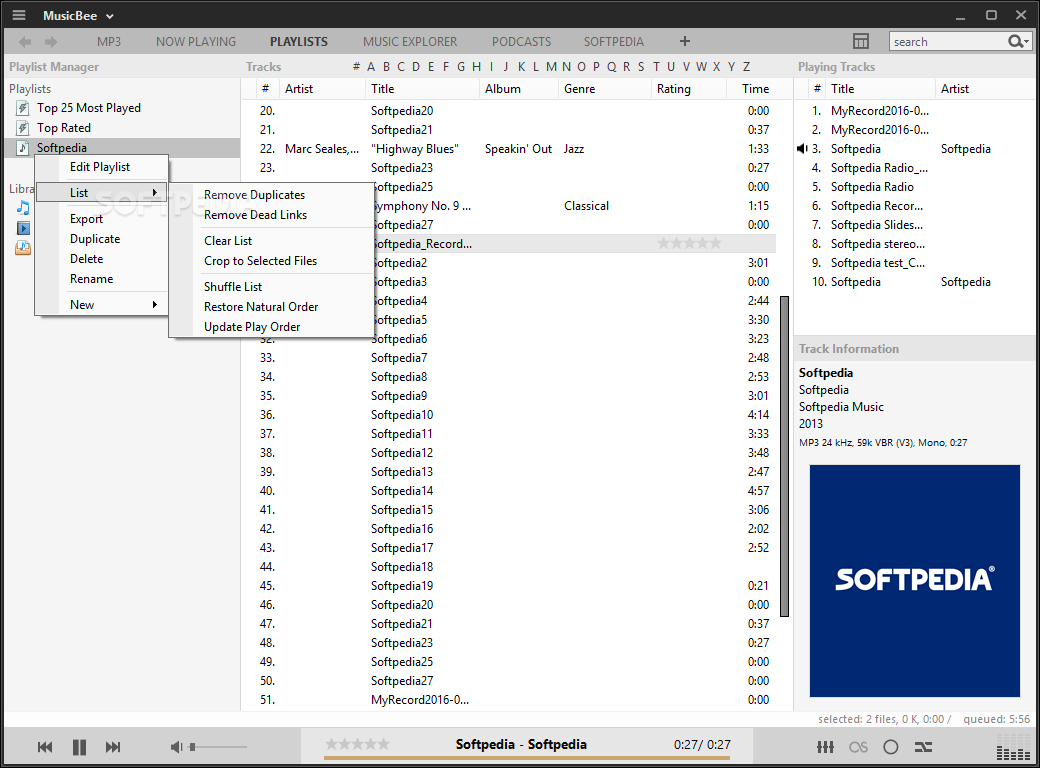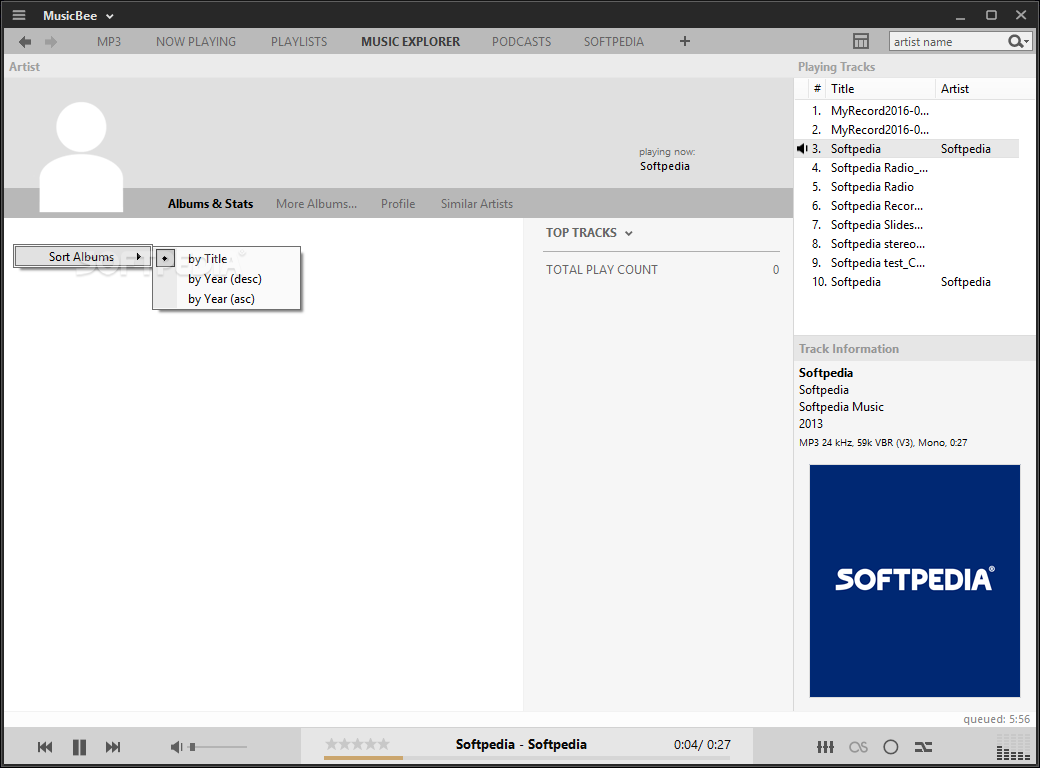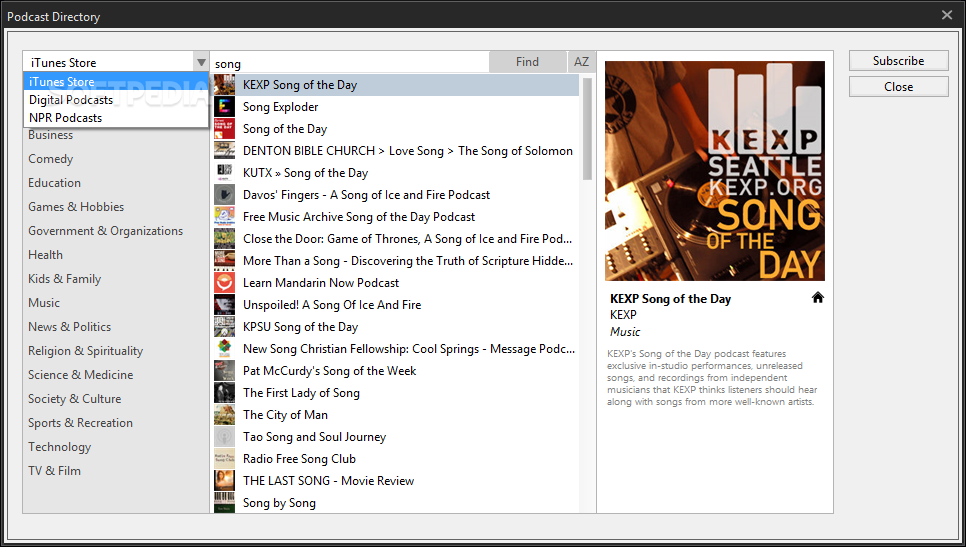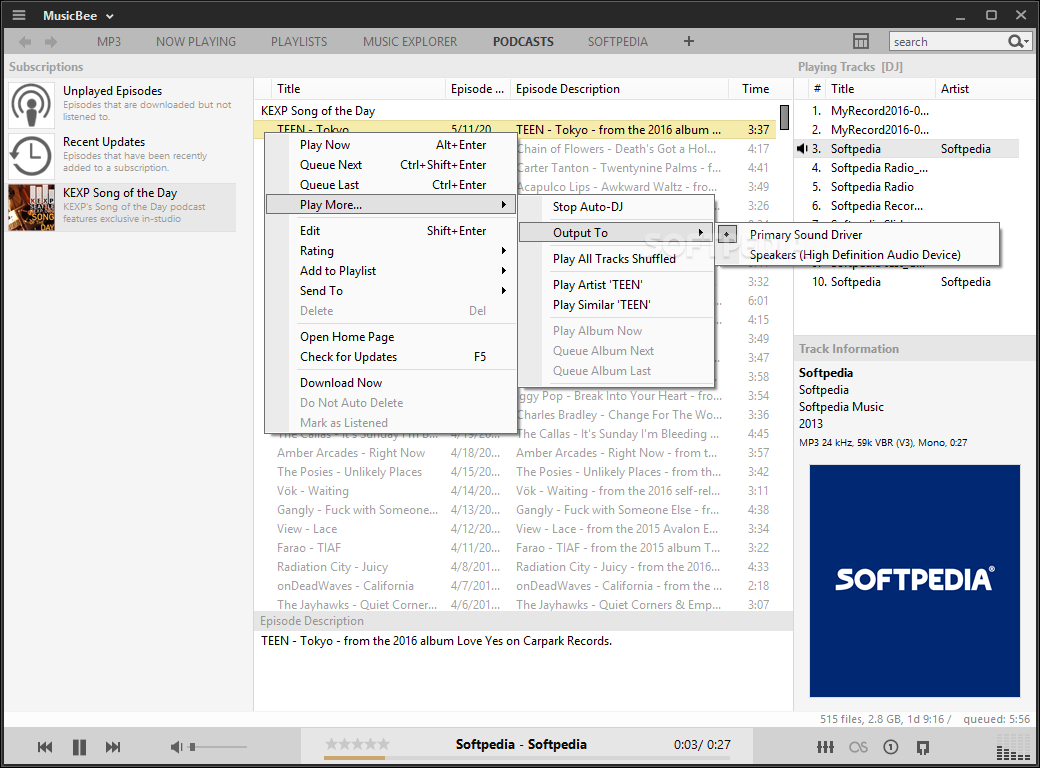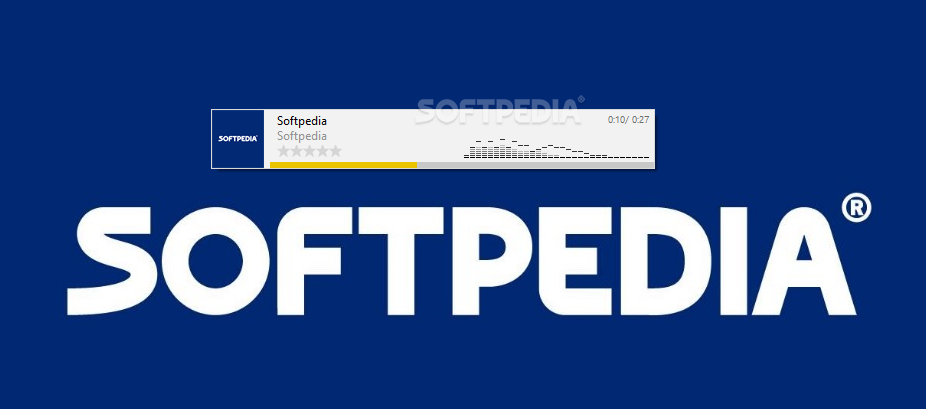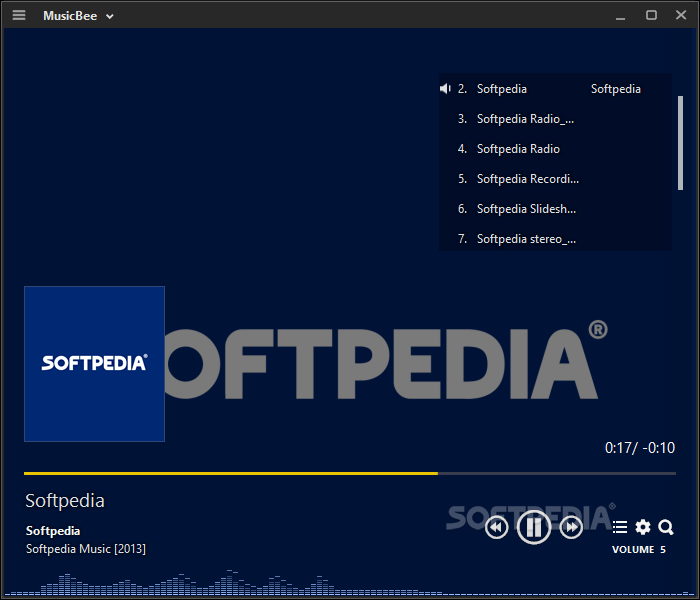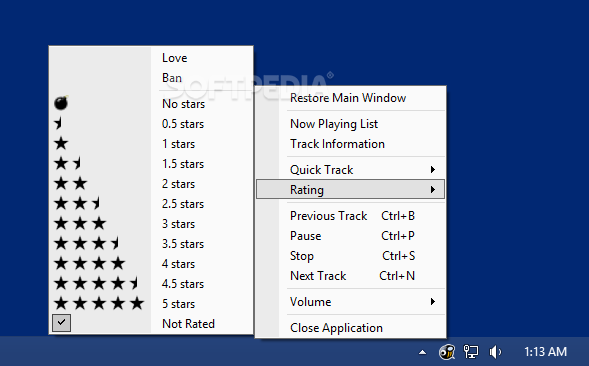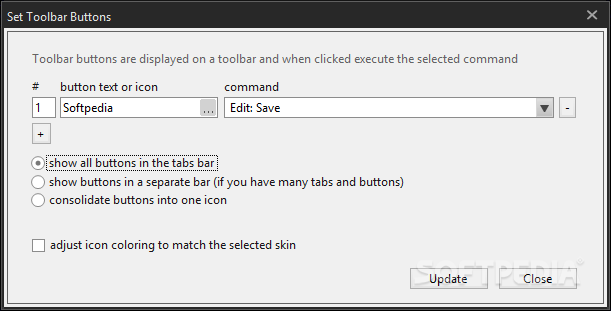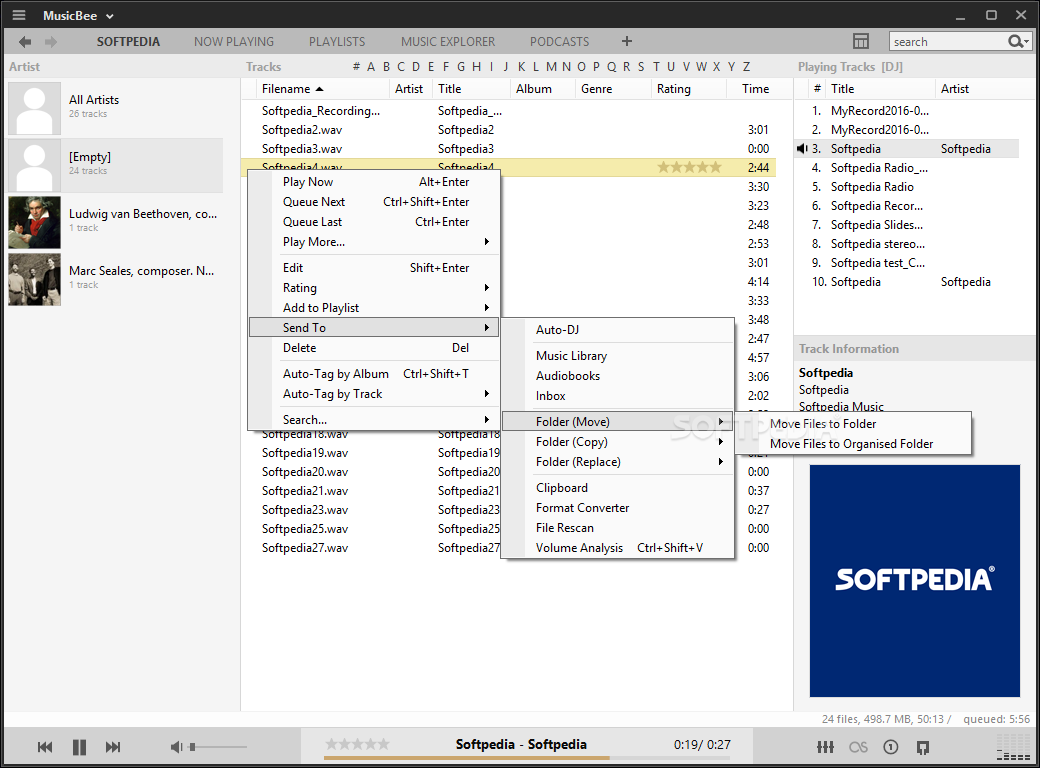 Norint įsijungti muzika savo kompiuteryje pirmiausiai reikia ją susirasti, o paskui ją paleisti per muzikos grotuvą. Tačiau pagalvokite ar Jums būtų maloniau visus muzikos kūrinius rinktis iš muzikos grotuvo? O dar jeigu jis ir muzikos formatus konvertuotų iš vieno formato į kitą? Turbūt būtų daug geriau ir patogiau klausytis muzikos. Atsisiųskite šį įrankį ir mėgaukitės visais grotuvo malonumais. Be to ši programa moka skaityti daugelį muzikos formatų.
Norint įsijungti muzika savo kompiuteryje pirmiausiai reikia ją susirasti, o paskui ją paleisti per muzikos grotuvą. Tačiau pagalvokite ar Jums būtų maloniau visus muzikos kūrinius rinktis iš muzikos grotuvo? O dar jeigu jis ir muzikos formatus konvertuotų iš vieno formato į kitą? Turbūt būtų daug geriau ir patogiau klausytis muzikos. Atsisiųskite šį įrankį ir mėgaukitės visais grotuvo malonumais. Be to ši programa moka skaityti daugelį muzikos formatų.
English:
Organize, find and play music files on your computer, on portable devices and on the web
MusicBee is a program which you can use to manage and play your favorite audio tracks.
Once you initialize the software with the user-friendly interface, you can import tracks and artwork from iTunes or the Windows Media library, as well as scan for them in particular folders.
In the playlist you can view the artist, title, album, year, genre, rating and time length of each audio track.
So, you can play songs and view album artwork, queue a track to the next or previous position, edit ID3 tags, rate music, as well as auto-tag by album or track.
Furthermore, you can use a search function (e.g. in Windows Explorer or computer node), create a new library, manage filters, enable shuffle or repeat mode, import and export subscriptions and radio stations, as well as view play history.
But you can also create and edit playlist mixers, view upcoming releases and concerts online, as well as backup the library and view its statistics (e.g. top artists, most played artists and genres).
In addition, you can enable automatic shutdowns, copy tags, change the viewing mode (e.g. mini or compact player), select a predefined configuration for the layout, turn on auto-DJ and apply a crossfade effect.
Plus, you can use various tagging tools (e.g. show files with missing tags or artwork), manage duplicates, convert audio files (e.g. to FLAC, MP3, OGG, WAV), rip a CD, burn a disc, analyze the volume, and many others.
The application takes up a moderate amount of system resources, can guide you to an online step-by-step guide with snapshots and has a very good response time. No errors have occurred during our tests. All in all, MusicBee is an excellent tool for managing and playing audio files and we strongly recommend it to all music fans.
Here are some key features of „MusicBee“:
· Manage your music
· Manage your music as a library, as playlists or as folders on the file-system. Organize, browse and find music on your computer, on portable devices and on the web. Small or large collections are handled with ease.
· Have folders watched for new tracks and added to your library, with the option to tag the files from an Inbox beforehand.
· Also manage and download Podcast subscriptions and listen to your favourite radio stations, including Shoutcast and Last.fm stations.
· Tagging
· Tag music easily, with a large number of tags available for editing, and custom tags that can be configured to edit other less common tags.
· Automatically look up missing Album Art, Lyrics and tag other metadata from the web, with the ability to have tracks identified by analysing their digital sound signature.
· Power users will appreciate the configurable input panel layout, bulk editing, handling for multiple artist/ genres, search & replace, and tools to highlight tracks requiring attention (missing tags, duplicates, etc).
· Organise
· Have music files organised and renamed into folders and files on your computer based on tag values such as artist, album, name, track number, etc. that you specify. You can have MusicBee do this automatically for all files in your library or you can choose the files or folders yourself.
· Play and Discover Music
· Play MP3, FLAC, Vorbis, WMA and other formats and optionally have those tracks scrobbled to Last.fm. You are not restricted to music files on your computer – you can play the web as well. Playlists are automatically created from MP3 blogs and web pages you visit.
· Discover music with the Auto-DJ and have it create a playlist for you based on criteria you specify, such as tracks from similar artists, or include music tracks from the web not in your collection (or old ones from your collection you have forgotten about!)
· You can also create playlists that are dynamically updated based on your own rules, such as tracks with the same mood or genre.
· Secure CD Ripping
· Securely rip tracks from your CD collection as individual files or as a single album file with an embedded cuesheet. You can also have your rips validated against AccurateRip.com for extra assurance.
· No need to manually tag your rips – tags and artwork for each CD are automatically retrieved from the internet, with the option to have your ripped tracks added to the Inbox for further tagging before adding to your library.
· Synchronise
· Synchronise music files, podcasts and playlists from your library, or music files from any folder to many portable devices. These include iPods (but not iTouch/ iPhone 2.0+), MTP devices (most portable devices other than iPods), and USB devices. You can also drag and drop files to the device yourself.
· Artwork, tags, ratings and playcounts are all synchronised, with the option to add the track playcounts from the device to your Last.fm library.
· Files can be encoded to a format supported by the device on the fly. And you have the option to normalise tracks so they play back at the same volume.
· Tools
· Convert music files from one format to another without losing tag values; normalise the volume of your files so you don’t have to keep adjusting the volume; update missing tags and album artwork from the web; and more.
What’s New in This Release:
· XulRunner (for the internal web-browser) updated to the equivalent of Firefox 16.1 to address a Firefox security issue
· TheaterMode plugin that has a visually oriented and minimalistic layout
player enhancements:
· improved buffering for music playback
· 15-band equaliser
· playback of cuesheet files is now continous
· OPUS file support
· HDCD decoder plugin
· support for Winamp output plugins
interface enhancements:
· windows 7 AeroSnap is now supported for skinned window borders
· the main menu can now display as a button in the windows caption bar
· tabs can now be docked in the windows caption bar
· new „flat layout“ for the player controls panel that has a more modern look
· save and load custom views
· various layout settings and enhancements
· auto-open the left navigator panel when it is collapsed
· various new hotkey functions
· select or skip playback of files using a tickbox
auto-playlists enhancements:
· filter on similar artists and on similar tracks to the curre…