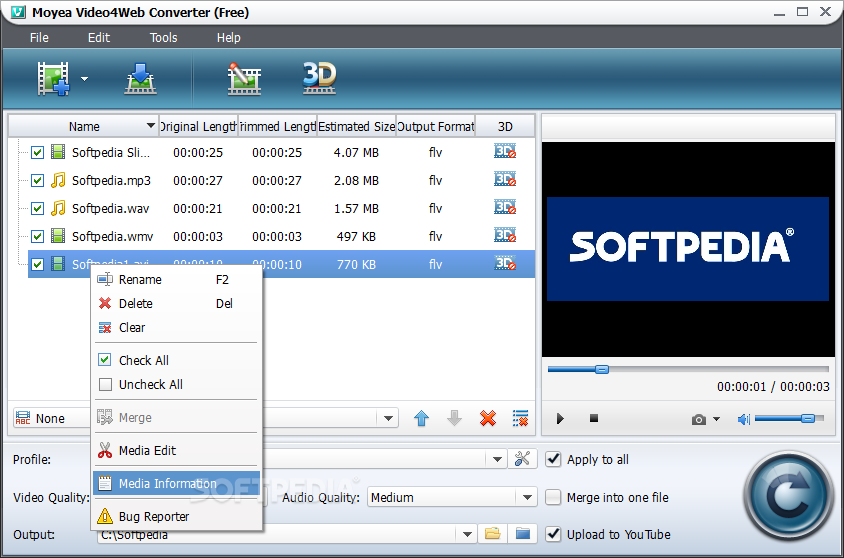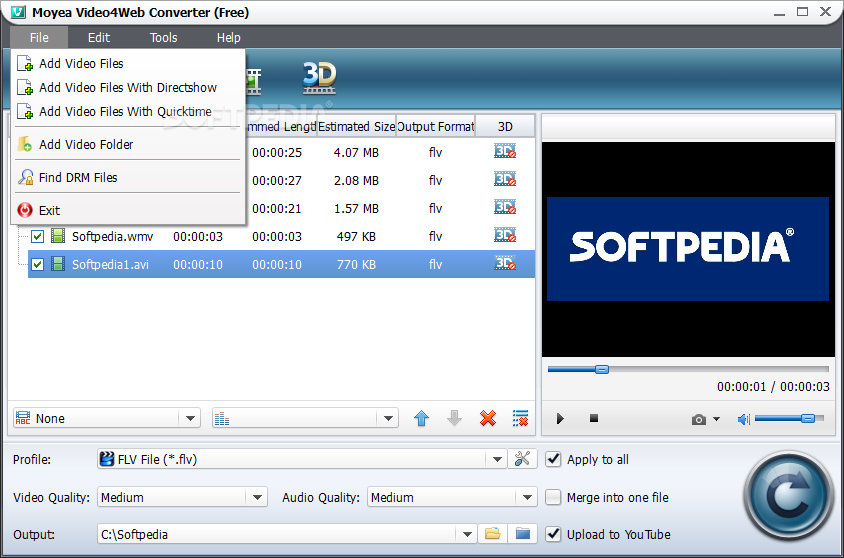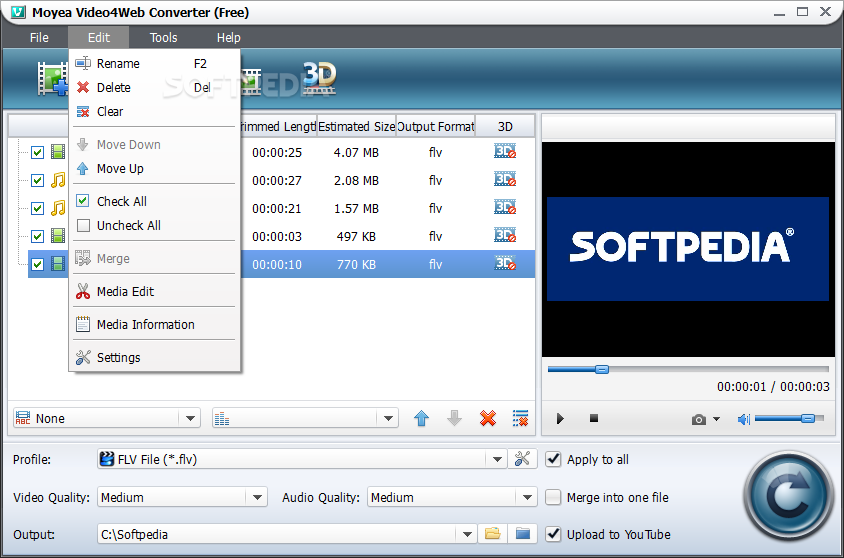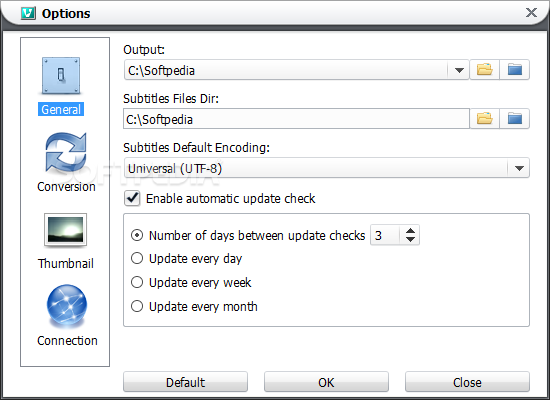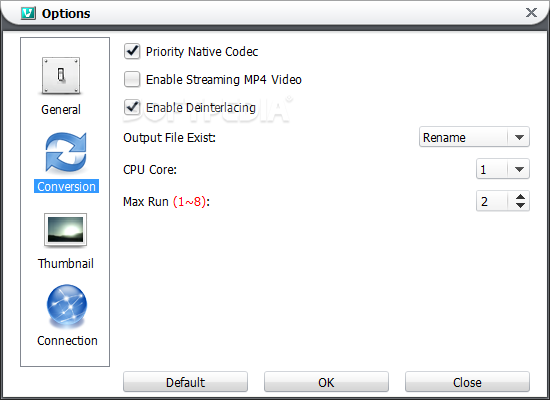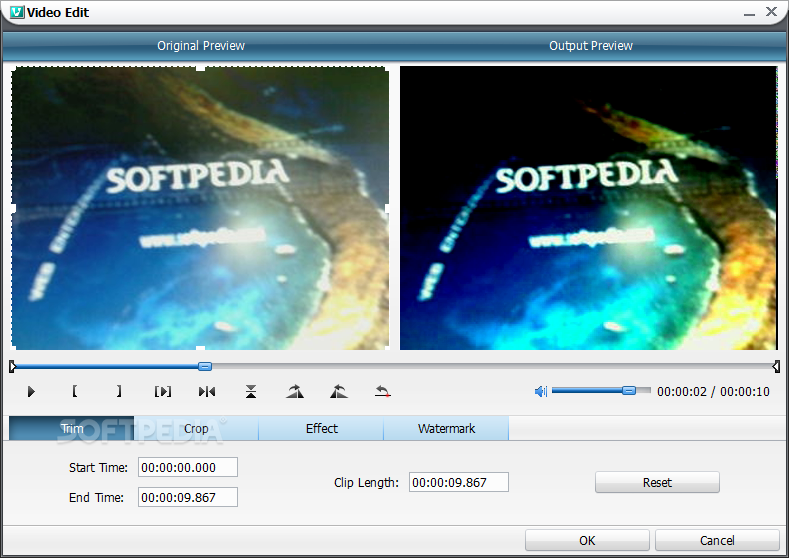„Moyea Video4Web Converter“- universalus įrankis padėsiantis konvertuoti vaizdo ir garso įrašus į pasirinktą formatą. Vaizdo įrašus galėsite konvertuoti į FLV, MP4, 3GP ar 3G2, o garso įrašus į AAC, M4A ar MP3 formatą. Programos pagalba galėsite pasirinkti konvertavimo kokybę, pritaikyti kelis efektus bei padalinti/sujungti vaizdo įrašus ar uždėti jiems vandens ženklą.
English:
 Convert media files to prepare them for web publishing, preview movies, merge and trim clips, make image adjustments, and configure 3D settings
Convert media files to prepare them for web publishing, preview movies, merge and trim clips, make image adjustments, and configure 3D settings
Intuitive interface for video conversion
It’s wrapped in a user-friendly interface that enables you to add as many media files to the task list as you want for batch processing, or to locate DRM-protected files automatically.
You can preview clips in a built-in media player and take screenshots, pick the preferred audio and subtitle track, add subtitles from file, as well as merge multiple files into a single one.
Tinker with audio and video settings
If you’re not satisfied with the preset profiles, you can customize settings when it comes to the video codec, quality, size, bit rate, frame rate and aspect ratio, along with the audio codec, quality, bit rate, sample rate, and channel mode. New profiles can be created and saved.
Moreover, you can trim movies into smaller parts, crop black borders, adjust the brightness, contrast, saturation and volume levels, as well as apply text or image watermarks. 3D media content is supported too, and you can select between red/cyan, red/green, red/blue, blue/yellow, interleaved, and side-by-side mode. On task completion, Moyea Video4Web Converter can be instructed to immediately upload the new files to YouTube.