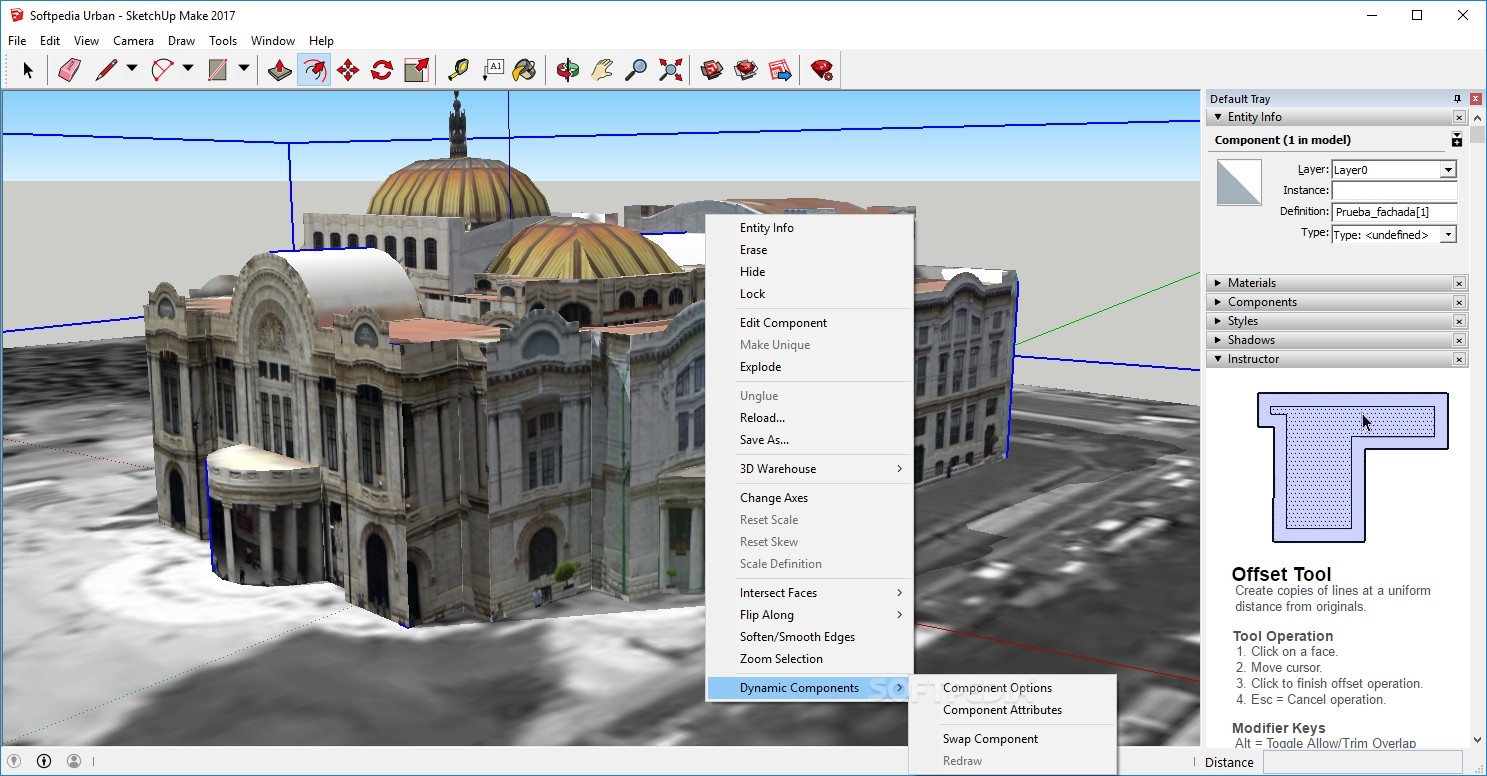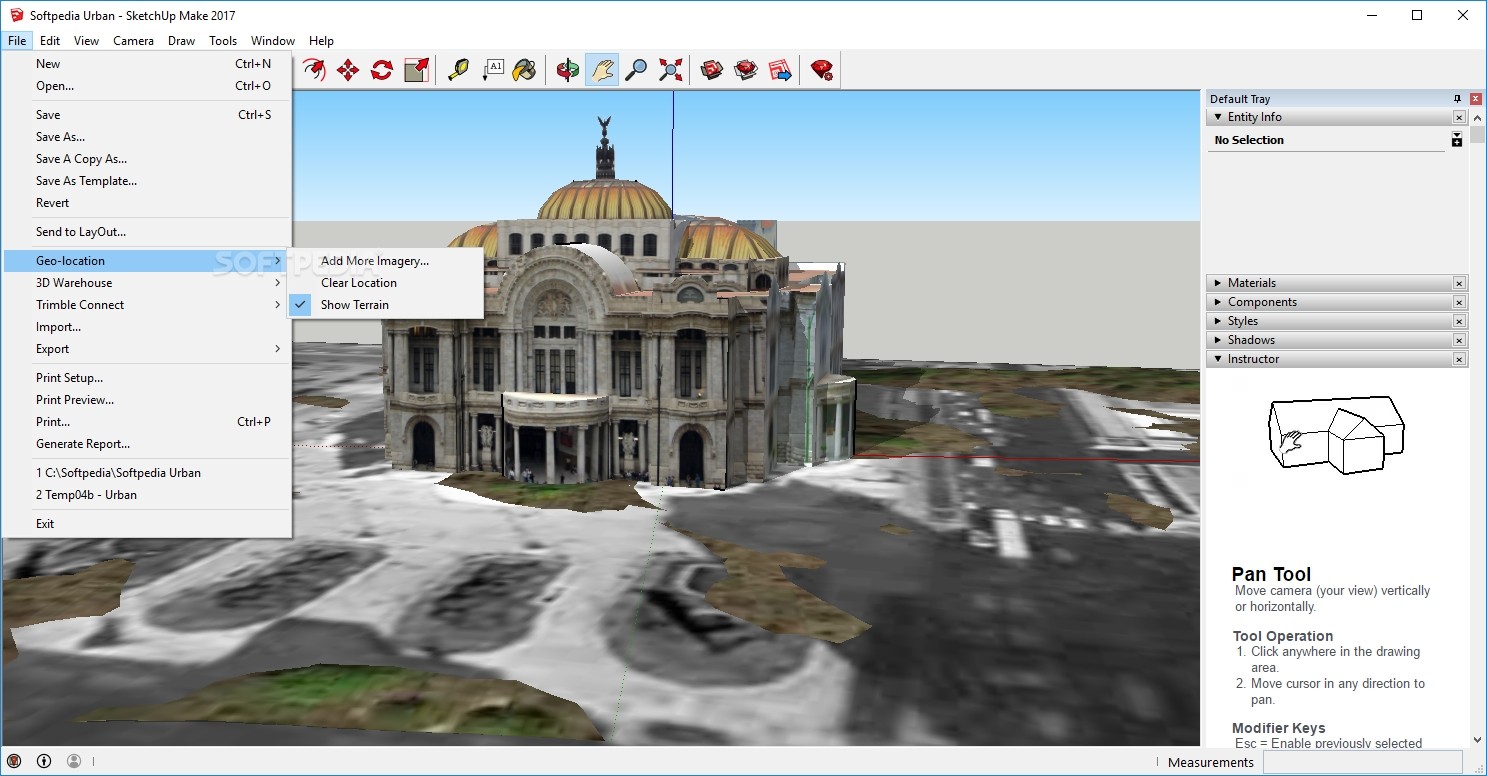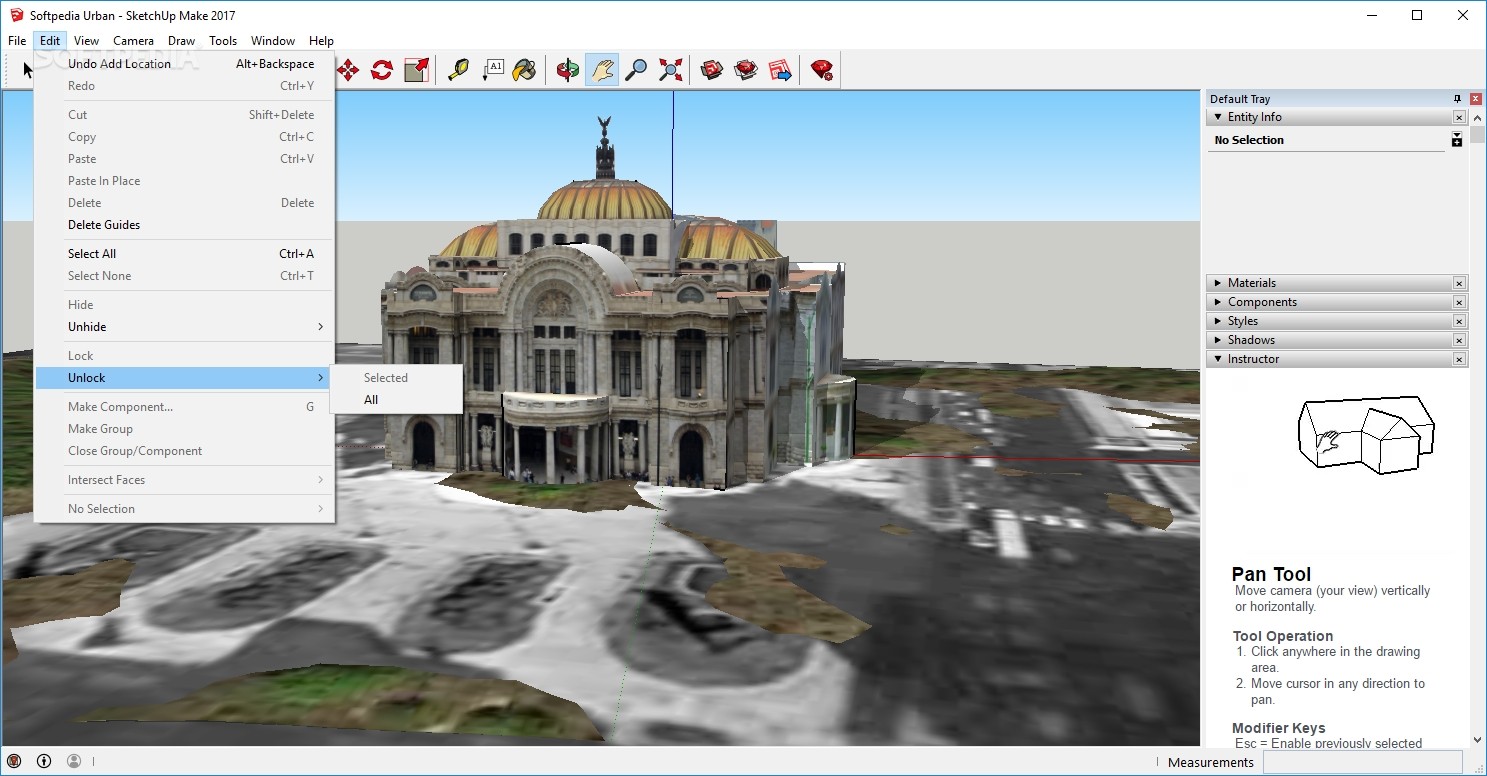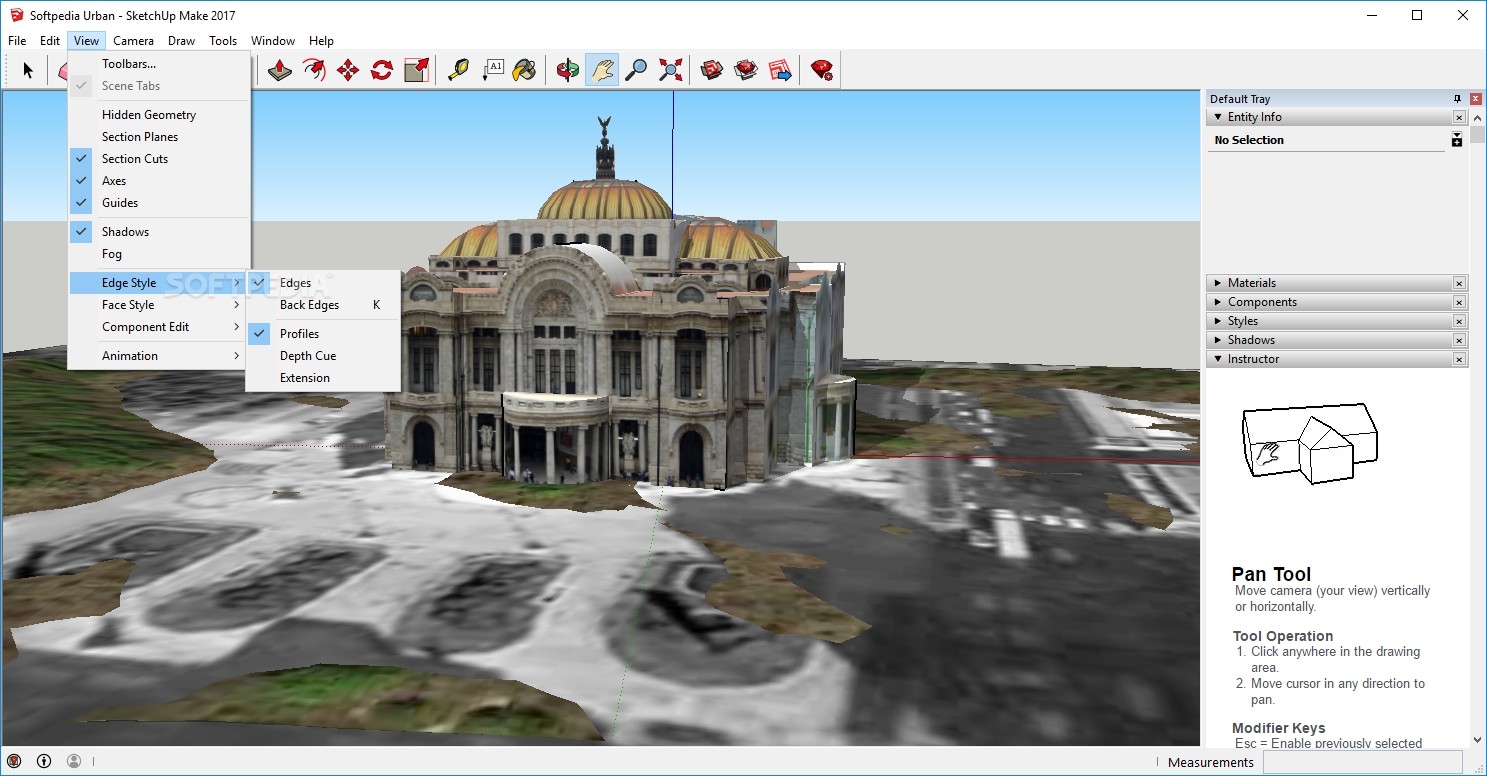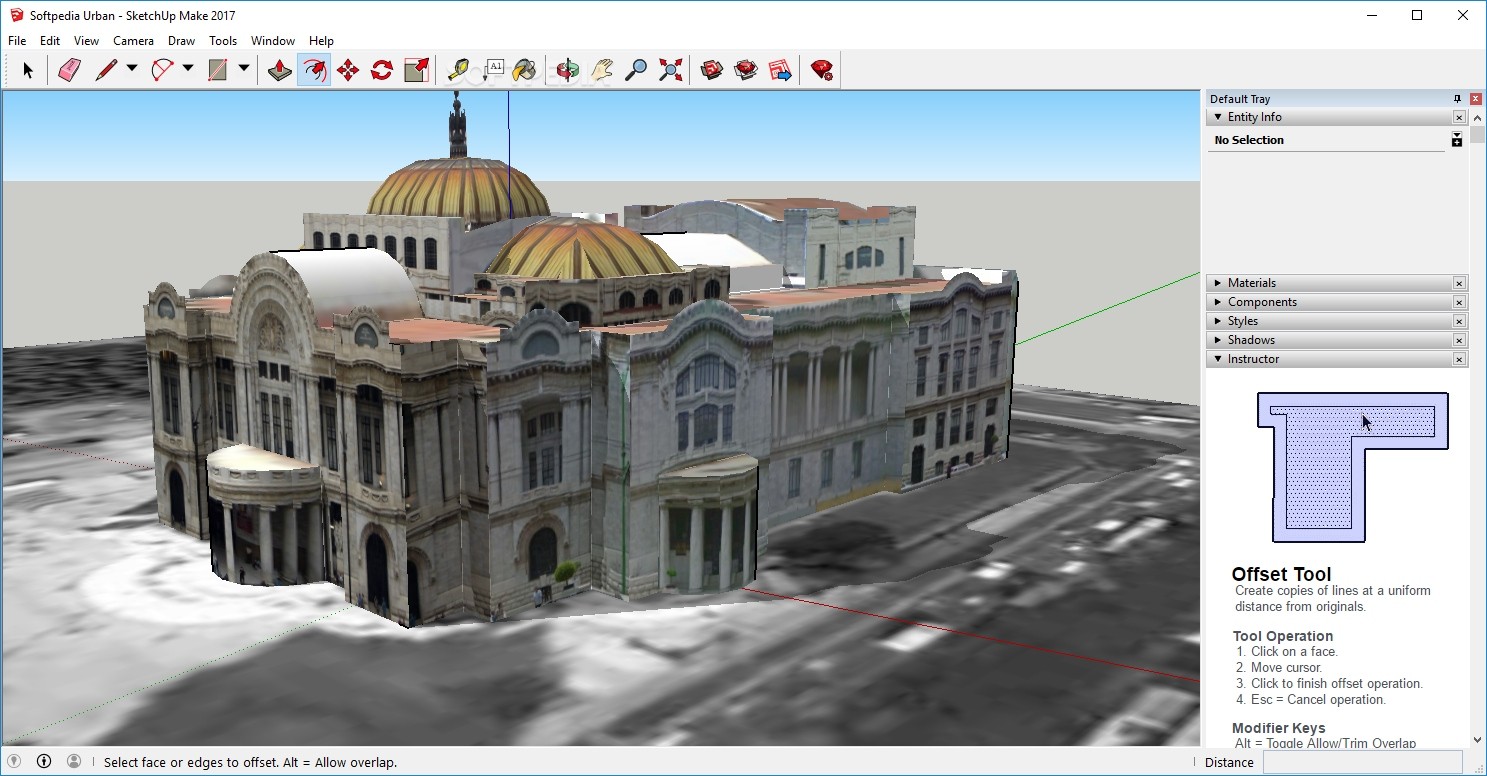
„Google SketchUp“ – 3D modeliavimo programa, sukurta tiek profesionalams, tiek pradedantiesiems. Nuo kitų 3D modeliavimo programų SketchUp išsiskiria paprasta ir greitai perprantama aplinka.
Programos pagalba galima pridėti naujų detalių, tekstūros ir įvairiausių elementų prie savo kuriamų modelių. Visi pagrindiniai kūrimo įrankiai labai patogiai sutalpinti vienoje panelėje, tad programą nesunku įsisavinti ir naudoti net paprastam vartotojui. Tam kad gauti trimatį objektą , tereikia pasirinkti dvimatę geometrinę figūrą, pertempti ją į redaktoriaus langą ir suteikti jai reikalingą formą.
Pasirinkti galime ne tik įvairiausias figūras: stačiakampį, ovalą, apskritimą ir t.t., bet ir įvairiausias medžiagas : medį, betoną, plytas, stiklas ar kita. Suprantama, kad su „Google SketchUp“ neįmanoma padaryti foto realistinių kompozicijų, programa skirta paprastesniems modeliams be ypatingų smulkmenų.Ši nemokama SketchUp versija turi mažiau funkcionalumo nei mokama SketchUp Pro versija.
English:
 An easy-to-learn 3D modeling program
An easy-to-learn 3D modeling program
Google SketchUp is a tool designed to teach you 3D modeling, whether you are a novice or experienced user.
When you enter the program, the first step is to select the type of template you want to work in – simple, architectural design, Google Earth modeling, engineering, product design and woodworking, plan view, or beginning training template.
Google SketchUp’s user interface is very accessible, and an Instructor guides you every step of the way. In addition, you can watch video tutorials, or read tips and tricks.
In the toolbar menu you can select the line, rectangle, circle, arc, eraser, tape measure (to measure distances, create guide lines or points, or scale a model), or paint bucket tool (assign materials and colors to entities – asphalt and concrete, blinds, bricks, carpets, metal, stone, and others).
Plus, the push/pull tool lets you push and pull Face entities, in order to add or substract volume from 3D models, and the move tool allows you to move, stretch or copy entities. The rotate tool enables you to rotate, stretch, distort, or copy entities along a rounded path, while the offset tool creates a copy of line at a uniform distance from originals.
Atsisiųsti ( 34.1 MB / Windows XP / Vista / 7 / 7 x64 )
http://dl.google.com/sketchup/GoogleSketchUpWEN.exe