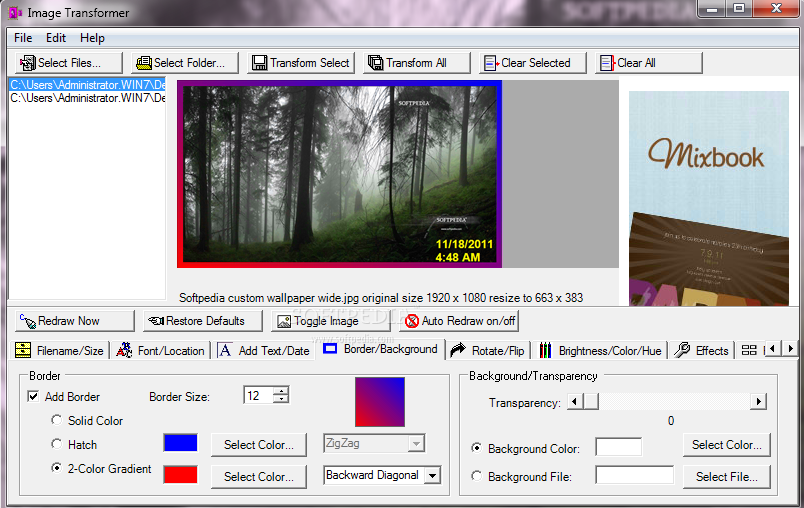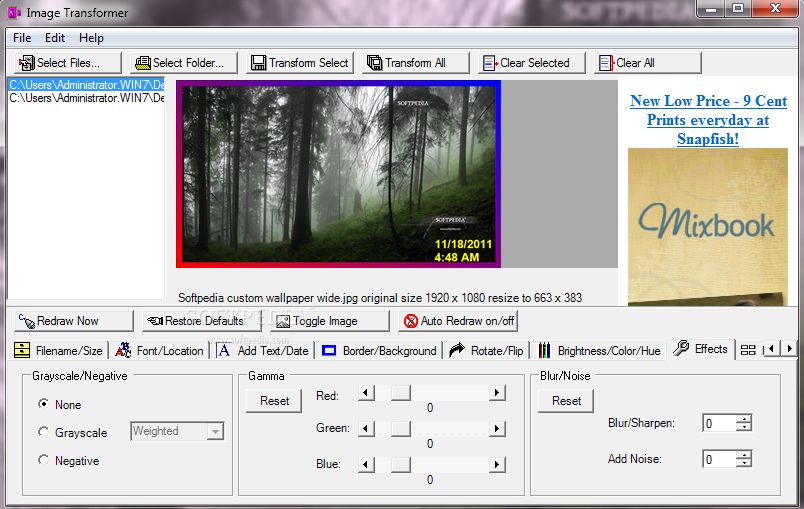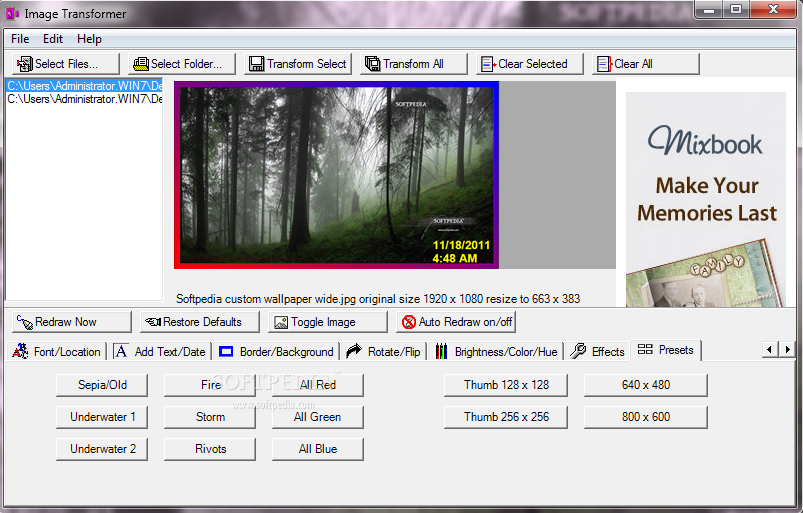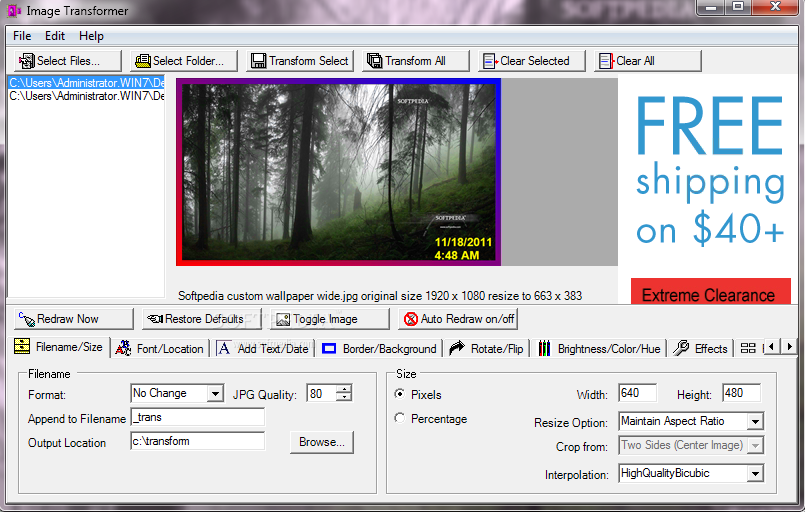
Programa skirta nuotraukų dydžio bei formato keitimui. Nuotraukas galima redaguoti tiek po vieną tiek po kelias vienu metu. Galėsite pritaikyti norimą nuotraukų pavadinimą, kuris gali būti paskirtas arba programos arba statinis. Šioje programoje yra nemažai nuotraukų redagavimo įrankių: galėsite iškirpti norimą fragmentą, uždėti bet kokios spalvos tekstą ar rėmelius, paversti nuotraukas juodai baltas ar tiesiog nuotraukas apversti norimu kampu. Programoje visą vaizdą gadina dešinėje pusėje iššokstančios reklamos.
English:
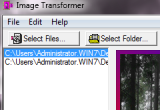 A tool for resizing and manipulating digital images.
A tool for resizing and manipulating digital images.
Free Image Transformer is an application that enables you to process entire directories of images at the push of a button.
It allows you to stamp the images in the directory with the timestamp embedded in the photo, convert images to black/white, resize, sharpen, blur, watermark, rotate and crop, add noise, adjust brightness, contrast, color, hue and saturation, on entire directories of images easiy.
Here are some key features of „Free Image Transformer“:
Image Transformer allows you to do the following effects on images in a batch mode or individually:
· resize – supports seven modes of interpolation
· crop
· add filename or text
· add Exif data such as the date the picture was taken
· add the time the picture was taken
· add borders
· add background
· rotate and flip
· convert to black and white or negative
· convert to a different type
· adjust brightness and contrast
· adjust color
· adjust hue and saturation
· blur and sharpen
· add noise
· several preset effects
Resize and Crop Images:
· Image Transformer allows you to resize images based on a specified pixel dimension, or as a percentage of the image’s original size. You may also specify whether to maintain the original proportions or aspect ratio, stretch to fit a particular size, or crop to fit the specified size.
· Interpolation Modes allowed for resizing are: Bucubic, Bilinear, High, HighQualityBicubic, HighQualityBilinear, Low and NearestNeighbor.
Add the Date and Time the Picture was taken:
· Besides static text and filename, Image Transformer allows you to stamp the image with the date and time the picture was taken as long as the camera you are using supports this. Most digital cameras store this information on the file as long as the camera’s clock is set. If the information cannot be found in the digital image file, the file’s last modified date supplied by the Windows Operating System will be stamped on the image.
· Image Transformer supports five different date formats including the international and European date formats, and provides for two different time formats.
Add Filename or Text:
· Image Transformer allows you to add text in any font and color. You may also specify the location of the text as top right, top left, center, bottom right or bottom left. The location be adjusted by moving it closer or farther from the edge.
· The opacity of the text can also be set to be either totally opaque or somewhat see-through or transparent.
· With Image Transformer, you can add the name of the file to the picture, with or without the extension. Using this feature with a more transparent opacity allows you to watermark the filename onto the image.
Add Borders and Background:
· Image Transformer allows you to add three different types of borders of any thickness.
· You can also specify a background color or image and allow the background to bleed through the transformed image as seen here
Convert to Black and White:
· Some pictures make great black and white photos, but if you set your camera up to take black and white images, you can’t print any of those images in color. Image Transformer can take an entire directory of color images and create black and white copies of them. This gives you the opportunity to view all of the images both ways to see which ones are great color images and which ones are more impressive as black and white photos.
· Image Adjustments
· Image Transformer allows you to adjust the brightness, contrast, color balance, hue, saturation, and gamma. You can also blur and sharpen images as well as add noise.
Convert to Different Image Type:
· Image Transformer supports JPG, BMP, GIF, TIFF and PNG formats. Images can be converted from any of these types to any other. There is also the ability to select the JPG compression factor to allow you to have more control over the file size and clarity of the transformed image.
Preset Effects:
· Image Transformer comes with several preset effects that allow you to quickly change settings. Below are before and after shots using Image Transformer’s Sepia effect.