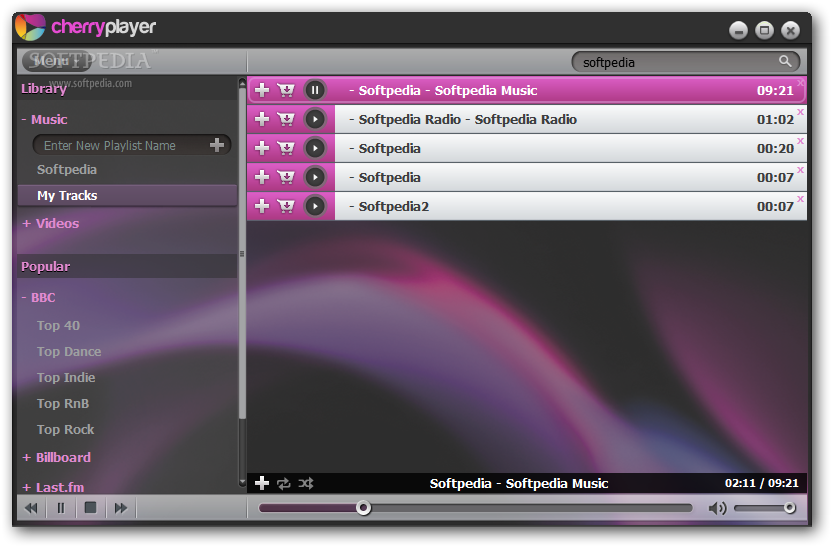
Turbūt kiekvienas svajoja apie savarankišką muzikos grotuvą. T.y. Kad galėtumėte muzikos klausyti iš darbalaukio, bet ne iš internetinių svetainių. Tai reiškia, kad Jums nereikės naudoti kompiuterio resursų dainoms laikyti kompiuteryje. Dainas galėsite klausyti tiesiog iš darbalaukio programos. Dainių ieškosite programoje, o ši ieškos svetainėje Youtube.com ir pateiks į šį įrankį. Tik teikia atsisiųsti šią programą į kompiuterį ir pradėti naudotis jos privalumais.
English:
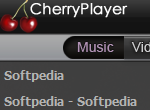 Multimedia player with support for the most popular media files
Multimedia player with support for the most popular media files
CherryPlayer is a handy and reliable utility designed to enable you to play audio and video files of almost any type.
Aside from offering you the possibility to create playlists and listen to local audio and video files, CherryPlayer also streams media files from VK and YouTube.
Requirements:
· Internet Connection
What’s New in This Release:
· Signed CherryPlayer installer with „CherryPlayer“ trusted sertificate!
Added next internal Drag&Drop features:
· Added a feature to change position of tracks/videos in playlist using Drag&Drop.
· Drag&Drop track/video from right playlist into playlist name in left treeview will add track/video to this playlist.
· Drag&Drop track/video from right playlist into search field in Music/Video will begin searching for similar tracks/videos.
· Drag&Drop track/video from right playlist into „Enter New Playlist Name“ field in Music/Video will add track’s/video’s name as a text.
· Drag&Drop track/video from right playlist into Music/Video tabs changes current view from Music to Video and otherwise. So like way possible now to find easy your music on YouTube and your video in Music if drop track/video on search field.
· Improved external Drag&Drop.
· Drag&Drop tracks/videos from Windows into left tree view playlist name will add tracks/videos to this playlist. Also content of playlist is reloaded …
Atsisiųsti ( 20.6 MB / Windows OS )
http://cdn.cherryplayer.com/20121126/CherryPlayer-1.2.4-setup.exe












