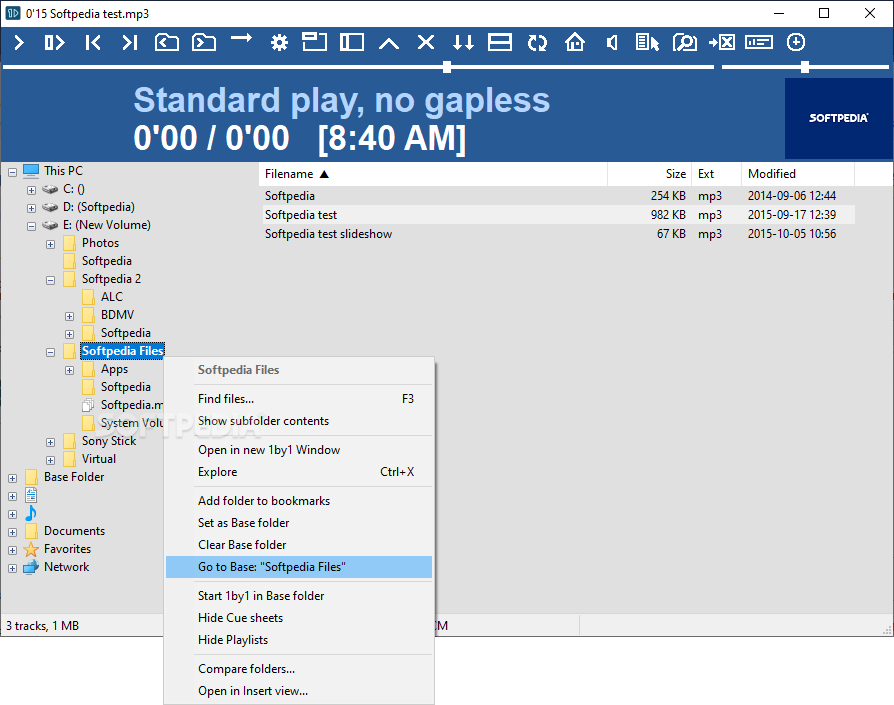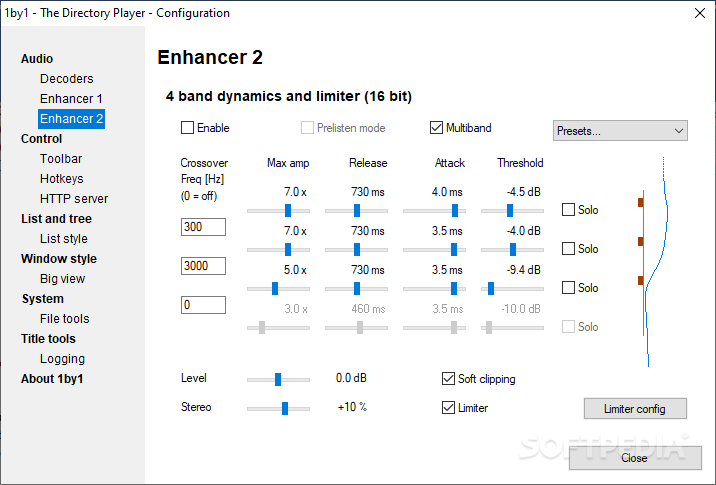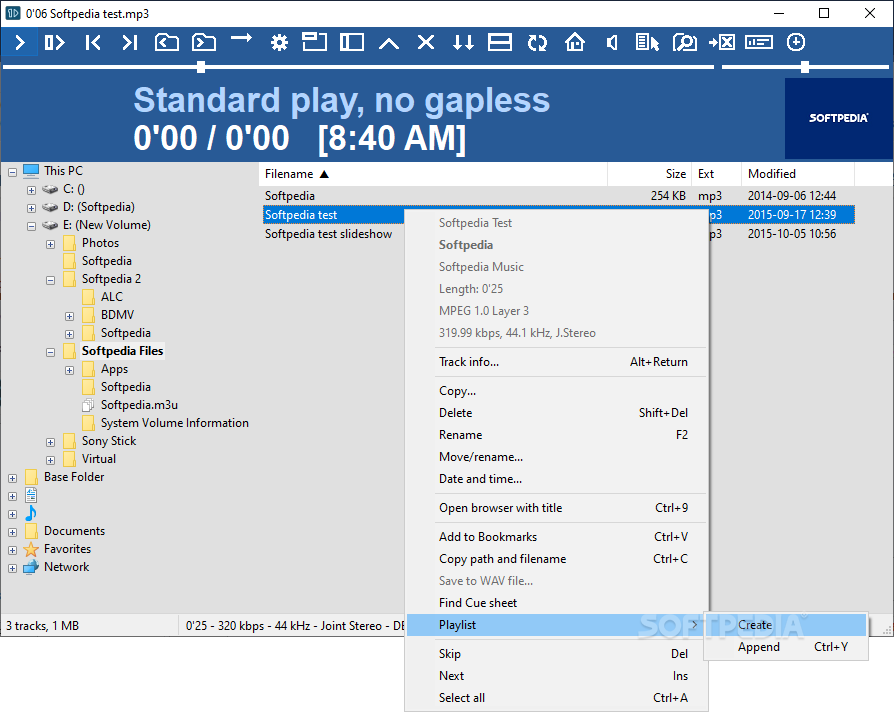
Ar pagalvojome kaip būtų gerai jog audio grotuvuose būtų mažai įrankių, juk kartais netgi pasiklystame programoje nuo jų gausos. Tai yra paprastas muzikos grotuvas, kuris buvo sukurtas vienam tikslui – leisti muziką ir sutvarkyti Jūsų fonoteką.
English:
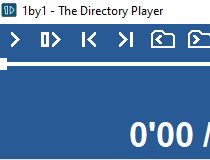 One of the smallest free MP3 players
One of the smallest free MP3 players
If you’re not satisfied with the top players in the market when it comes to your audio player, you can give a chance to smaller alternatives, like 1by1. It is a small and simple music player that comes with a very clean interface and with a great idea: play all audio files in the selected folder instead of having to add them one by one.
In case you do ned them, the software can create playlists using a simple drag and drop operation and also has some useful extra features under the hood. Most of them are to be found in the ‘Settings’ window accessible if you simply press the F6 key.
In the ‘Enhancer’ section of the audio settings menu you can activate and use the ‘Audio equalizer’ along with a series of other enhancements. There are a couple of presets for the equalizer provided by default and you can easily add your own.
The interface is highly customizable and the ‘Configuration’ section will give you all the needed tools for changing the list and toolbar appearance, as well as the list and tree options.
Since we’re talking about such a lightweight package, it’s important to mention the fact that 1by1 is not at all hungry of computer resources and everything goes smooth at an impressive audio quality.
The conclusion is pretty simple: 1by1 relies on an innovative idea and delivers what it promises. It is very easy to use and packs enough features to make it the player of choice for any type of user.
1by1 description
Here are some key features of „1by1“:
· Directory Player: directly plays your folder contents
· Full Resume play: remembers last track and position
· Supported decoders: ACM (mp3), mpglib (mp2, mp3)
· Winamp 2.x input plugin support (ogg, wav, cd..)
· Gapless play · simple crossfading · Audio enhancer
· Folder tree file navigation · Directory finder: plays a whole drive
· File utils: copy, move, rename while play, delete, date change
· Cue sheet support · Playlist support · Favorites
· Folder compare utility · Rename tool · Big title display
Requirements:
· mp3 ACM codec (present in XP) or mpglib.dll
· Optional: input plugins
· 200 MHz
What’s New in This Release:
· Support of bass.dll with plugins and netstreaming
· Go home on track change option
· Saving sort methods of list types
· Internal viewer for big title RSS
· Systray current track list menu
· ID3v2 tag size calculation bug fixed
· Delete to recycle.bin bug fixed
· Insert view unicode bug fixed
· Some other improvements