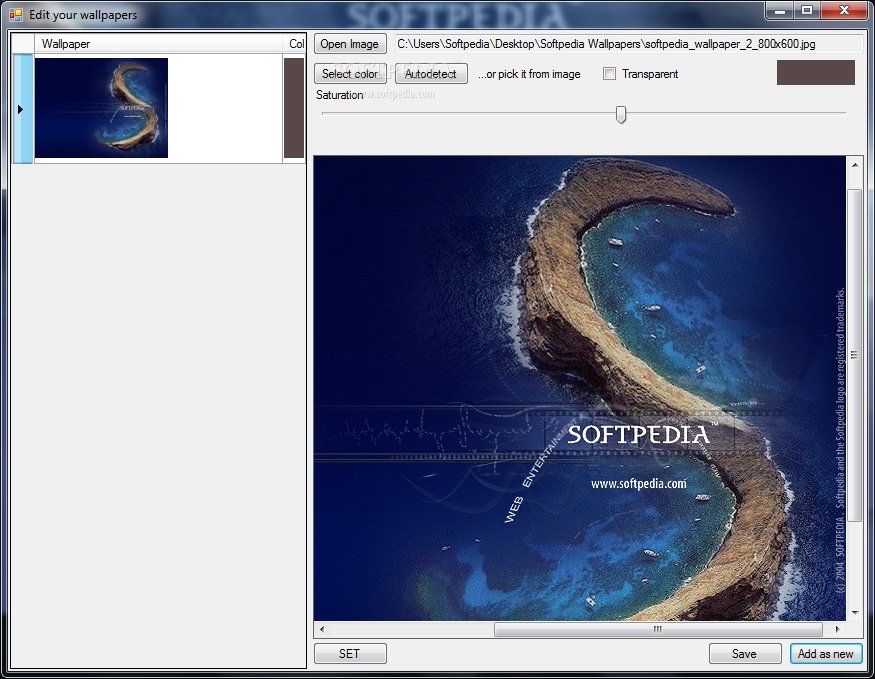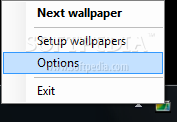
Nemokama programa „Windows 7 Color Changer“ Jūsų nurodyto laiko intervalu pakeis darbalaukio nuotrauką bei užduočių juostelės ir lango rėmelio spalvą.
English:
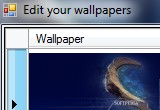 A simple-to-configure program that allows you to automatically change your desktop wallpaper and color for the window border and taskbar at a user-defined time
A simple-to-configure program that allows you to automatically change your desktop wallpaper and color for the window border and taskbar at a user-defined time
Windows 7 Color Changer is a small software application whose purpose is to help you automatically change your desktop wallpaper and color for the window border and taskbar at the same time.
Unobtrusive running mode
The utility runs quietly in the system tray until called upon when it reveals several configuration settings to tinker with. Everything is kept as simple and clear as possible, so even rookies can learn to master the customization process in no time.
Main features and performance
Windows 7 Color Changer gives you the possibility to build up a list with images that are set as your wallpaper and assign for each photo a custom color that is used for altering the color of the window border and taskbar.
What’s more, you can delete items from the list, preview the pictures, adjust the saturation, automatically detect the color for the current wallpaper, as well as make the taskbar and window border colors transparent.