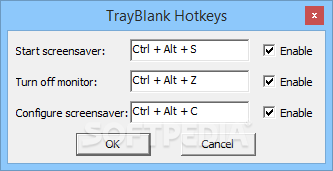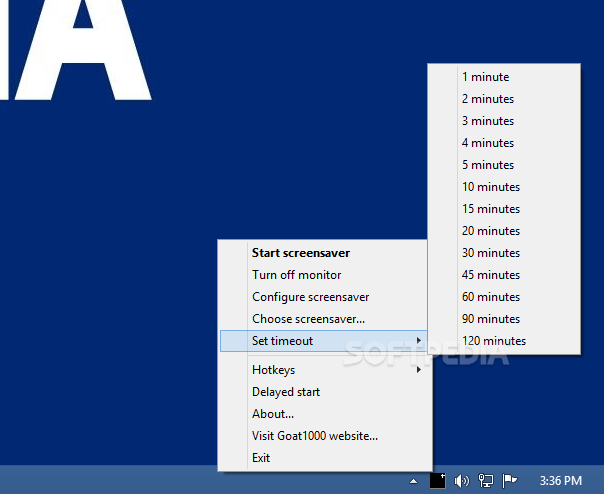
„Tray Blank“ – nedidelis įrankis, greitųjų klavišų ( angl. HotKeys) pagalba padės įjungti ar išjungti ekrano užsklandą pasirinktam laiko tarpui.
English:
Start the screensaver or turn off your monitor using custom hotkeys, with this application that offers access to the screensaver settings from the tray area
People who use their PCs’ screensavers and prefer to keep their displays in standby with such features, might seek an easy to use solution for enabling the screen protection. Tray Blank is an application that was developed in order to help users overcome such issues and it will allow them to start the screensavers or turn off their monitors by using their own custom hotkeys.
Tray-area based interface that offers minimalist tools for setting up and enabling a screensaver
Featuring a compact installer package and being considerably light on resources, the application’s features can be accessed through its icon in the tray area. Users will be able to access various tools that will allow them to configure their basic screensaver characteristics.
People can select a timeout interval, choose a specific screensaver, configure and enable it, straight from the tray icon menu. However, the application will just open the Windows screensaver menu and it is there where users will be able to configure their screen protection.