
Jeigu ieškote su kokia programa galėtumėte užfiksuoti kompiuterio ekrane esantį vaizdą, jį nufilmuoti ir patalpinti savajame bloge ar svetainėje, išmėginkite „TipCam 2.2“. Ji ne tik yra lengvai suprantama, bet ir turi daug įvairių nuostatų palengvinančių ekrano vaizdo fiksavimą- galėsite pridėti savo garsinius komentarus, pasirinkti ekrano filmavimo dydį bei kokybę ar išsiųsti jau sukurtą vaizdo įrašą savo draugams e-paštu. Galėsite išsaugoti iki 20 minučių trukmės įrašus, kuriuos programa išsaugos .FLV vaizdo formatu.
English:
 Great screencast recorder for Windows that lets you record and share on the fly
Great screencast recorder for Windows that lets you record and share on the fly
TipCam is the easiest-to-use, screen recorder for Windows. One-click to record, one-click to share.
Easy and intuitive controls allow to record up to 20 minutes of video then review and share them instantly.
You will be able to store the captured videos for private use or share them with your friends, coworkers or anyone else simply by choosing to upload and email the files.
Here are some key features of „TipCam“:
· Smart Zoom and Pan window can be fixed or follow your mouse cursor
· Adjustable zooming window during recording.
· Free style hand drawing markup during recording.
· Voice-over lets you redo the audio leaving the video as-is.
· De facto web-standard video format Flash Video (FLV).
· Optimized for web delivery. Embed directly into blog, vlog and wiki pages using any FLV player.
· Viewable by anyone anywhere with nothing to download.
· Capable of recording screen activities remotely.
Requirements:
· CPU Intel Pentium4 2.4+ GHz or equivalent
· 512Mb RAM
What’s New in This Release:
· The default for Select Window is now to zoom in and center on the selected window. If you use the SHIFT key to Zoom to the exact dimensions of the window and have selected „Preserve Aspect Ratio“, the window will be letter-boxed with preserved dimensions.
· Audio and Video should now always be synchronized even under heavy system load.
· The Installer will now check that the Windows version is supported before allowing installation to proceed.
· A dialog has been added to allow a subject/title to be added for TipMail – it will make it a lot easier to find the video later.
· Option to disable Hardware Acceleration on Windows XP. Can make it easier to record the output from some programs.
· Improved dialog for fine-tuning Recording Quality.
· Option to let TipCam automatically manage Recording Quality settings.
· Added option to restore default recording settings.
· Categories are now always displayed in the order they are sent by the server.
· Better feedback to the user when a file is still b…
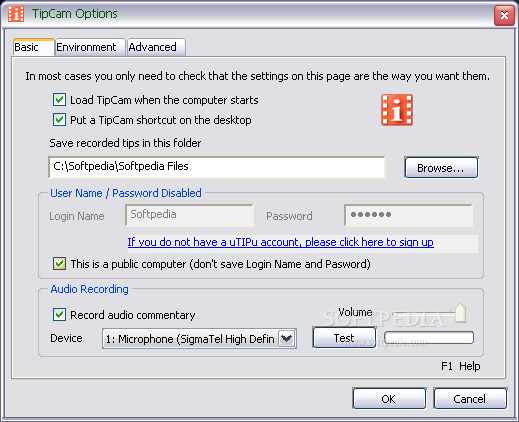

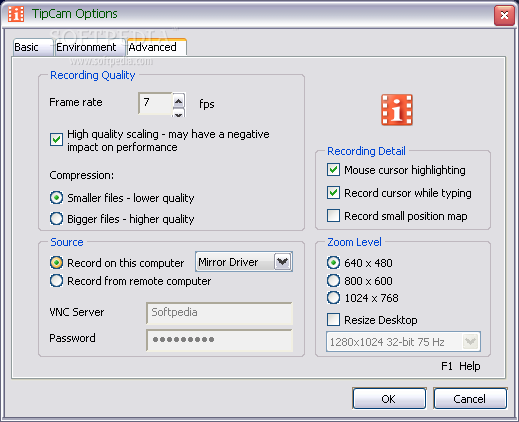












Nors ir nelabai suderinama su Windows 7 Aero ,bet programa veikia ir tokią lentelę išmeta
Windows laikinai pakeitė spalvų shemą į Windows 7 Basic
Programa:
Leidėjas:
Proceso indentifikavimas (PID): 1244