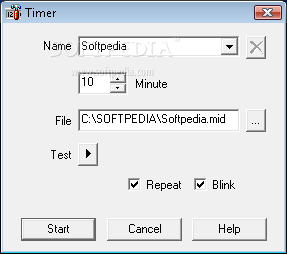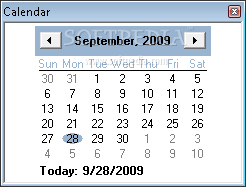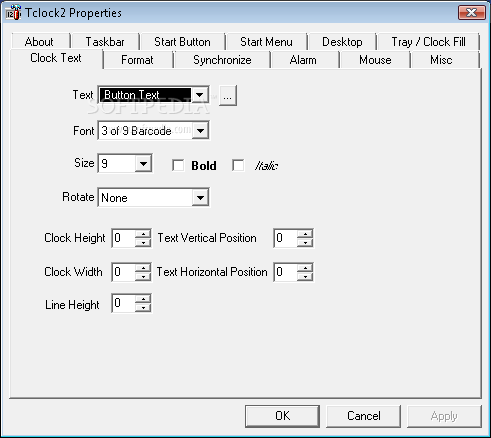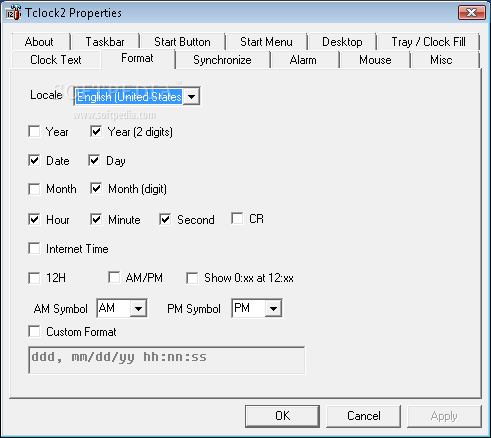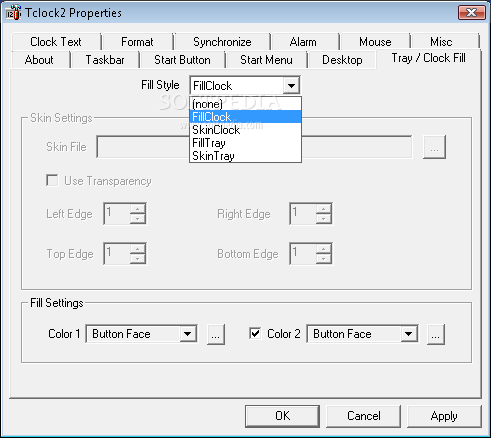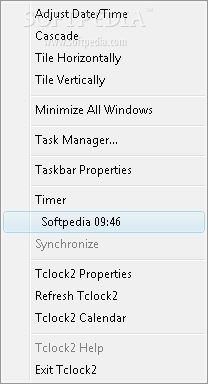
Ši programa praplečia Windows užduočių juostos galimybes.
English:
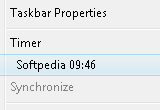 The ultimate Windows Taskbar and Desktop enhancement tool
The ultimate Windows Taskbar and Desktop enhancement tool
The Tclock2 application was designed to be the ultimate Windows Taskbar and Desktop enhancement tool. Allowing you to customize the clock text, flatten various parts, skin various parts and customize the desktop as well. With so many different options, the tasbbar can now be ‘Your Taskbar’, not just another windows taskbar.
This started out as a simple bug fix and upgrade for TClock. Since then with all the additions and changes made to it, it has become more than an upgrade. It’s now its own beast. It no longer is a TClock drop-in replacement. Tclock2 stores all it’s settings in a different place in the registry and has a completely different settings setup. I won’t go over the settings, since the settings dialog is pretty much self-explanatory.
Commandline Parameters:
/exit = closes Tclock2
/prop = displays the settings dialog
/refresh = refreshes Tclock2 without saving anything to the registry or ini file
And speaking of ini files, you can now change Tclock2 schemes by simply replacing the Tclock2.ini file in the Tclock2 directory. To get a ini file with all your current settings, just simply create a empty file in the Tclock2 directory called Tclock2.ini. Now exit Tclock2 and restart it and the empty file will now be filled with all your current settings.
Here are some key features of „Tclock2“:
· change the clock’s text, appearance, etc.
· change the the taskbar (make it flat, etc.)
· make the taskbar transparent
· change the Start button
· change the Start menu
· change the appearance of the desktop icons (somewhat glitchy)
· synchronize your clock
· set alarms
· assign functions to the clock (drag file to clock = open in Notepad, etc.)