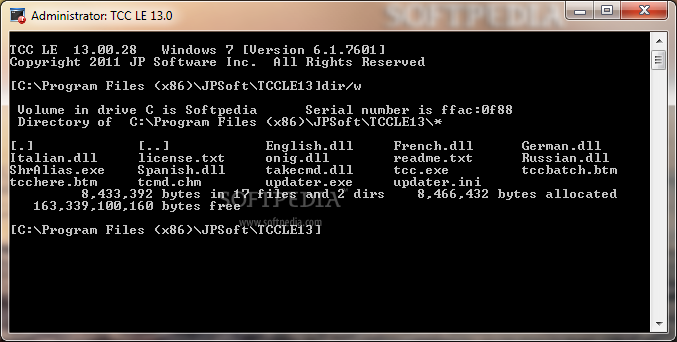
Jei esate nusivylę Windows komandų eilutės (ją rasime Start-Run-įrašę CMD) apribojimais, komandų trūkumu, tai šis įrankis kaip tik Jums. Ji Jums suteiks daugiau komandų negu kada įsivaizdavote.
English:
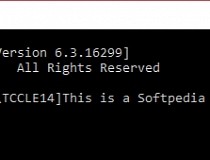 A powerful replacement for CMD.EXE, the Windows command processor.
A powerful replacement for CMD.EXE, the Windows command processor.
If you are frustrated by the limitations of the Windows command prompt, TCC/LE is the one tool you truly need. By adding thousands of features that Microsoft omitted, TCC/LE makes the command line easy to use, giving you more power and flexibility than you ever imagined.
TCC/LE replaces CMD.EXE, the Windows command processor, and adds features such as extensive context-sensitive online help, plugins, aliases for commonly used commands, a powerful command line editor, history recall, filename completion (even across a network), popup command and directory history windows, and extended directory searches that can take you to any directory on your system by entering only part of its name.
TCC/LE expands the Windows file handling commands and by doing so it gives you the ability to copy, move, delete, or list multiple files with a single command. You can select or exclude files from any command by their date, time, size, and extended wildcards for extraordinary flexibility.
Enhanced command line editor
with history, filename completion and cut & paste
Built-in screen scrollback buffer
lets you review or print output from past commands at any time
Enhanced Directory Navigation
lets you quickly browse and change directories
Built-in file viewer
includes scrolling, search, and print capabilities
Requirements:
· 10MB free disk space
· 128Mb RAM
What’s New in This Release:
· The batch debugger editor and command input editor have been upgraded to a major new version.
· Added the feedback tab to the web help pages.
· BDEBUGGER – Added the Ctrl-F3, F3, and Shift-F3 keys (find next / find prev).











