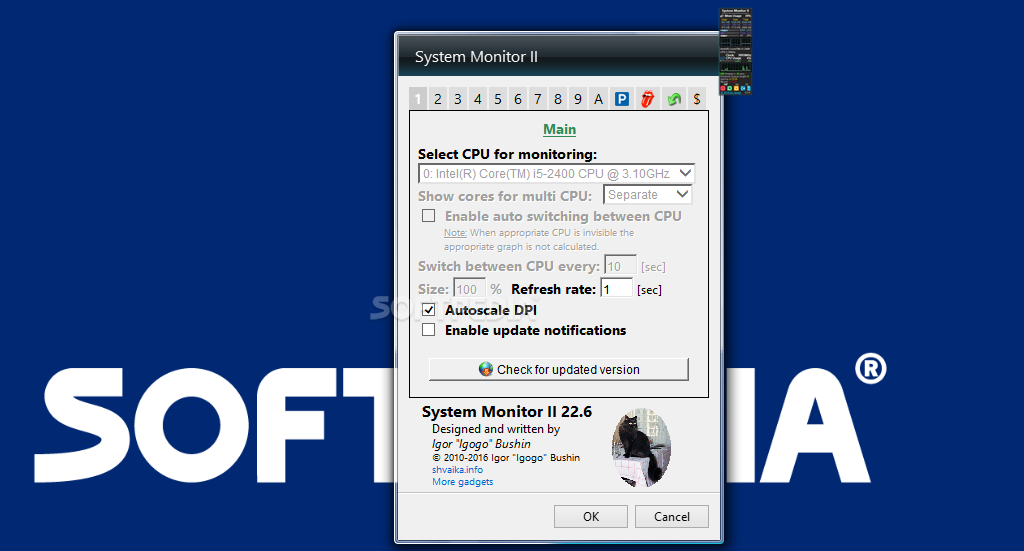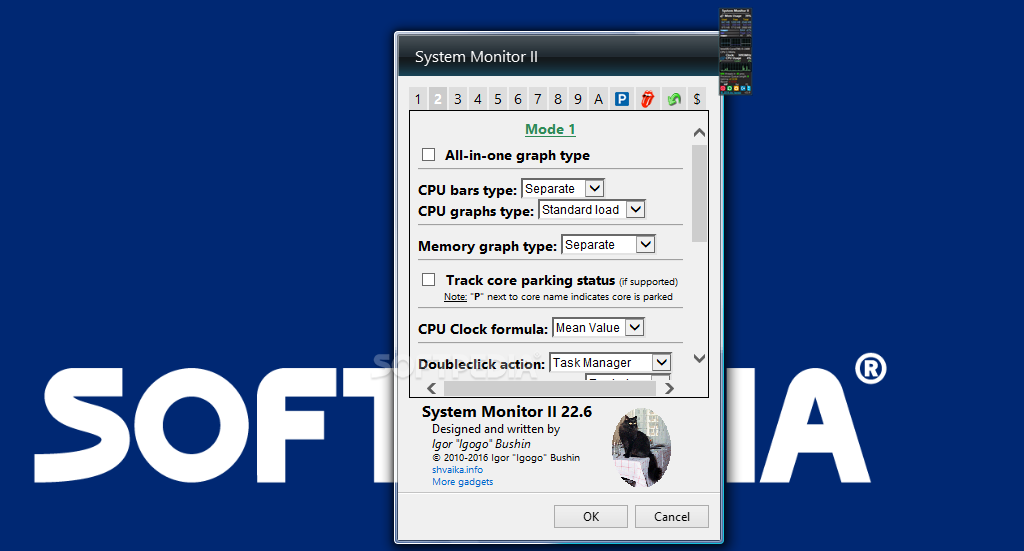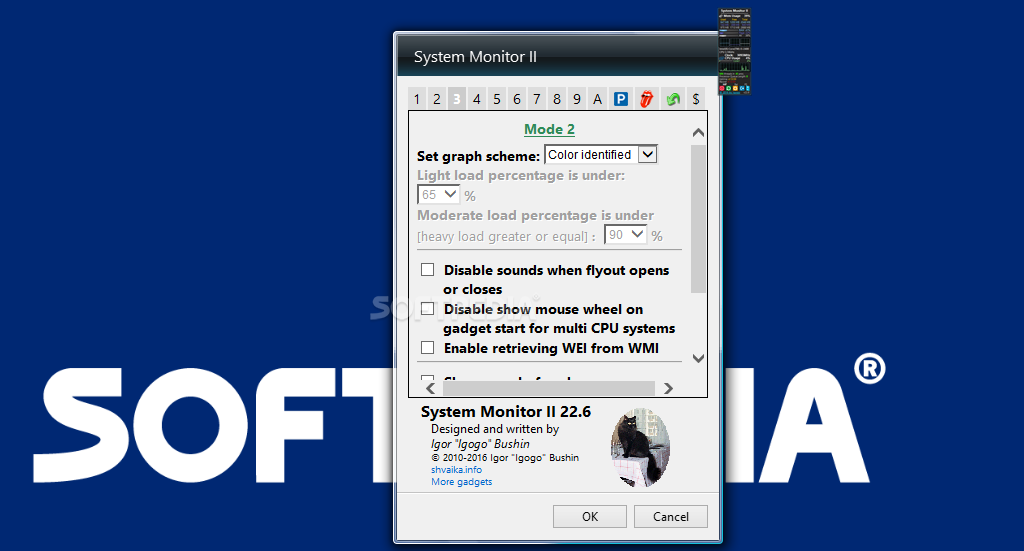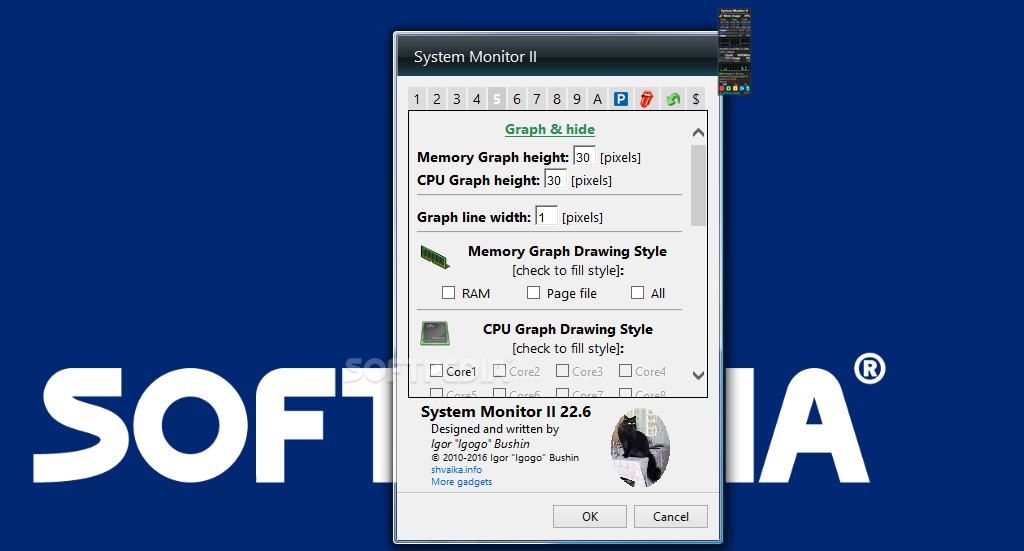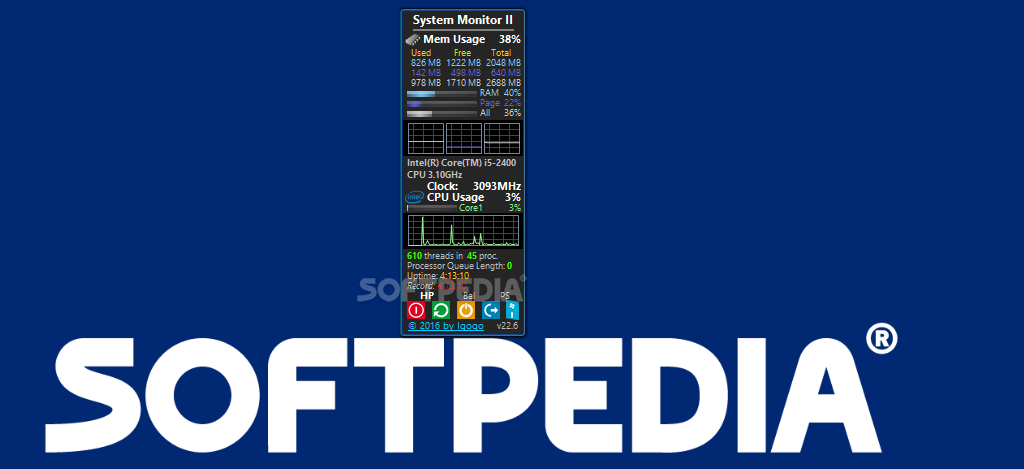
„System Monitor II“- darbalaukio prietaisėlis, kuris realiu laiku parodys informaciją apie Jūsų procesoriaus ir operatyviosios/virtualiosios atminties apkrovą. Galėsite stebėti ne tik atskiro procesoriaus branduolio panaudojimą, bet ir jų temperatūrą.
English:
![]() A useful sidebar gadget that enables you to monitor the health of your computer by keeping an eye on the CPU and the memory usage
A useful sidebar gadget that enables you to monitor the health of your computer by keeping an eye on the CPU and the memory usage
System Monitor II is a very useful gadget that provides a quick overview about your system, providing a bunch of useful details directly on the desktop.
Since it’s a gadget, System Monitor II can only be accessed from the desktop, but even so, it provides vital information in a much more appealing way than many other standalone utilities.
System Monitor II displays memory usage, but also the used, free and total amount of memory, with detailed statistics shown right in the main window. Additionally, it displays CPU model and speed, overall and per core usage, alongside a professional-looking graph to help you keep an eye on the way the system works.
What’s more impressive is the configuration screen that includes tons of options for a Windows gadget. Besides the fact that you can customize interface options such as colors, background and graph details, System Monitor II allows you to specify the CPU you wish to monitor, the refresh rate, core temperatures and memory options.