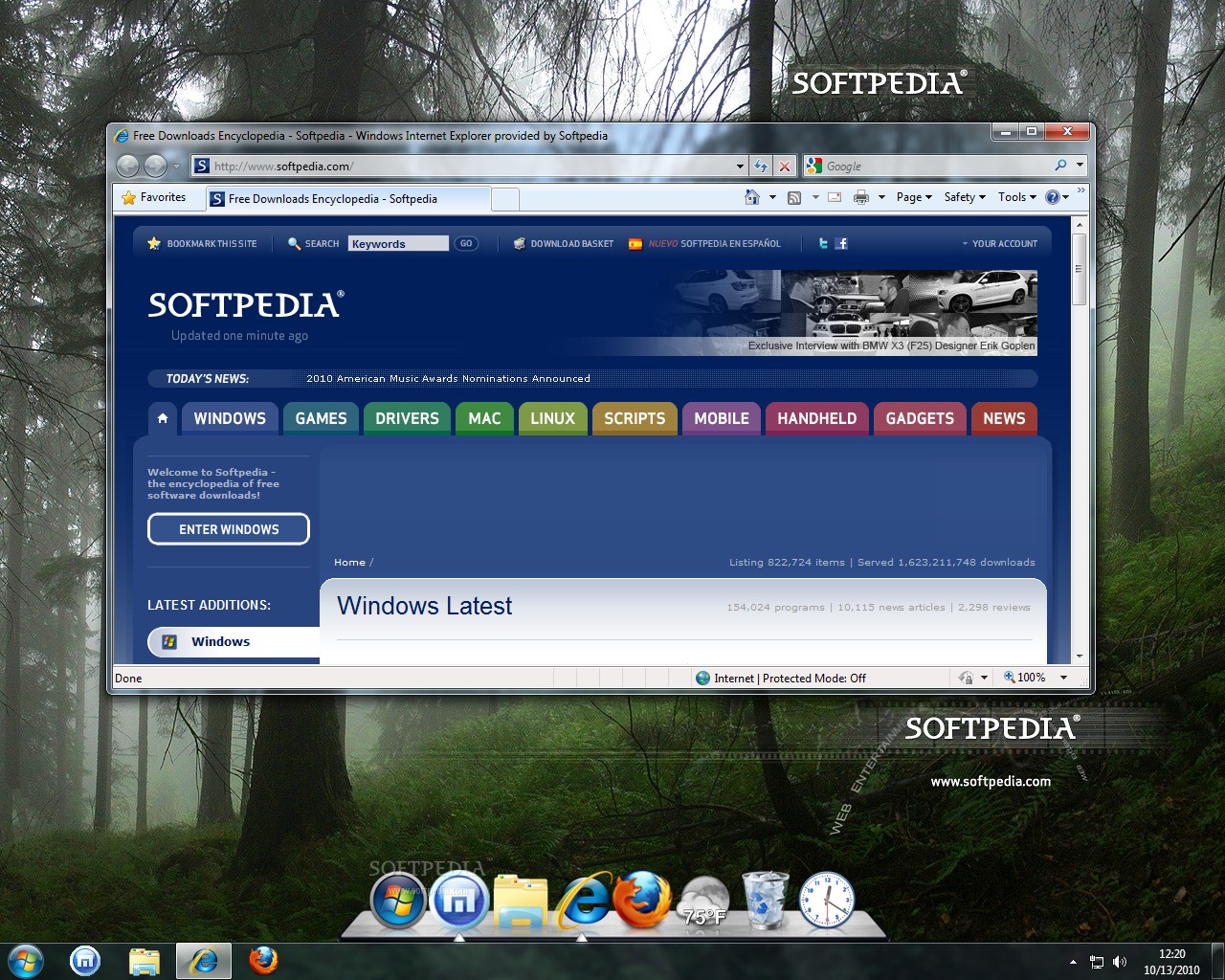
Programa skirta paįvairinti jūsų kompiuterio darbastalį.
English:
Add a skinnable dock to your Windows desktop
a skinnable dock to your Windows desktop
ObjectDock is an application which will allow the user to have a nice animated launchbar / taskbar on his screen that reacts to your mouse when you mouse over it.
It is very easy to configure. Tired of hundreds of icons scattered all over your desktop? Finding it difficult to navigate through the many items listed in your Start Bar? Just want a new tool that looks good and reacts in a pleasing way when you interact with it? ObjectDock is a necessary program for everyone.
Note:
Free for non-commercial use!
Here are some key features of „ObjectDock“:
· Put short-cuts on your dock
· Display running tasks on your dock
· Put docklets on your dock
· Icons zoom on mouse-over
· Change the appearance of the icons of running tasks and short-cuts
· Position dock on any edge of the screen
· Optionally represent running programs by snapshot of their window
· Optionally hide Windows taskbar
· Skinnable
· Optional swinging icons on mouse-over
Requirements:
· 40MB free drive space
Limitations:
· The following features are disabled:
· Tabbed docks
· Multiple docks on screen at once
· Ability to autohide dock just for maximized applications
· More mouse over icon effects
· Task grouping
· System tray support
· Fly-out menus
· Hot-spot activation
What’s New in This Release:
· Brand New UI & simplified menus
· New icon effects
· Increases skinnability including reflections and blur-behind.
· New “Folder-View” tabs (Windows 7)
· Quickly rearrange your tabs by drag & drop
· Adds running tasks to the dock automatically
· Imports your quick launch & pinned links











