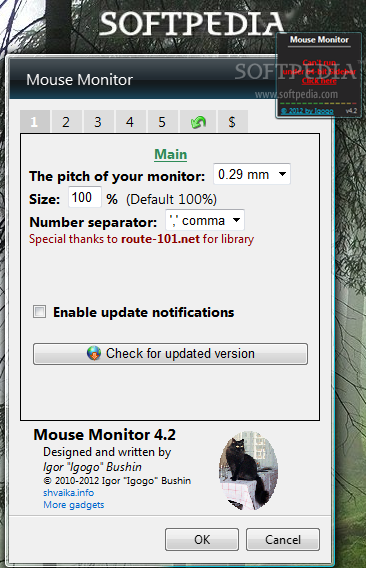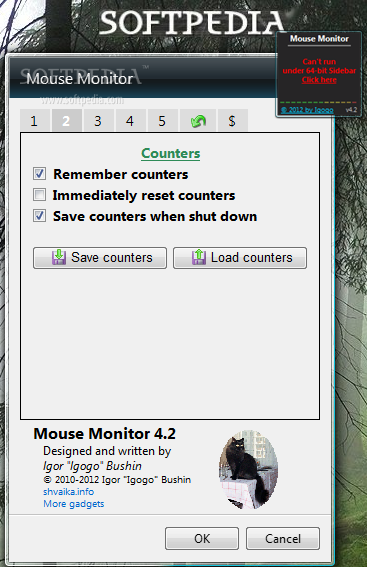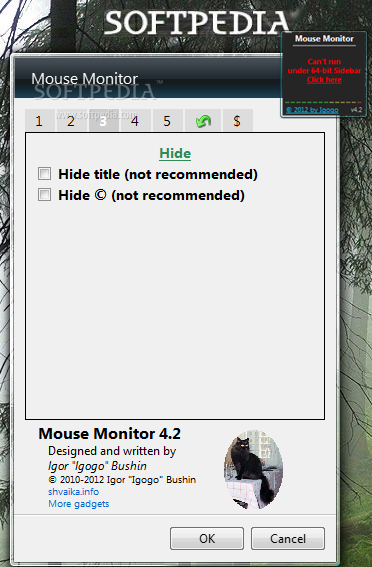Šis Windows prietaisas parodys esamą pelės statistika. Jos esamą bei didžiausią greitį, nukeliautą atstumą metrais ir kt. Prietaisėlyje yra galimybė keisti jo bei jame atvaizduojančios informacijos spalvą bei žinoma pakeisti jo dydį.
Svarbu:
Ši programa veikia tik su Windows Vista / 7 operacine sistema.
English:
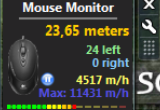 Shows statistics on the use of the mouse
Shows statistics on the use of the mouse
Mouse Monitor shows statistics on the use of the mouse. The gadget needs a small library installation.Save settings to file. (File will be created – Path: %APPDATA% File: gadgetname_Settings.ini).
Users will have the ability to personalize the appearance of the gadget using the built-in color changer.
NOTE: Mouse Monitor doesn’t run under a 64 bit sidebar. To change the autorun, 64 bit sidebar to 32 bit sidebar, you must manual edit the following Registry Key: \\HKCU\Software\Microsoft\Windows\CurrentVersion\Run\SideBar – change the key to this: %ProgramFiles(x86)%\Windows Sidebar\sidebar.exe /autoRun (usually it is C:\Program Files (x86)\Windows Sidebar\sidebar.exe /autoRun) (The only addition is loading sidebar.exe from c:\program files (x86)\ instead of c:\program files\)
What’s New in This Release:
· Improved settings
Atsisiųsti ( 100 KB / Windows Vista / 7 )
http://www.myfavoritegadgets.info/monitors/MouseMonitor/MouseMonitor.zip